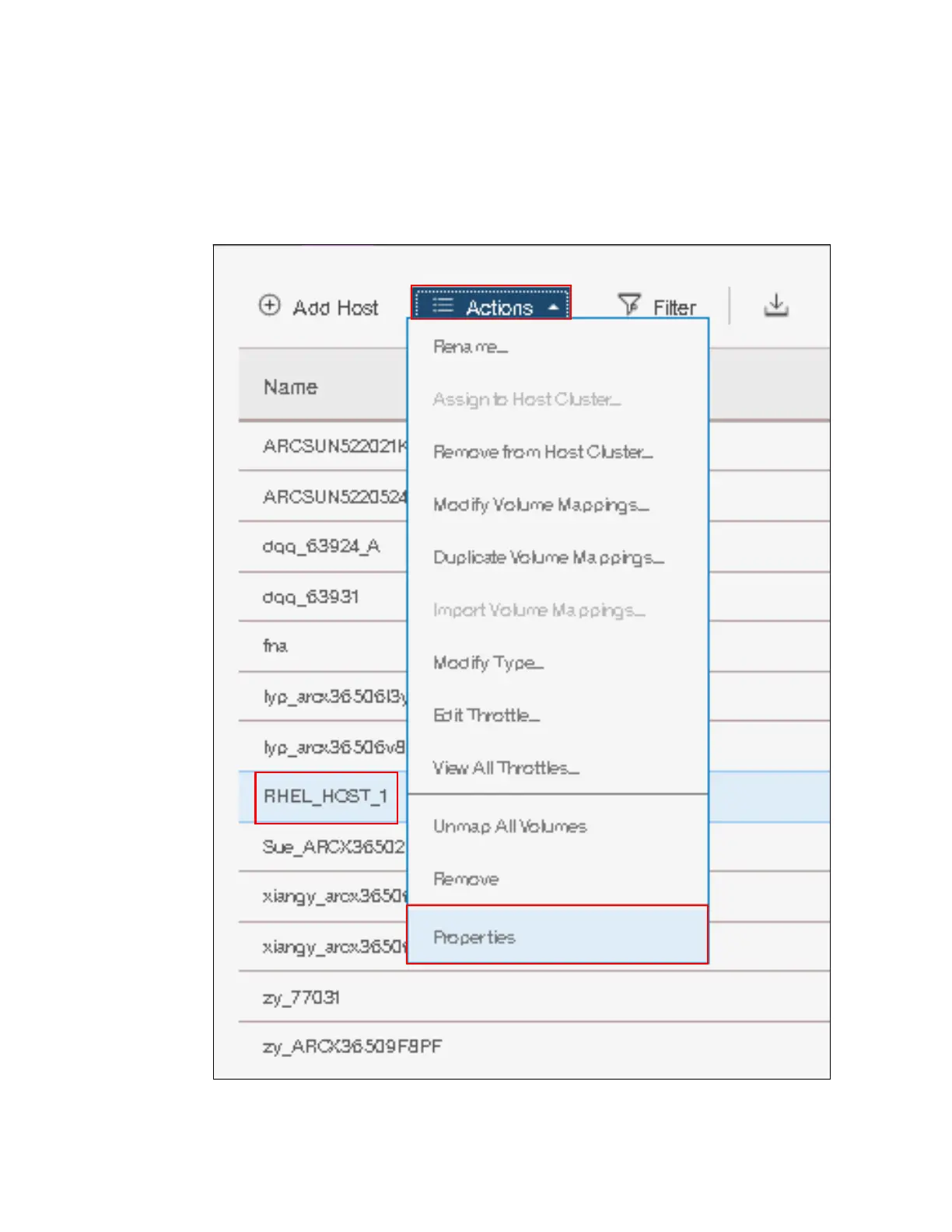Chapter 8. Advanced host and volume administration 391
Overview
To open the Host Details panel, complete the following steps:
1. Select the host.
2. From the Actions menu, click Properties. You can also highlight the host and right-click to
access the Actions menu, as shown in Figure 8-25.
Figure 8-25 Opening host properties
