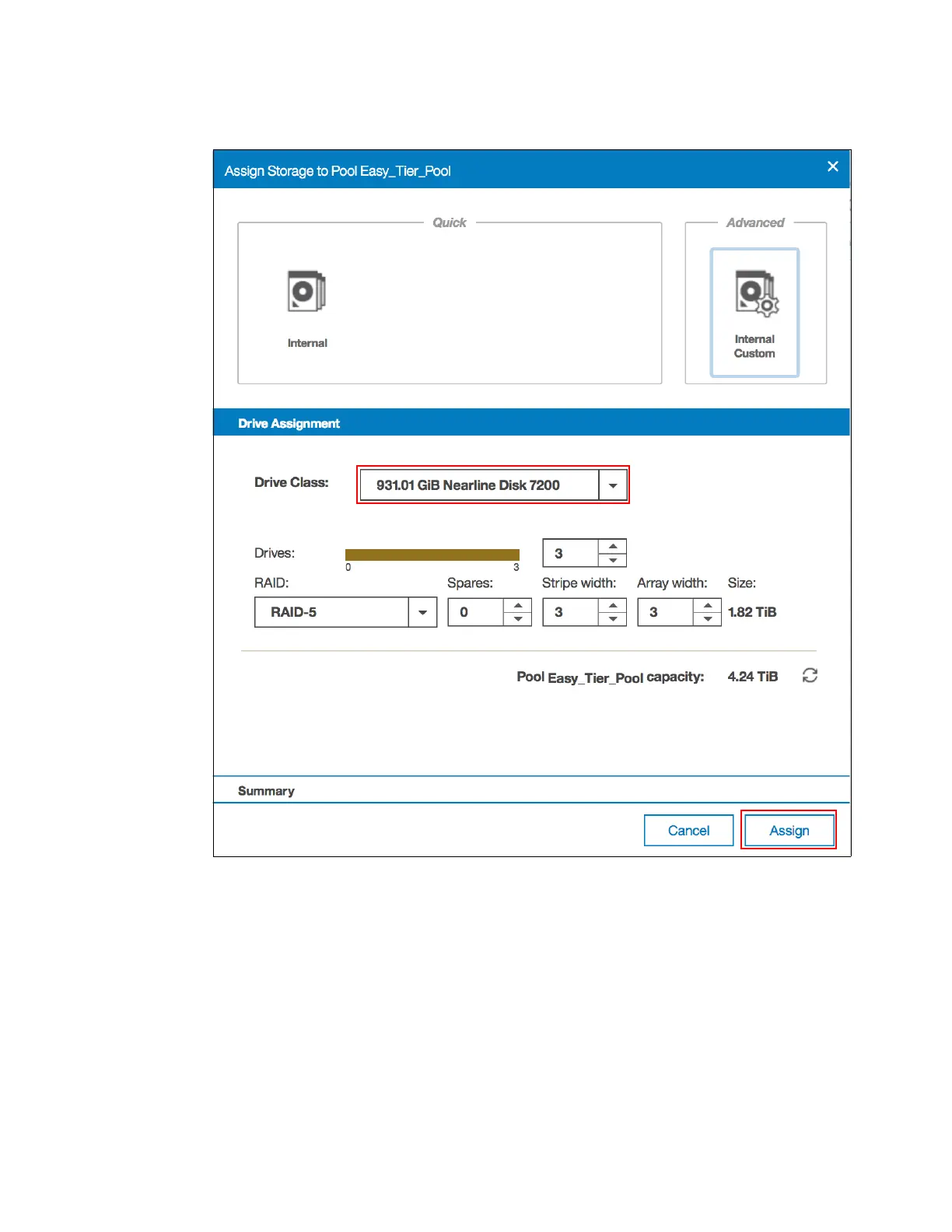Chapter 9. Advanced features for storage efficiency 457
10.Repeat steps 7 and 8 to add a second drive class as shown in Figure 9-16.
Figure 9-16 Adding second drive class to a pool
11.Select the pool to which the second drive class was added. Select Properties from the
Actions Menu and click View more details in the Properties panel. With two different tiers
the Easy Tier status is automatically changed to Active (Figure 9-17 on page 458) and
starts to manage the extents within the pool by promoting or demoting them.
