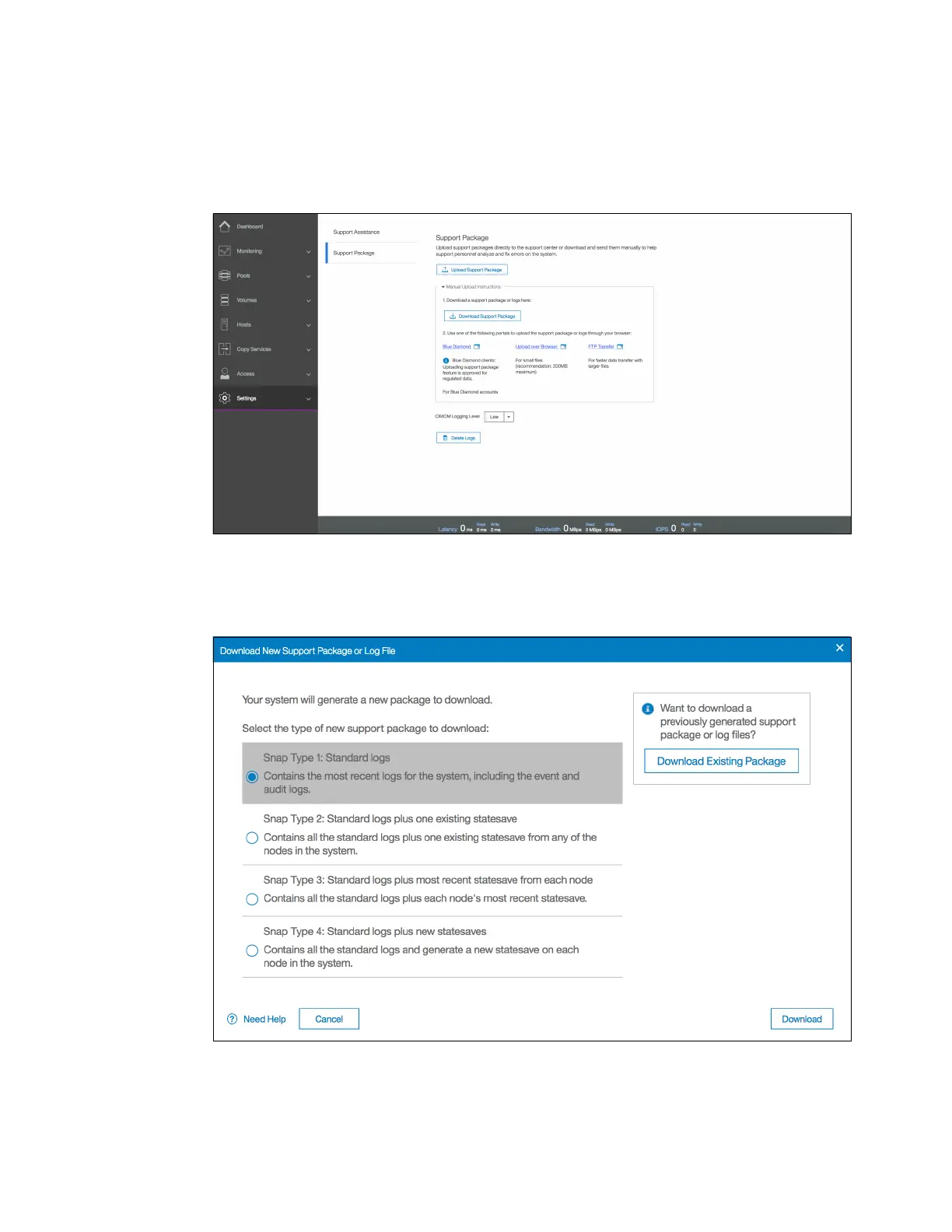460 Implementing the IBM Storwize V5000 Gen2 with IBM Spectrum Virtualize V8.1
To download the statistics file, complete the following steps:
1. Navigate to Settings → Support. In the Support panel click Support Package as shown in
Figure 9-20. Click Manual Upload Instructions to display the Download Support
Package button.
Figure 9-20 Support panel under Settings menu
2. Click Download Support Package to open the Download New Support Package or
Log File panel, as shown in Figure 9-21.
Figure 9-21 Download New Support Package or Log File panel
