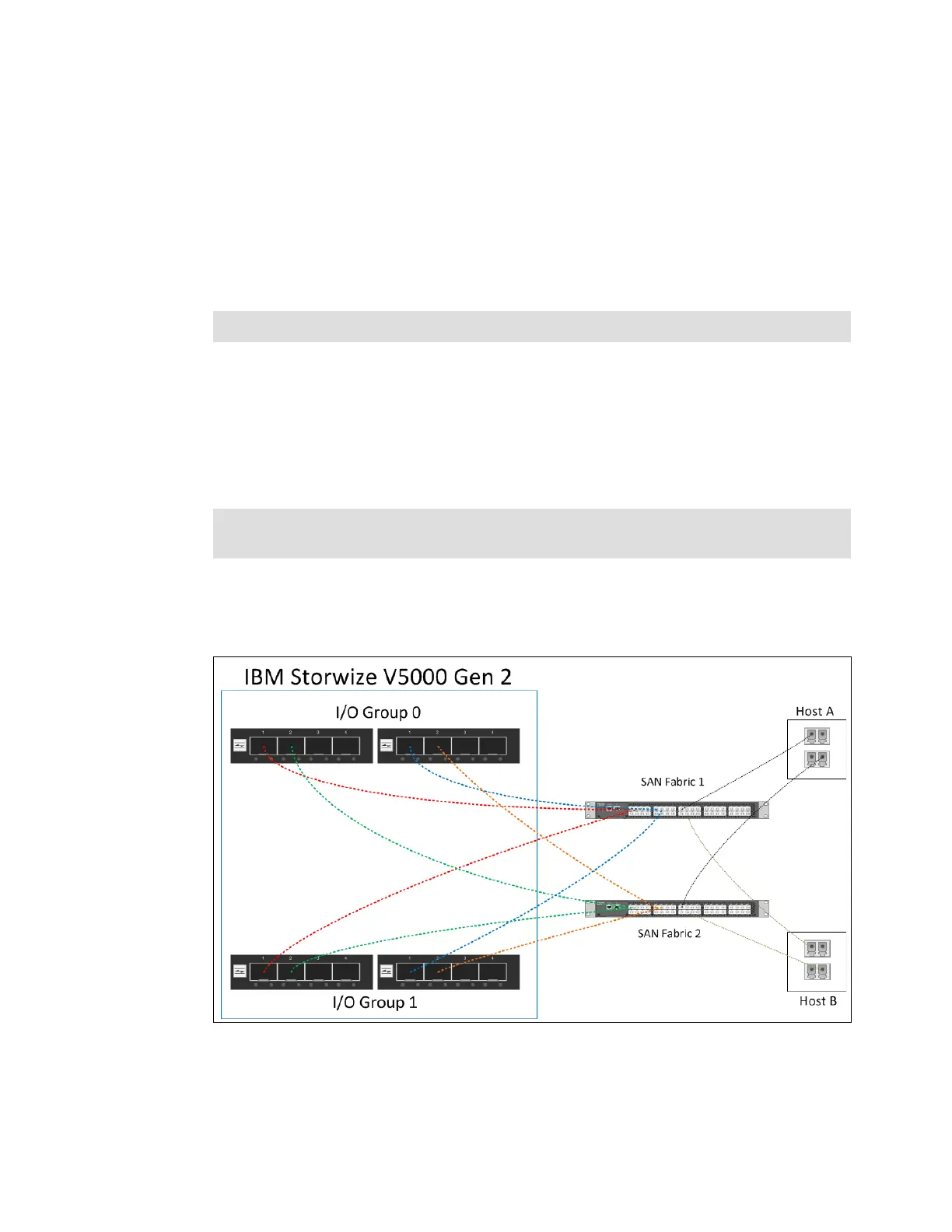Chapter 2. Initial configuration 41
Zoning must be implemented after the IBM Storwize V5000 Gen2, hosts, and optional
external storage systems are connected to the SAN fabrics. To enable the node canisters to
communicate with each other in band, create a zone with only the IBM Storwize V5000 Gen2
WWPNs (two from each node canister) on each of the two fabrics.
If an external storage system is to be virtualized, create a zone in each fabric with the IBM
Storwize V5000 Gen2 worldwide port names (WWPNs) (two from each node canister) with up
to a maximum of eight WWPNs from the external storage system. Assume that every host
has a Fibre Channel connection to each fabric. Create a zone with the host WWPN and one
WWPN from each node canister in the IBM Storwize V5000 Gen2 system in each fabric.
For load balancing between the node ports on the IBM Storwize V5000 Gen2, alternate the
host Fibre Channel ports between the ports of the IBM Storwize V5000 Gen2.
A maximum of eight paths through the SAN are allowed from each host to the IBM Storwize
V5000 Gen2. Hosts where this number is exceeded are not supported. The restriction limits
the number of paths that the multipathing driver must resolve. A host with only two HBAs must
not exceed this limit with the correct zoning in a dual fabric SAN.
Figure 2-4 shows how to cable devices to the SAN. Optionally, ports 3 and 4 can be
connected to SAN fabrics to provide additional redundancy and throughput. Refer to this
example as the zoning is described.
Figure 2-4 SAN cabling and zoning diagram
Important: It is critical that only one initiator host bus adapter (HBA) is in any zone.
Maximum ports or WWPNs: The IBM Storwize V5000 Gen2 supports a maximum of 16
ports or WWPNs from a virtualized external storage system.
