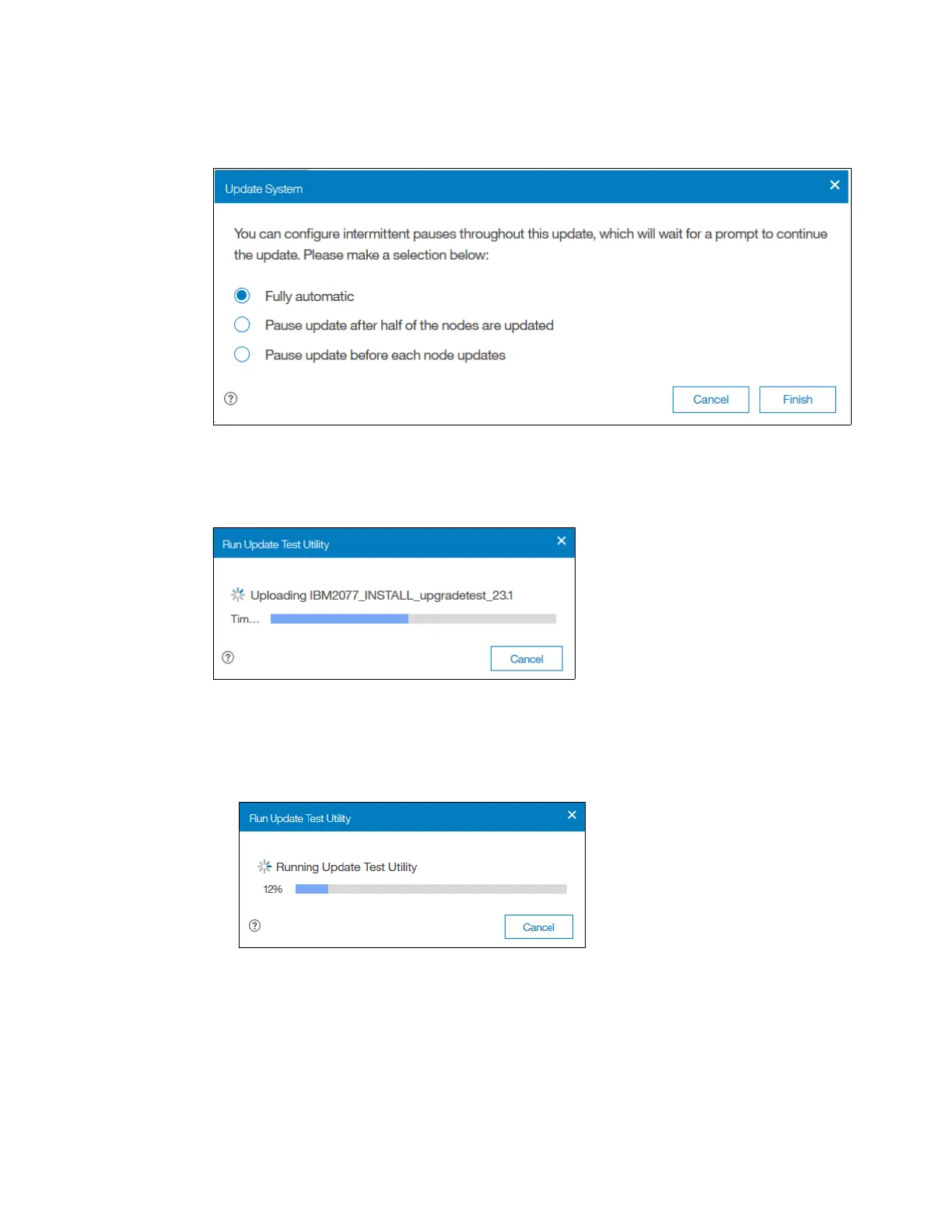Chapter 12. RAS, monitoring, and troubleshooting 691
4. Shown in Figure 12-34 you can choose if you want to pause the update or not. Default is
Fully automatic. Click Finish to start the update.
Figure 12-34 Fully automatic
5. Wait for the test utility and update package to upload to the system, as shown in
Figure 12-35.
Figure 12-35 File upload
6. After the files upload, the test utility is automatically run, as shown in Figure 12-36. The
test utility verifies that no issues exist with the current system environment, such as failed
components and drive firmware that is not at the latest level.
Figure 12-36 State while the test utility runs
