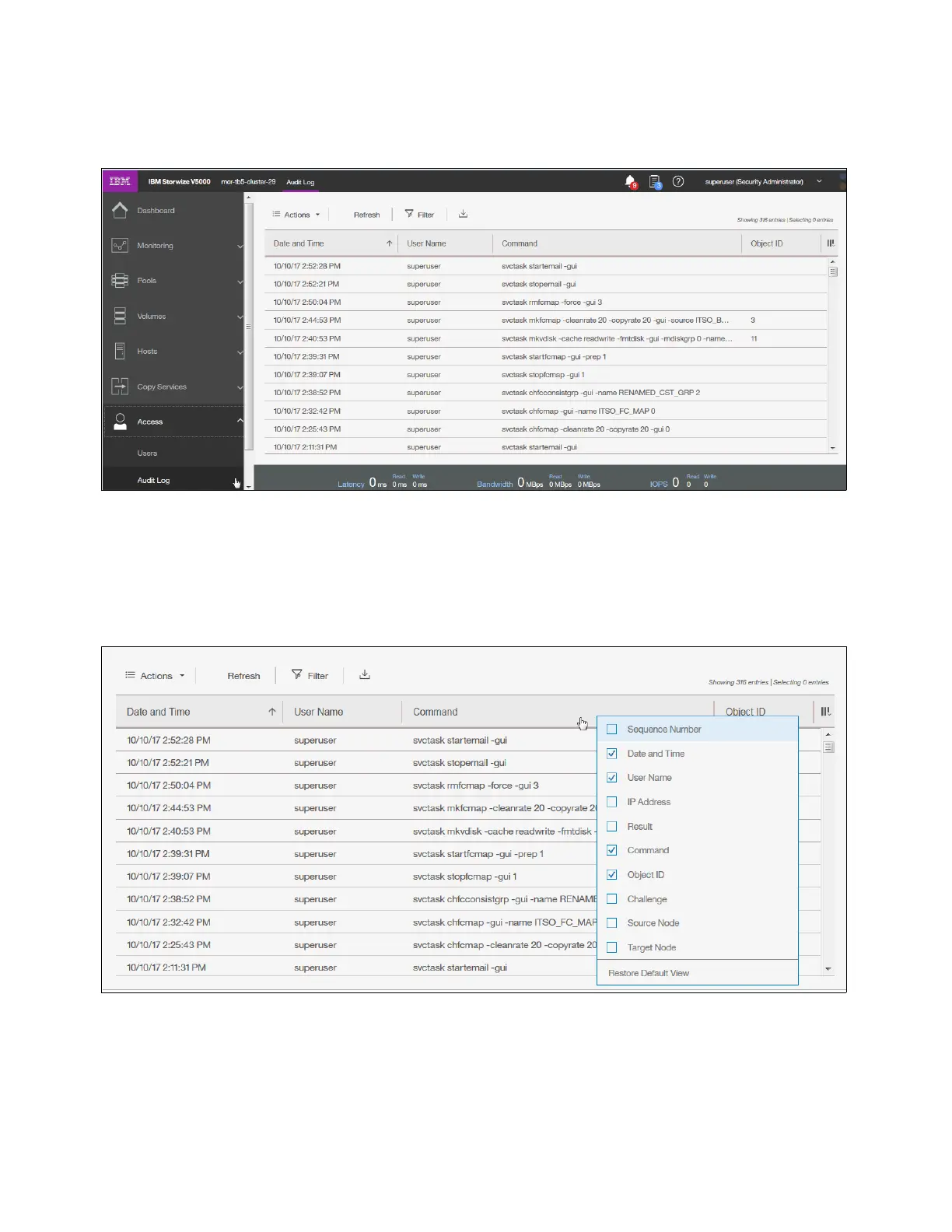708 Implementing the IBM Storwize V5000 Gen2 with IBM Spectrum Virtualize V8.1
To access the audit log by using the GUI, browse to Access → Audit Log, as shown in
Figure 12-72.
Figure 12-72 Audit log panel
Right-clicking any column header opens the option menu in which you can select columns
that are shown or hidden. It is also possible to click the Column icon on the far right of the
column headers to open the option menu.
Figure 12-73 shows all of the possible columns that can be displayed in the audit log view.
Figure 12-73 Possible audit log columns
