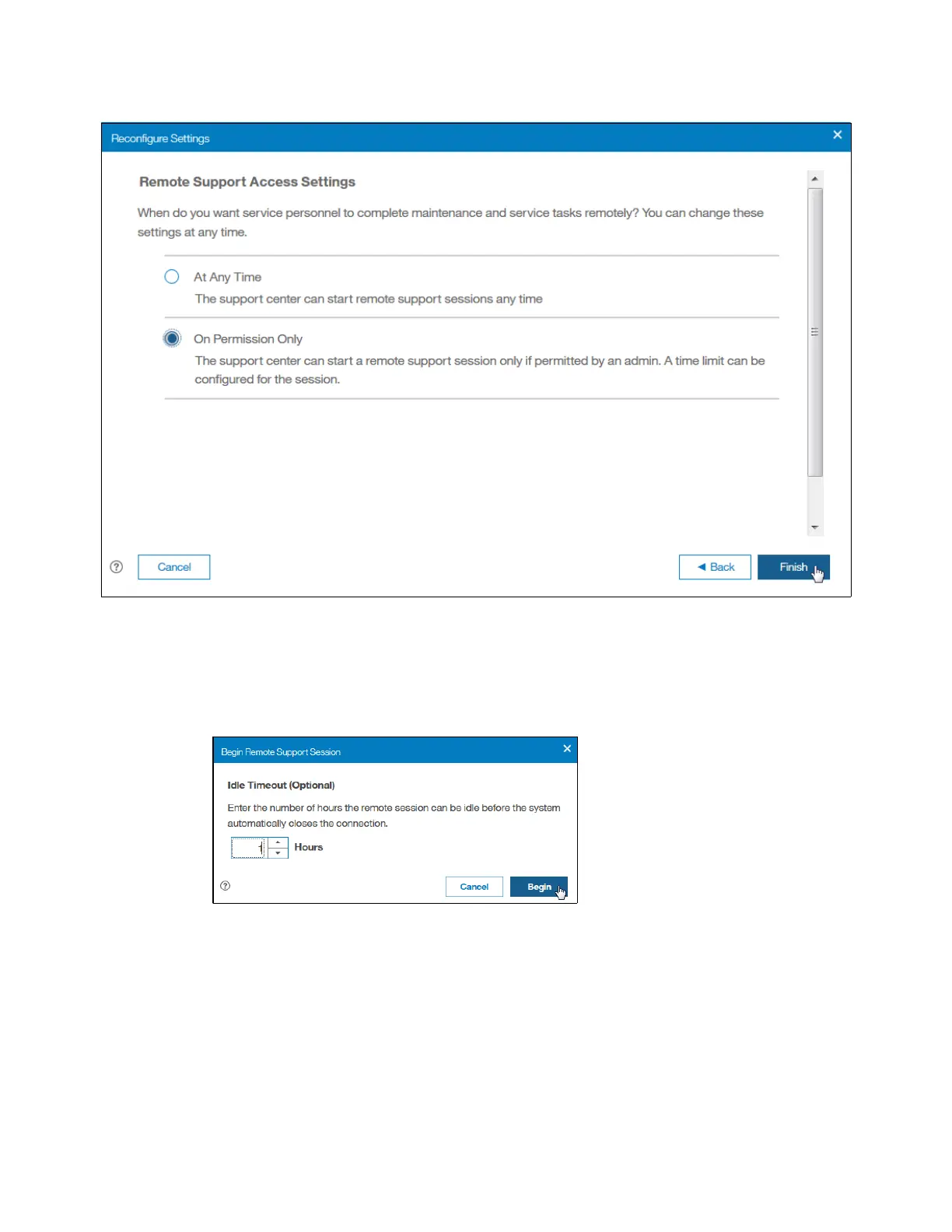Chapter 12. RAS, monitoring, and troubleshooting 725
Figure 12-98 Remote Support Access Settings
4. Click Finish. After you configure remote support assistance with permission only, you can
start sessions between the support center and the system. On the Support Assistance
page, select Start New Session and specify the number of hours the session can be idle
before the support user is logged off from the system. See Figure 12-99.
Figure 12-99 Idle Timeout Setting
5. If you plan to use the command-line interface to configure assistance, use the following
commands:
– For local support assistance, enter the following command:
chsra -enable
– To configure remote support assistance, enter the following command:
chsra -remotesupport enable
