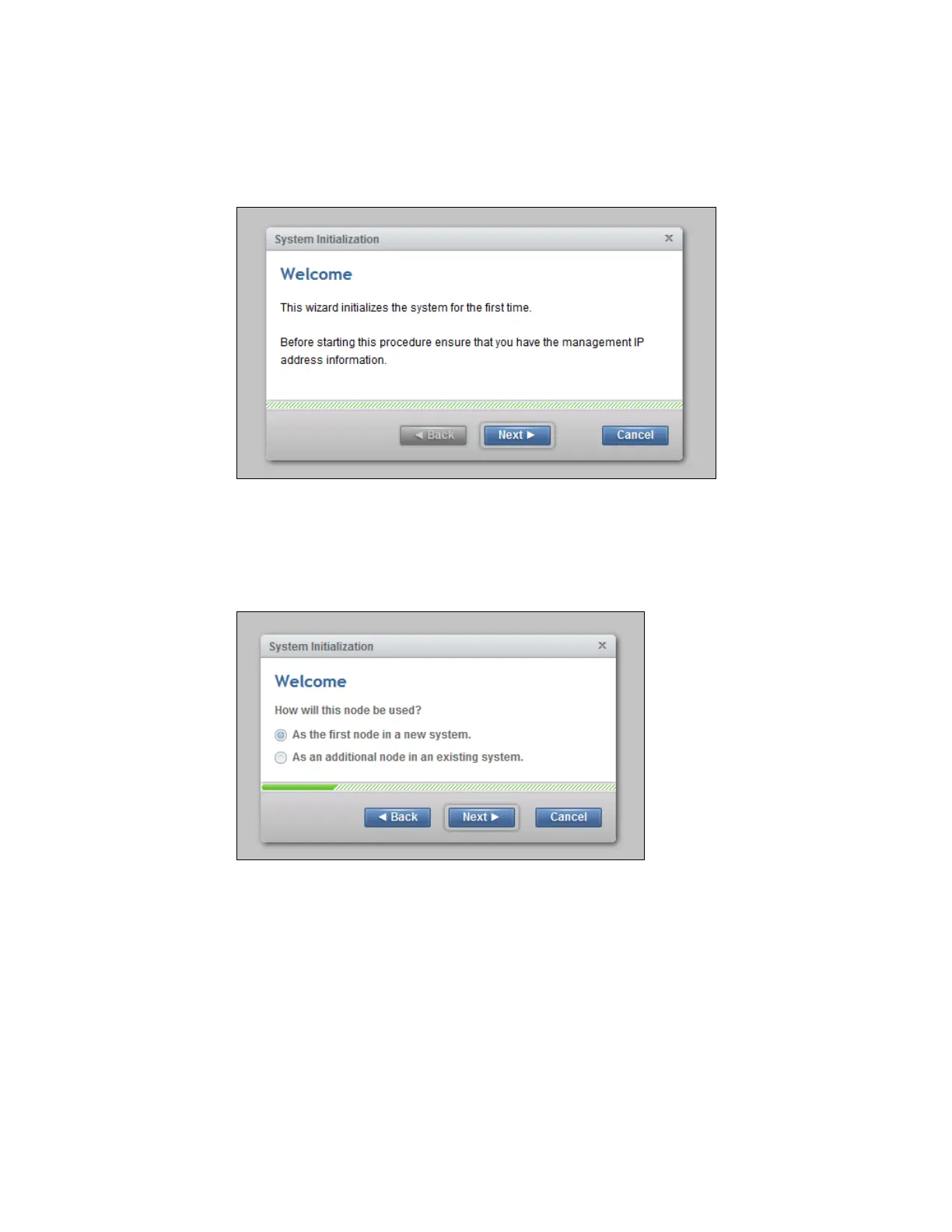Chapter 2. Initial configuration 53
4. After the Ethernet port of the personal computer connects, open a supported browser and
browse to the address http://install. (If you do not have DHCP, open a supported
browser and go to this static IP address: 192.168.0.1.) The browser is automatically
directed to the initialization tool, as shown in Figure 2-16.
Figure 2-16 System initialization: Welcome
5. If you experience a problem when you try to connect due to a change in system states,
wait 5 - 10 seconds and try again.
6. Click Next, as shown in Figure 2-17.
Figure 2-17 System initialization node usage
