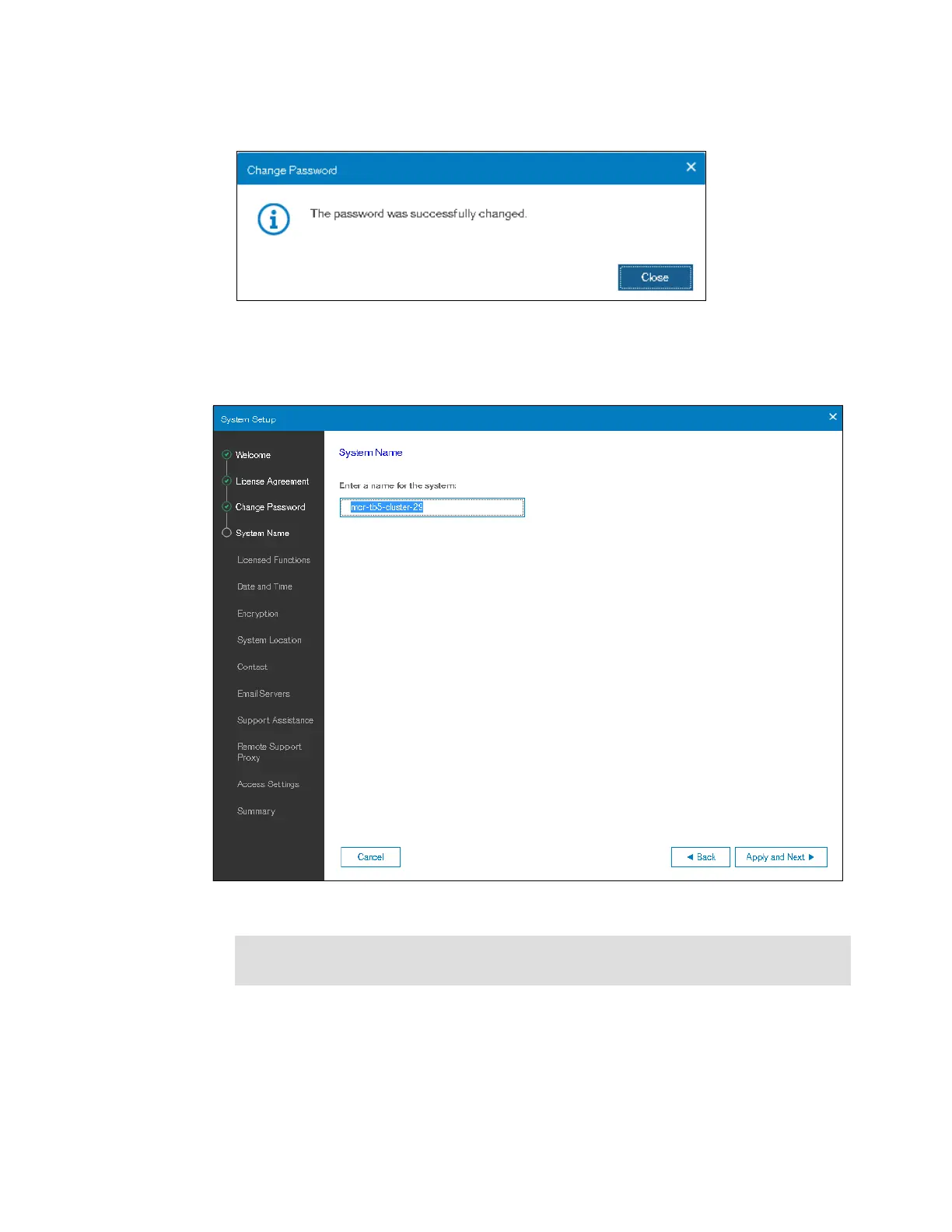Chapter 2. Initial configuration 59
6. You will see
The password was successfully changed message, as shown in Figure 2-26.
Figure 2-26 Setup wizard: Password changed
7. In the System Name window, enter the system name and click Apply and Next, as shown
in Figure 2-27.
Figure 2-27 Setup wizard: System Name
Note: Use the chsystem command to modify the attributes of the clustered system. This
command can be used any time after a system is created.
