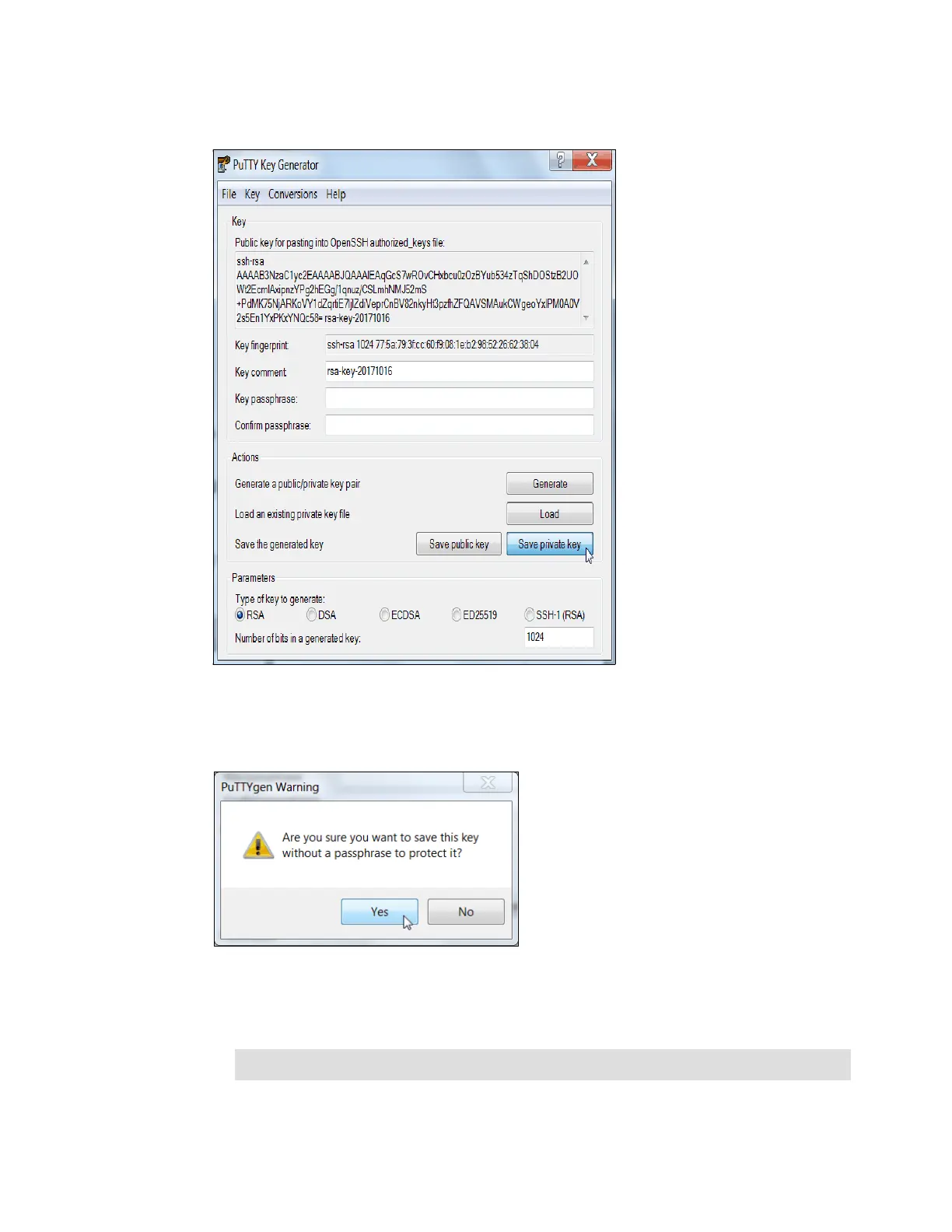806 Implementing the IBM Storwize V5000 Gen2 with IBM Spectrum Virtualize V8.1
5. Click Save private key (Figure A-4).
Figure A-4 Save private key
6. You are prompted with a warning message (Figure A-5). Click Yes to save the private key
without a passphrase.
Figure A-5 Confirm the security warning
7. When you are prompted, enter a name (for example, icat), select a secure place as the
location, and click Save.
8. Close the PuTTY key generator.
Key generator: The PuTTY key generator saves the private key with the PPK extension.
