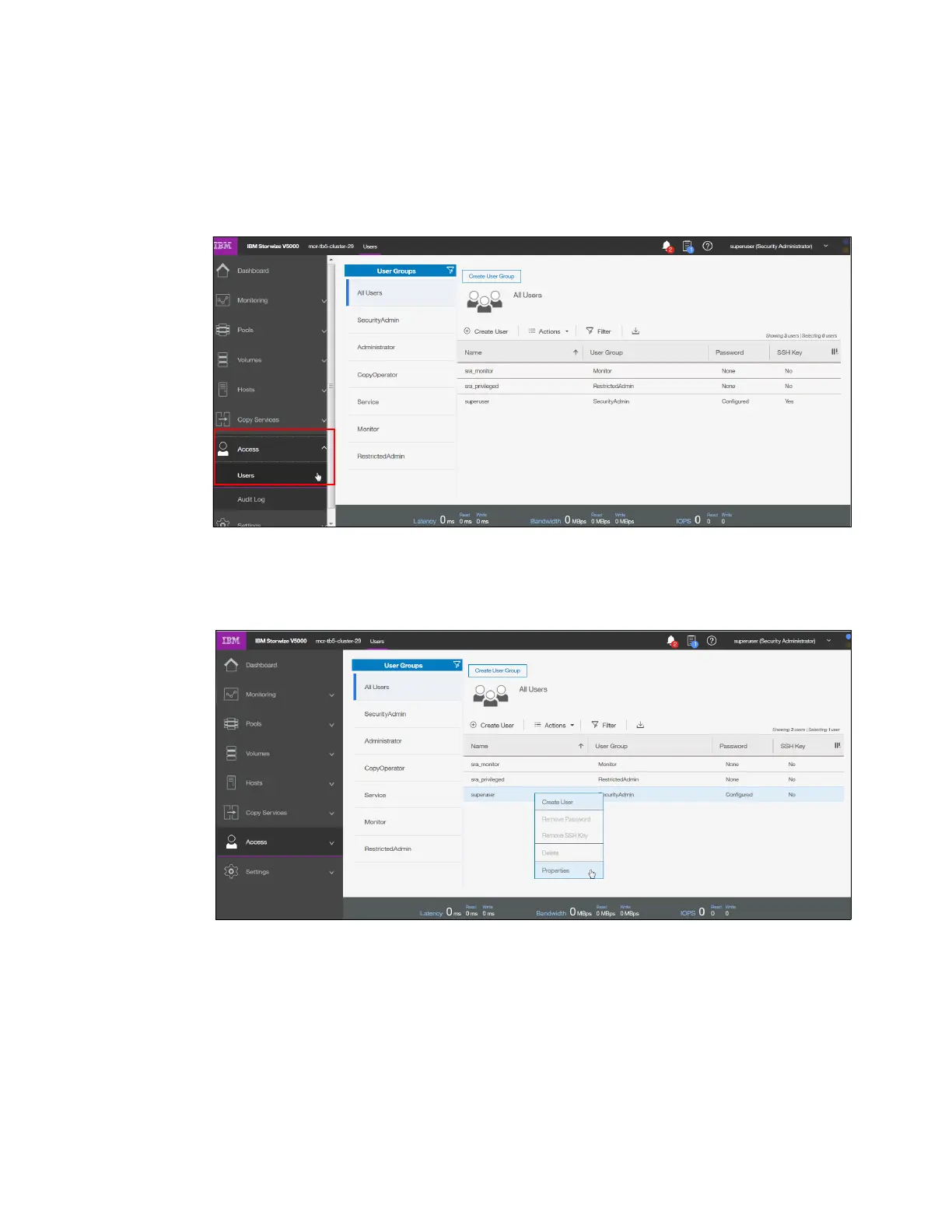Appendix A. CLI setup and SAN Boot 807
Uploading the SSH public key to the IBM Storwize V5000 Gen2
After you create your SSH key pair, upload your SSH public key onto the IBM V5000 Gen2
system. Complete the following steps:
1. On the System Overview, click the Access functional icon and select Users in the GUI
menu (Figure A-6).
Figure A-6 Click Users on the Access menu
2. Under User Groups, select All Users. Right-click the user name for which you want to
upload the key and click Properties (Figure A-7).
Figure A-7 Superuser properties
