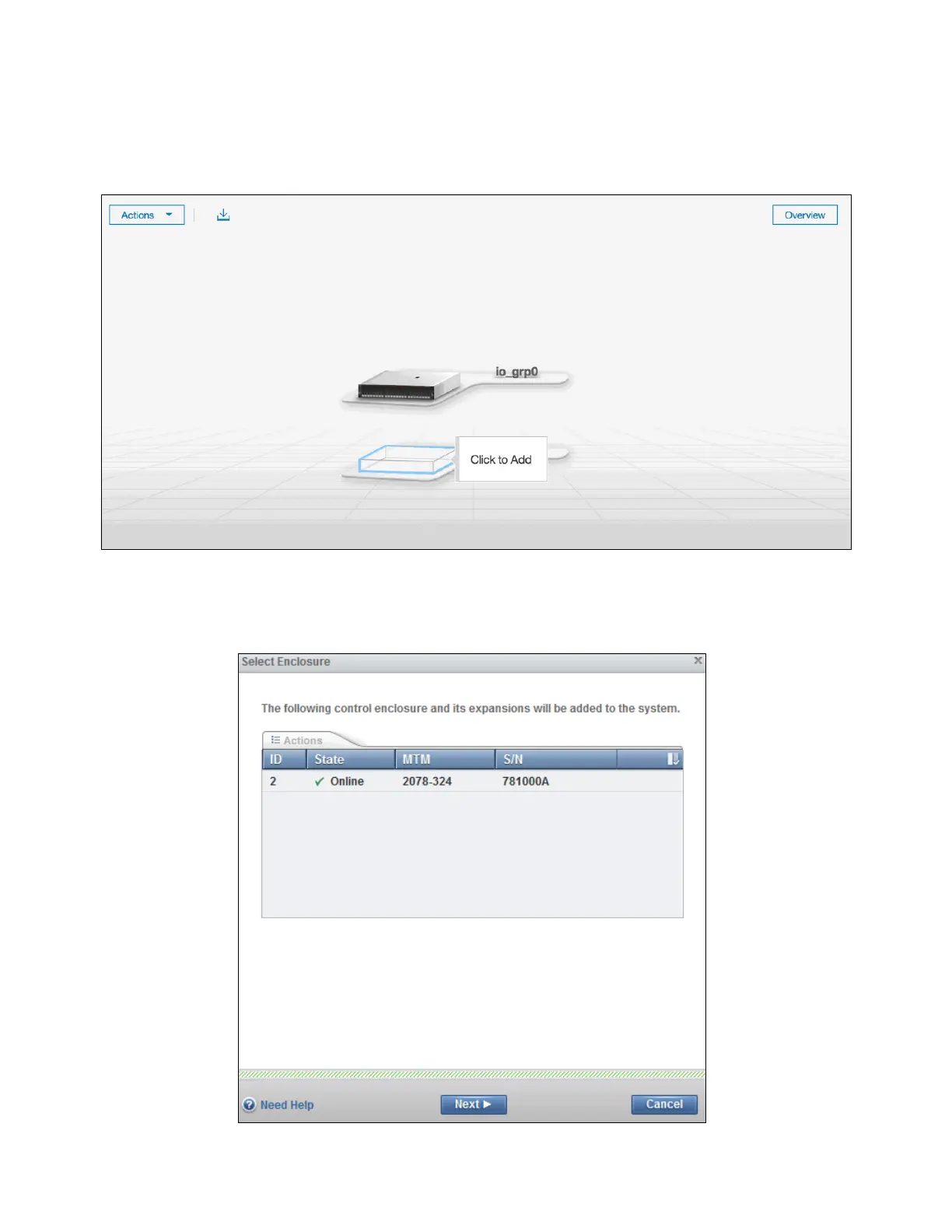Chapter 2. Initial configuration 69
Complete the following steps to use the management GUI to configure the new enclosure:
1. In the main window, click Actions in the upper-left corner and select Add Enclosures.
Alternatively, you can click the available control enclosure as shown in Figure 2-39.
Figure 2-39 Option to add a control enclosure
2. If the control enclosure is configured correctly, the new control enclosure is identified in the
next window, as shown in Figure 2-40.
Figure 2-40 New control enclosure identification
