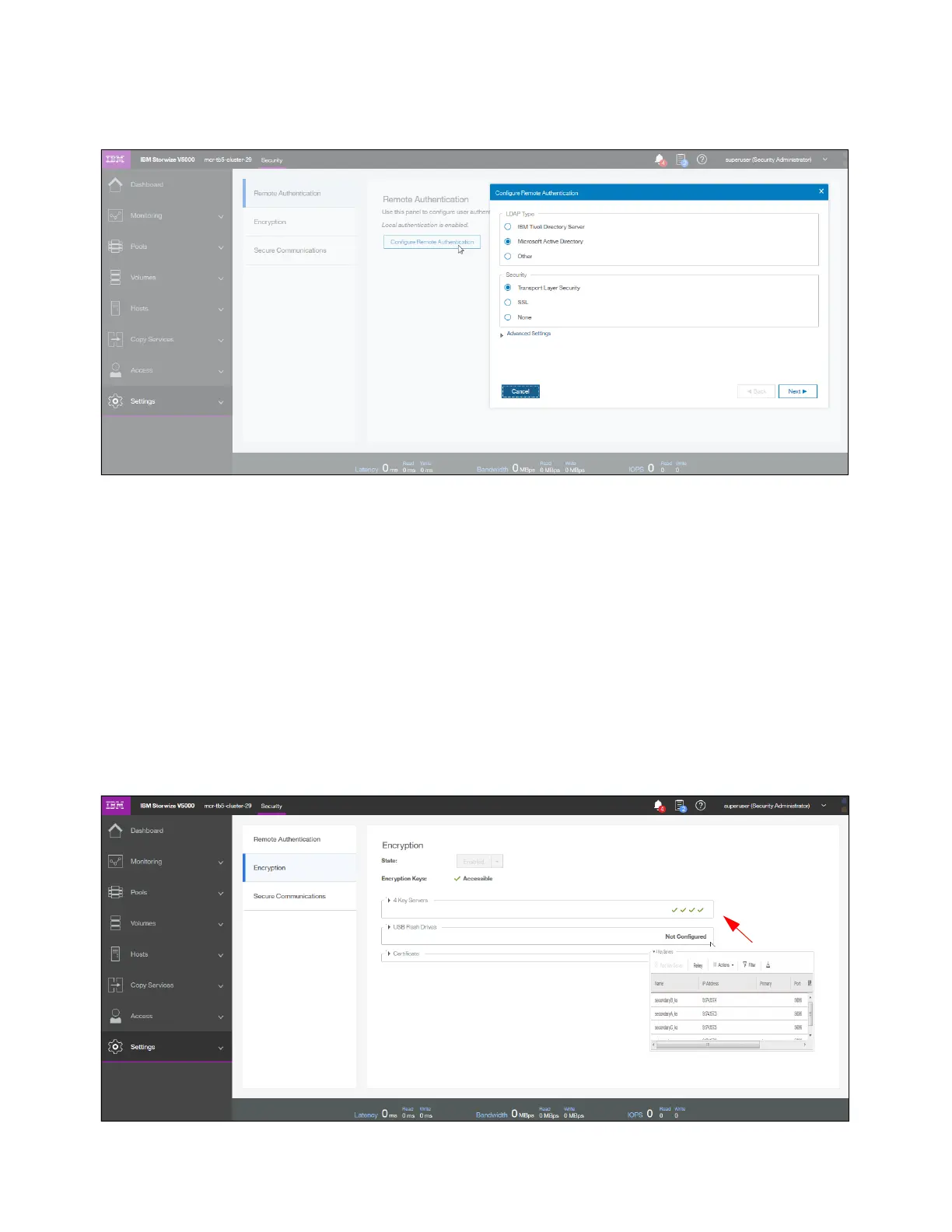134 Implementing the IBM Storwize V5000 Gen2 with IBM Spectrum Virtualize V8.1
The access pane to configure remote authentication is shown in Figure 3-88.
Figure 3-88 Configuring remote authentication
The detailed steps to configure remote logon are described at the following addresses:
http://ibm.biz/Bd4Cr5
https://ibm.biz/BdjSLS
Encryption
On the panel that is shown in Figure 3-89, you can enable or disable the encryption function
on an IBM Storwize V5030. The panel shows that no USB drives that contain encryption keys
were detected. These are no longer needed if you have an external Key Management Server.
Figure 3-89 shows four available external Key Management Server. If there is no external
Server available, you need the USB keys to be able to en/decrypt your data on power on.
External Encryption Management server is implemented in the IBM Spectrum Virtualize code
V8.1.
Figure 3-89 Encryption panel
