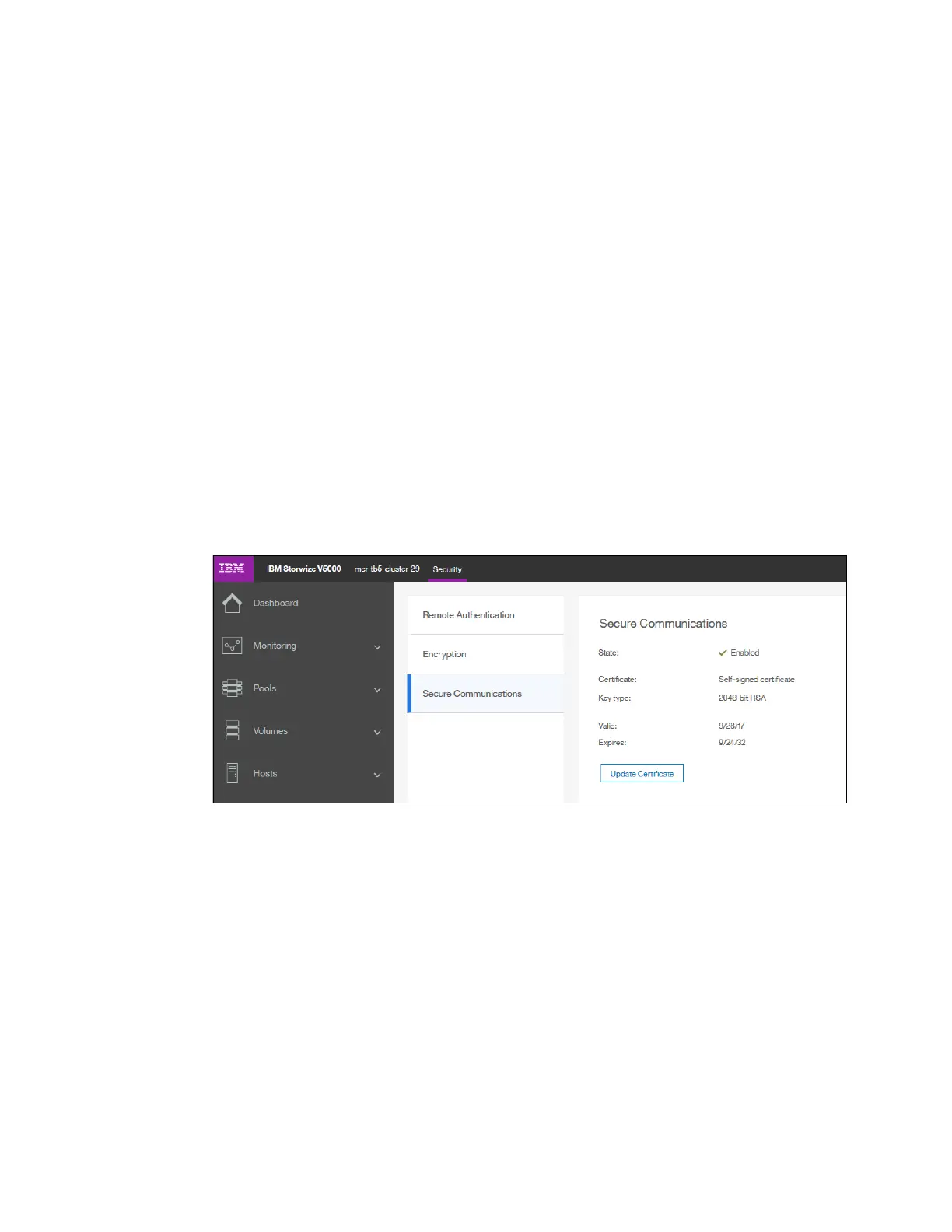Chapter 3. Graphical user interface overview 135
Secure communications
Use the Secure Communications page to enable and manage secure connections. During
system setup, an initial certificate is created to use for secure connections between web
browsers. Based on the security requirements for your system, you can create either a new
self-signed certificate or install a signed certificate that is created by a third-party certificate
authority.
Self-signed certificates are generated automatically by the system and encrypt
communications between the browser and the system. Self-signed certificates can generate
web browser security warnings, and they might not comply with organizational security
guidelines. Signed certificates are created by a third-party certificate authority. These
certificate authorities ensure that certificates have the required security level for an
organization based on purchase agreements. Signed certificates usually have higher security
controls for the encryption of data and do not cause browser security warnings.
To use a signed certificate, first generate and download a request for a certificate that is
based on the values that are specified on the Secure Communication page. Submit this
request to the certificate authority to receive a signed certificate and then install it by using
the Secure Communication page. Before you create a request for either type of certificate,
ensure that your current browser does not restrict the type of keys that are used for
certificates. Certain browsers limit the use of specific key types for security and compatibility.
On Figure 3-90, you can see the details about the security certificates.
Figure 3-90 Secure communications
If you want to update or change the certificate, click Update Certificate.
