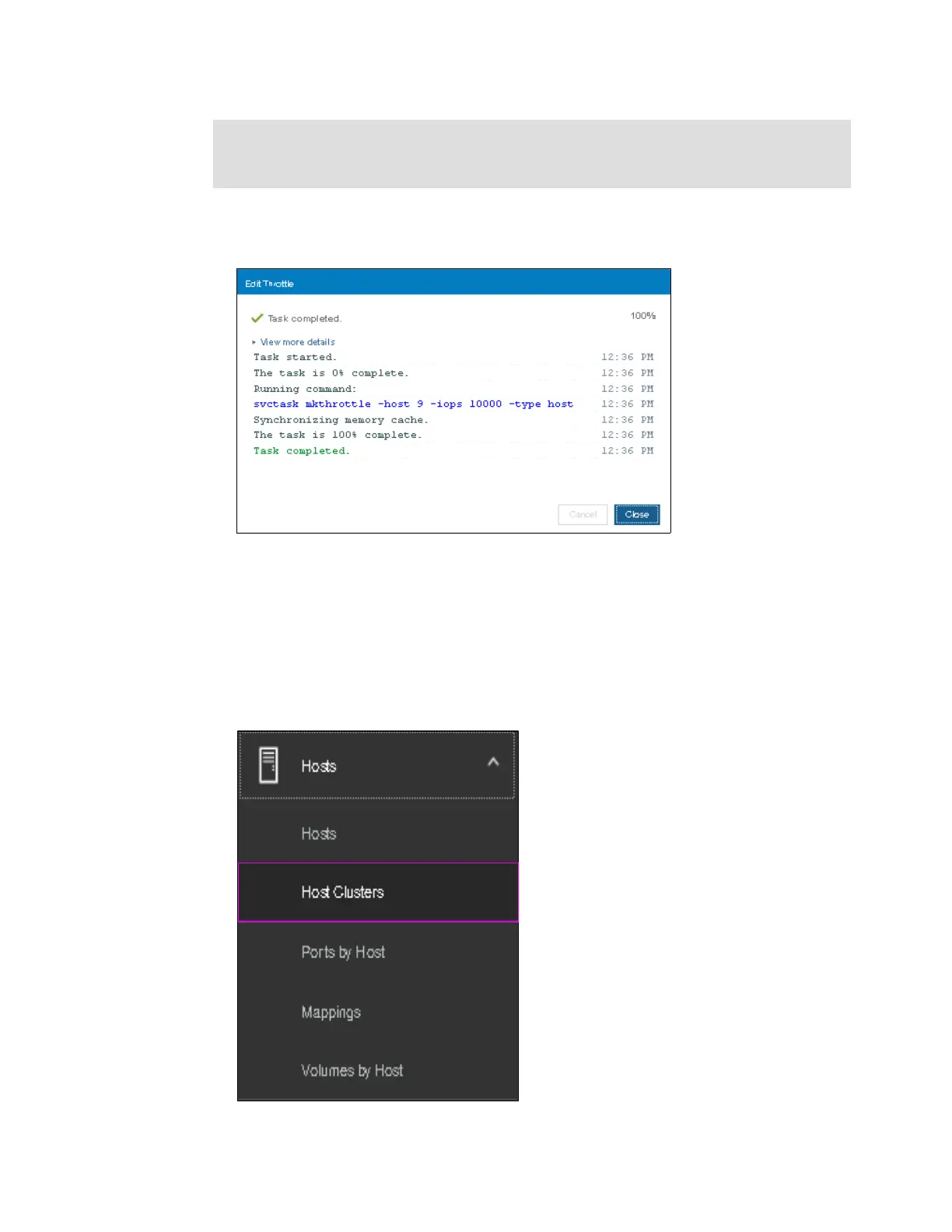Chapter 5. Host configuration 283
4. Click Create. A window will open indicating that the task of setting up the throttle has
completed, as shown in Figure 5-116.
Figure 5-116 IOPS throttle set
5. Click Close.
Setting I/O throttle for Host Cluster
To set I/O throttle on an already defined Host Cluster, these steps can be followed:
1. Select the Hosts option under the Host Clusters section on the main panel, as shown in
Figure 5-117.
Figure 5-117 Host Clusters
Note: While defining a throttle for a host, you can either define a throttle in terms of IOPS
or bandwidth, but not both at the same time. If you want to have host throttle defined for
IOPS and bandwidth both, then you have to define them one after the other.
