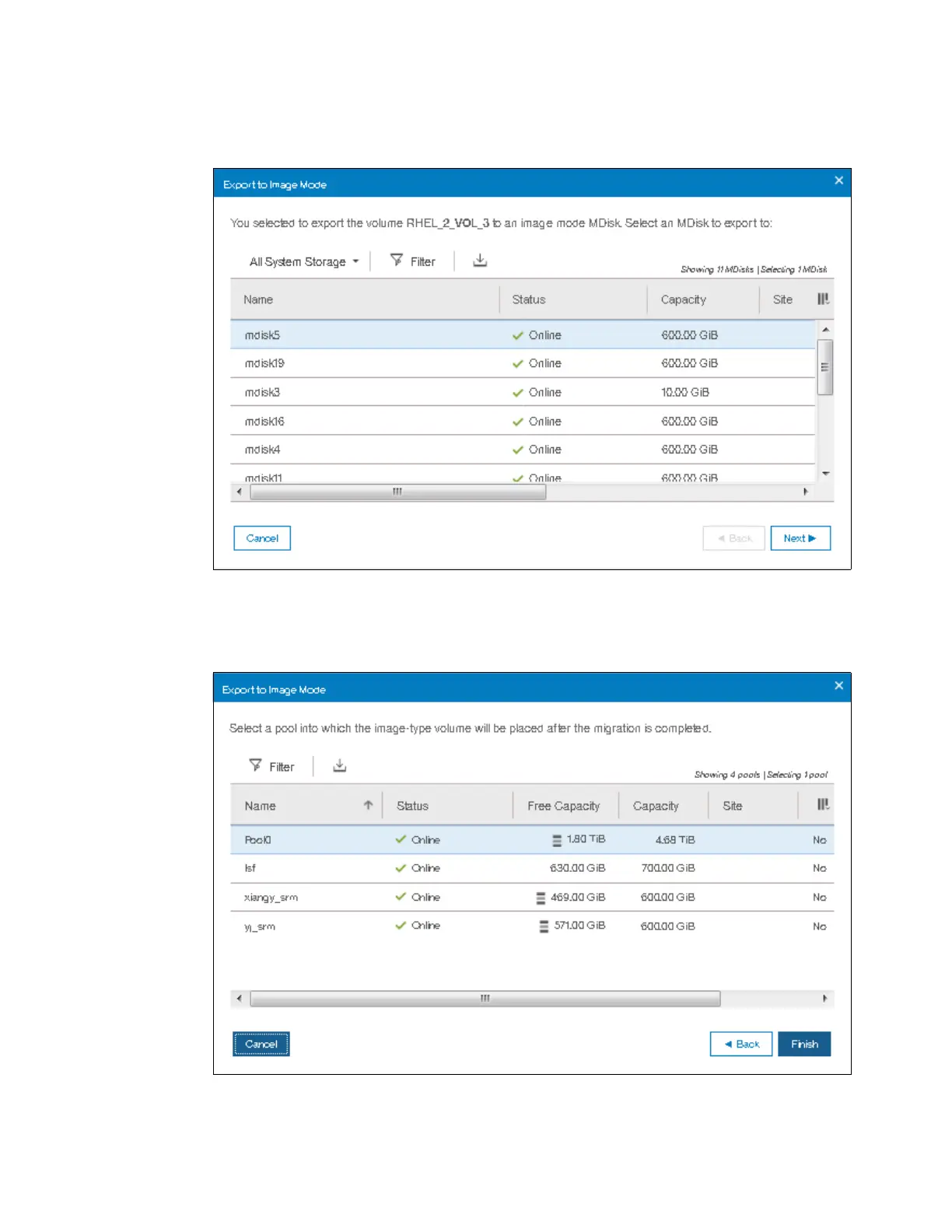Chapter 8. Advanced host and volume administration 415
2. The Export to Image Mode wizard opens and displays the available MDisks. Select the
MDisk to which to export the volume, and click Next, as shown in Figure 8-51.
Figure 8-51 Selecting the MDisk to which to export the volume
3. Select a storage pool into which the image-mode volume is placed after the migration
completes, as shown in Figure 8-52.
Figure 8-52 Select the storage pool
