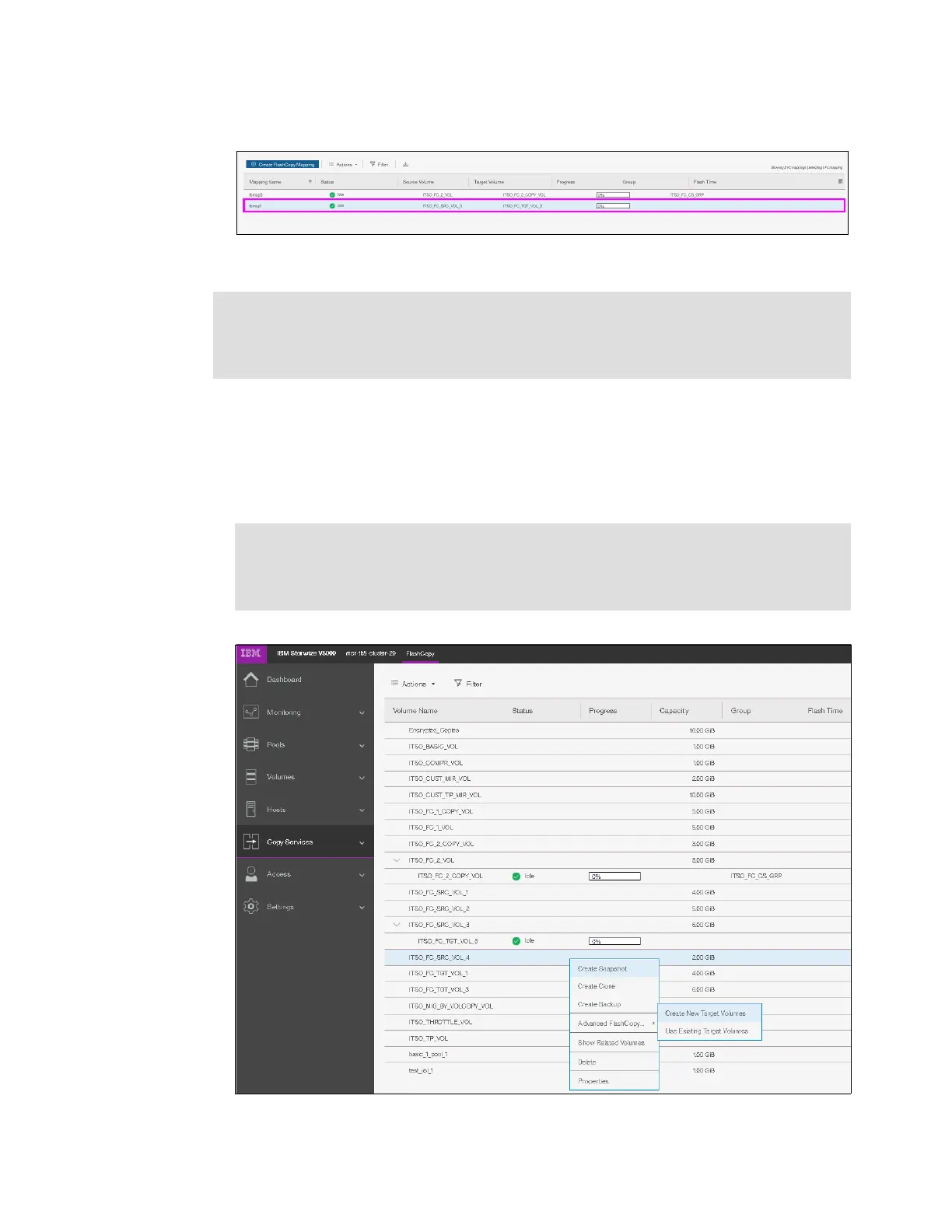522 Implementing the IBM Storwize V5000 Gen2 with IBM Spectrum Virtualize V8.1
12.The FlashCopy mapping is now ready for use as shown in Figure 10-22.
Figure 10-22 The fcmap ready to use
Creating target volumes
Complete the following steps to create target volumes for FlashCopy mapping:
1. If you did not create a target volume for this source volume, then select the source volume
via left-click, then click Actions → Advanced FlashCopy → Create New Target
Volumes, as shown in Figure 10-23.
Figure 10-23 Selecting Create New Target Volumes
Tip: You can start FlashCopy from the GUI. However, the use of the GUI might be
impractical if you plan to handle many FlashCopy mappings or Consistency Groups
periodically or at varying times. In these cases, creating a script by using the CLI might be
more convenient.
Target volume naming: If the target volume does not exist, the target volume is
created. The target volume name is based on its source volume and a generated
number at the end, for example, source_volume_name_XX, where XX is a number that
was generated dynamically.
