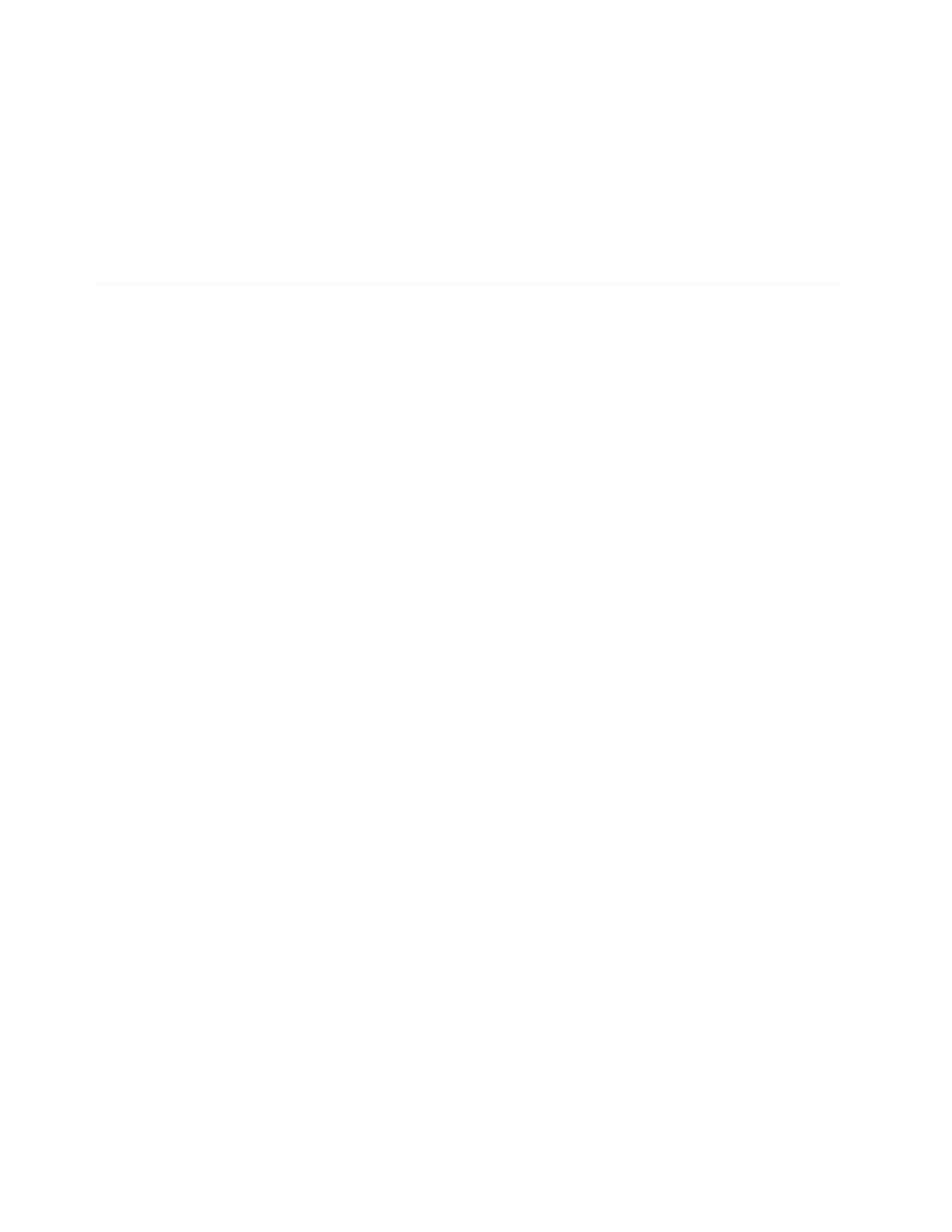Note: Device reset is normally used when the keyboard or mouse attached to
the KVM switch appear to be hung. This action might be needed if the mouse
is not moving on all screens.
2. Click OK.
A message window opens indicating that the mouse and keyboard are reset.
3. Click the X to close the message window.
4. Press Esc to return to the Commands screen, and then press Esc again to return
to the Main screen.
Viewing KVM switch firmware version information
This topic describes how to check the firmware version of the KVM switch.
Procedure
Perform the following steps to view KVM switch firmware version information.
1. On the Commands screen, click Display Versions.
2. Verify that the KVM firmware level is 02.05.00 or higher.
3. Click Target to view version information for the cable hardware.
4. Click X to close the Target screen.
5. Press Esc to return to Commands screen, and then press Esc again to return to
the Main screen.
74 IBM System Storage TS7650 ProtecTIER Deduplication Appliance: Installation Roadmap Guide