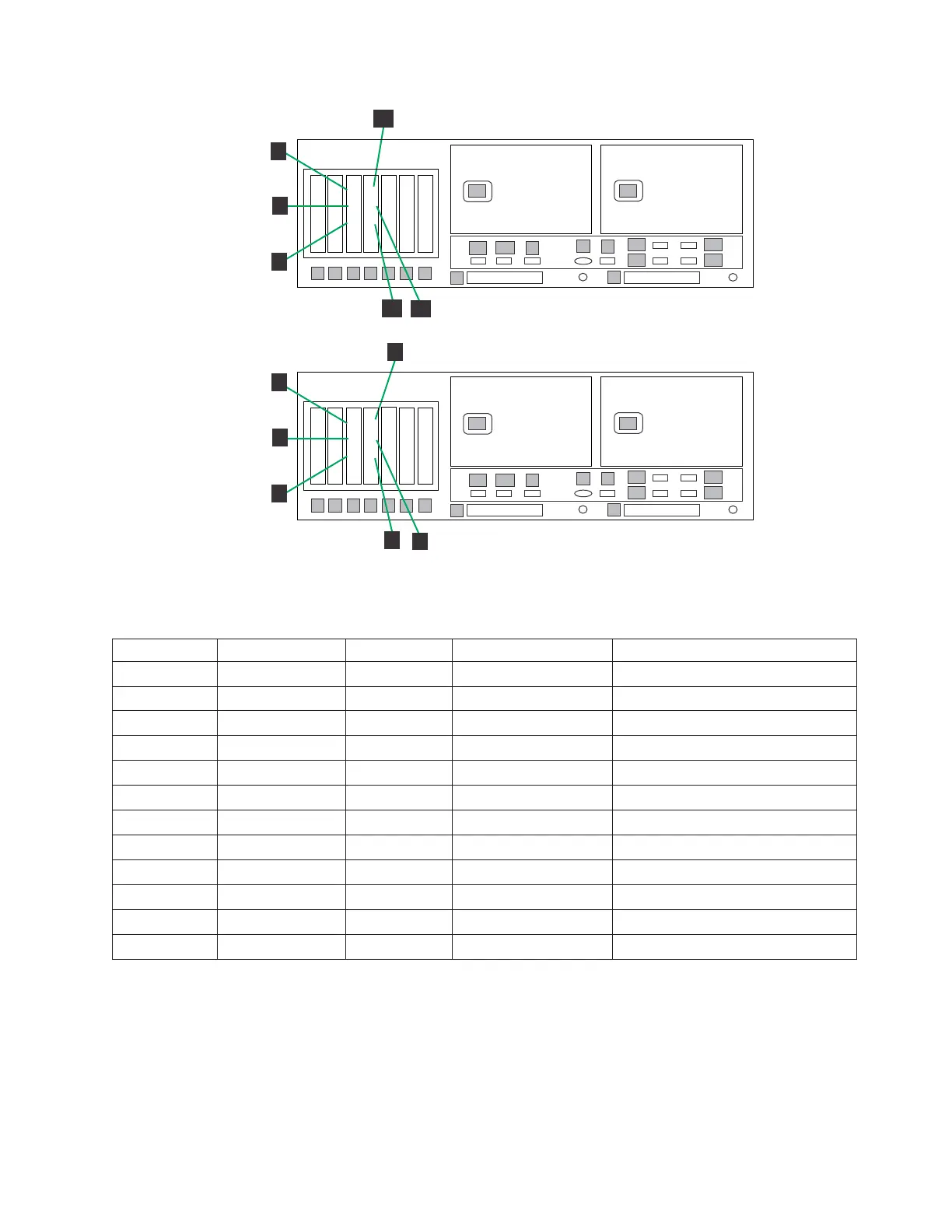Table 25. Clustered Ethernet host connections for OpenStorage configuration, Feature Code 3456
Callout From On Device To On Device/Location
1 Slot 3, port 1 Server A Designated device Customer host network
2 Slot 3, port 2 Server A Designated device Customer host network
3 Slot 3, port 3 Server A Designated device Customer host network
4 Slot 4, port 1 Server A Designated device Customer host network
5 Slot 4, port 2 Server A Designated device Customer host network
6 Slot 4, port 3 Server A Designated device Customer host network
7 Slot 3, port 1 Server B Designated device Customer host network
8 Slot 3, port 2 Server B Designated device Customer host network
9 Slot 3, port 3 Server B Designated device Customer host network
10 Slot 4, port 1 Server B Designated device Customer host network
11 Slot 4, port 2 Server B Designated device Customer host network
12 Slot 4, port 3 Server B Designated device Customer host network
Procedure
Perform the following steps to make customer OpenStorage connections for
Feature Code 3456.
1. Label and connect Fibre Channel cables according to Figure 35 and Table 25.
Note: Be sure to route all cables through the cable management arms and to
secure the cables with straps.
ts760929
1
1
22
1
2
3
4
5
6
7
E1
E2
1
3
2
4
P1
P2
8
A1
A2
9
B
V
E3
E4
S
1
2
1
2
ProtecTIER Server B
1
1
22
1
2
3
4
5
6
7
E1
E2
1
3
2
4
P1
P2
8
A1
A2
9
B
V
E3
E4
S
1
2
1
2
ProtecTIER Server A
10
4
5
3
4
3
4
3
4
3
4
6
1
2
3
7
8
9
11
12
Figure 35. Clustered customer host network Ethernet connections for OpenStorage
configuration, Feature Code 3456
Chapter 3. Installing the appliance 59
