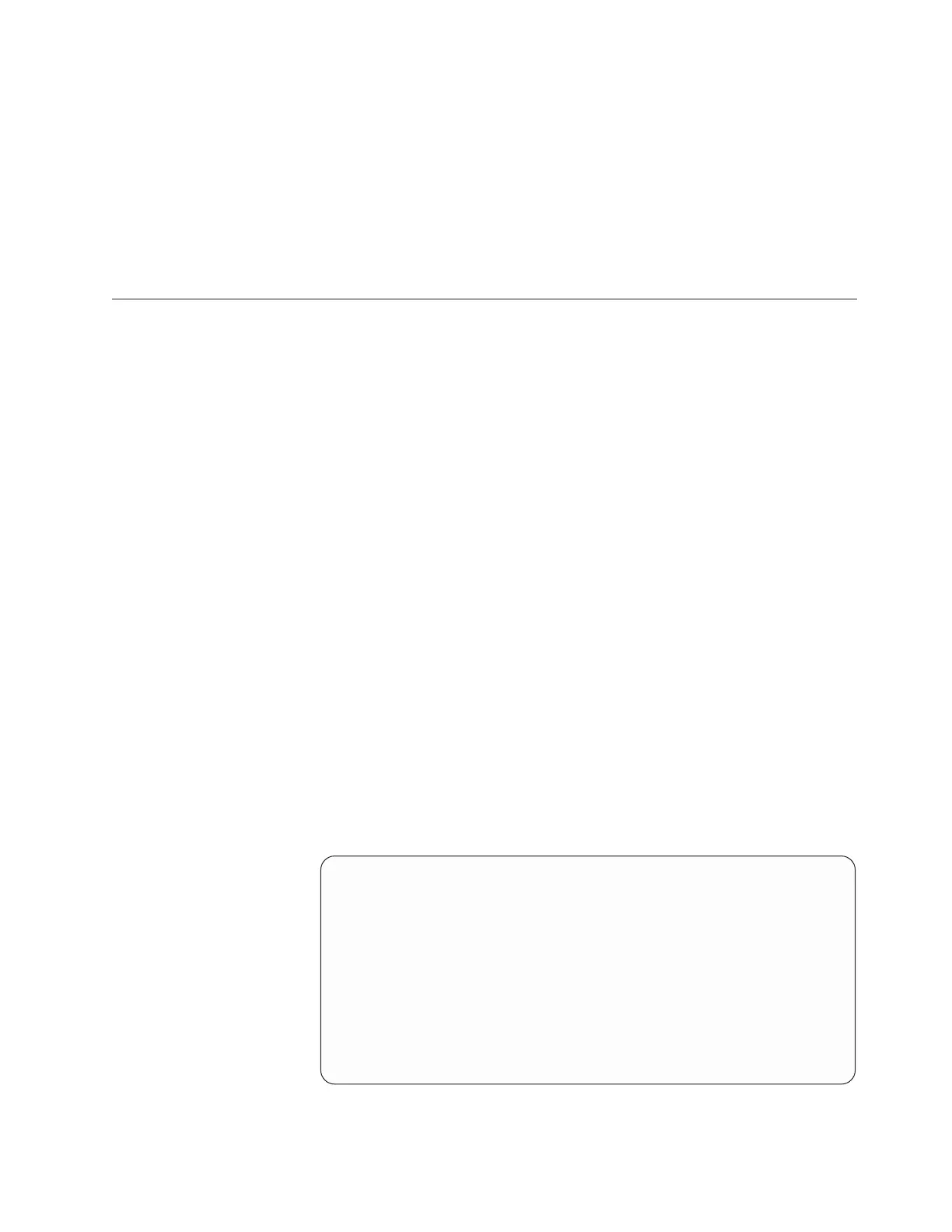5. Choose one of the following options:
v If you just performed the preceding steps on server A in scenario 1 or 2
from Table 33 on page 94, continue to the next section of this installation
procedure.
v If you just performed the preceding steps on server A in scenario 3 or 4
from Table 33 on page 94, repeat them for server B.
v If you just performed the preceding steps on server B in scenario 3, 4,
5,or6 from Table 33 on page 94, continue to the next section of this
installation procedure.
Testing Call Home
This section describes how to test the Call Home function.
About this task
The TS7650 supports four types of Call Home activity:
v Error Initiated Call Home – Triggered by failures on a TS7650 Appliance server
v Heartbeat/MRPD Call Home – Regularly scheduled calls to report system status,
aliveness, and configuration of the server
v Test Call Home – Triggered from the RAS command line to test the path to the
IBM Customer Configuration Profile File (CCPF) system.
v User Initiated Call Home – Triggered from the TSSC GUI to collect a product
engineering (PE) package
Completion of this task is not strictly necessary for successful installation of the
appliance; however, IBM encourages customers to enable Call Home for most
situations, and this task should be completed for those customers who do so.
Procedure
Perform the following steps to run the Call Home test.
1. Log in to the single server in a stand-alone configuration, or either Server A or
B in a clustered configuration, with the user name: root and password: admin
2. To complete Call Home enablement and test Call Home by using the
ProtecTIER menu:
a. At the command line, type menu and then press Enter. The ProtecTIER
Service menu displays.
----------------------------------------------------------------------
ProtecTIER Service Menu running on rasap1
----------------------------------------------------------------------
1) ProtecTIER Configuration (...)
2) Manage ProtecTIER services (...)
3) Health Monitoring (...)
4) Problem Alerting (...)
5) Version Information (...)
6) Generate a service report
7) Generate a system view
8) Update ProtecTIER code
E) Exit
----------------------------------------------------------------------
>>> Your choice?
b. Type the numeral corresponding to Problem Alerting and press Enter. The
Problem Alerting menu displays.
Chapter 6. Enabling ProtecTIER RAS functions 97
|
|
|