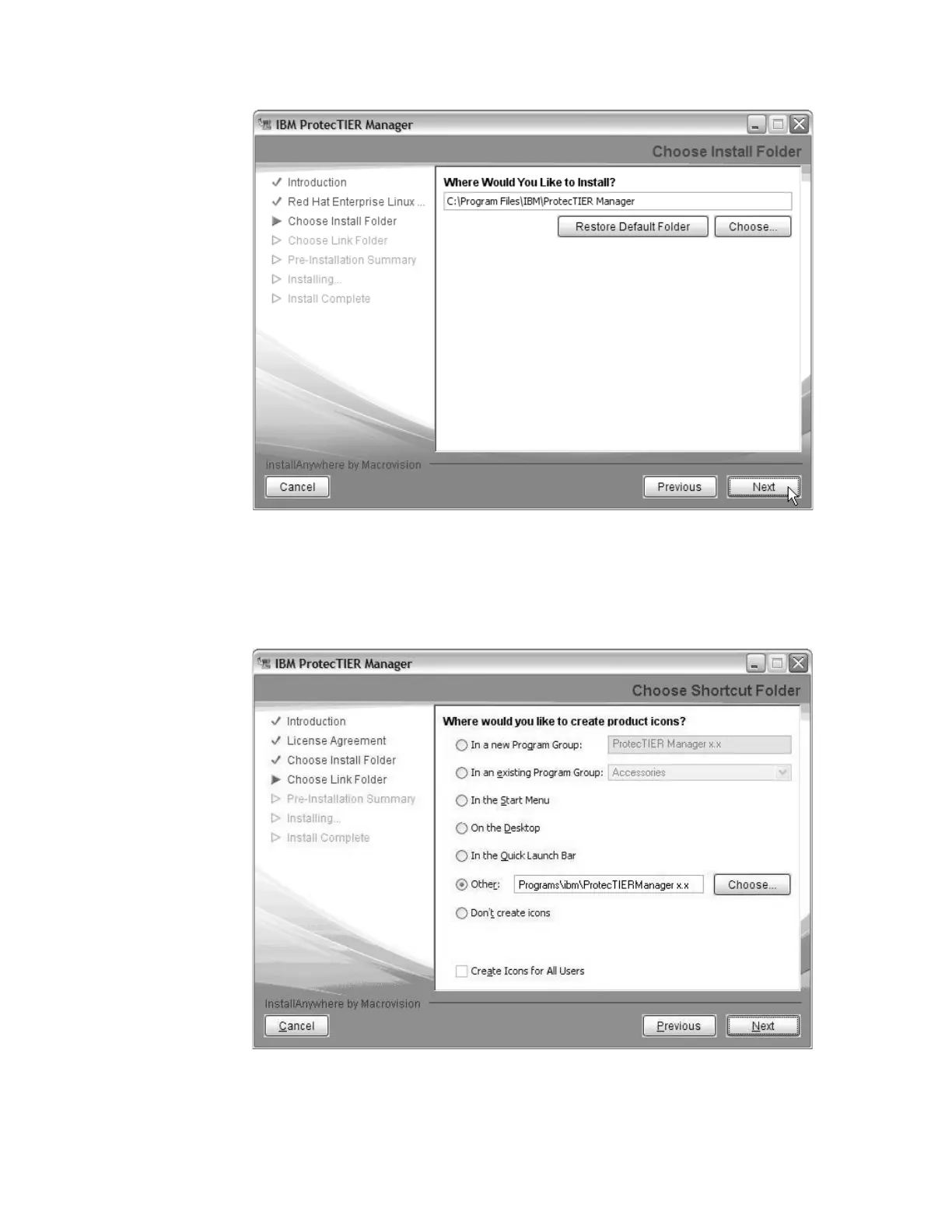4. Specify the destination folder for the ProtecTIER Manager program files and
then click Next.
The Choose Shortcut Folder screen opens:
5. Select the destination location for the program icons:
ts760224
Figure 56. Choose Install Folder screen
ts760199
Figure 57. Choose Shortcut Folder screen
130 IBM System Storage TS7650 ProtecTIER Deduplication Appliance: Installation Roadmap Guide