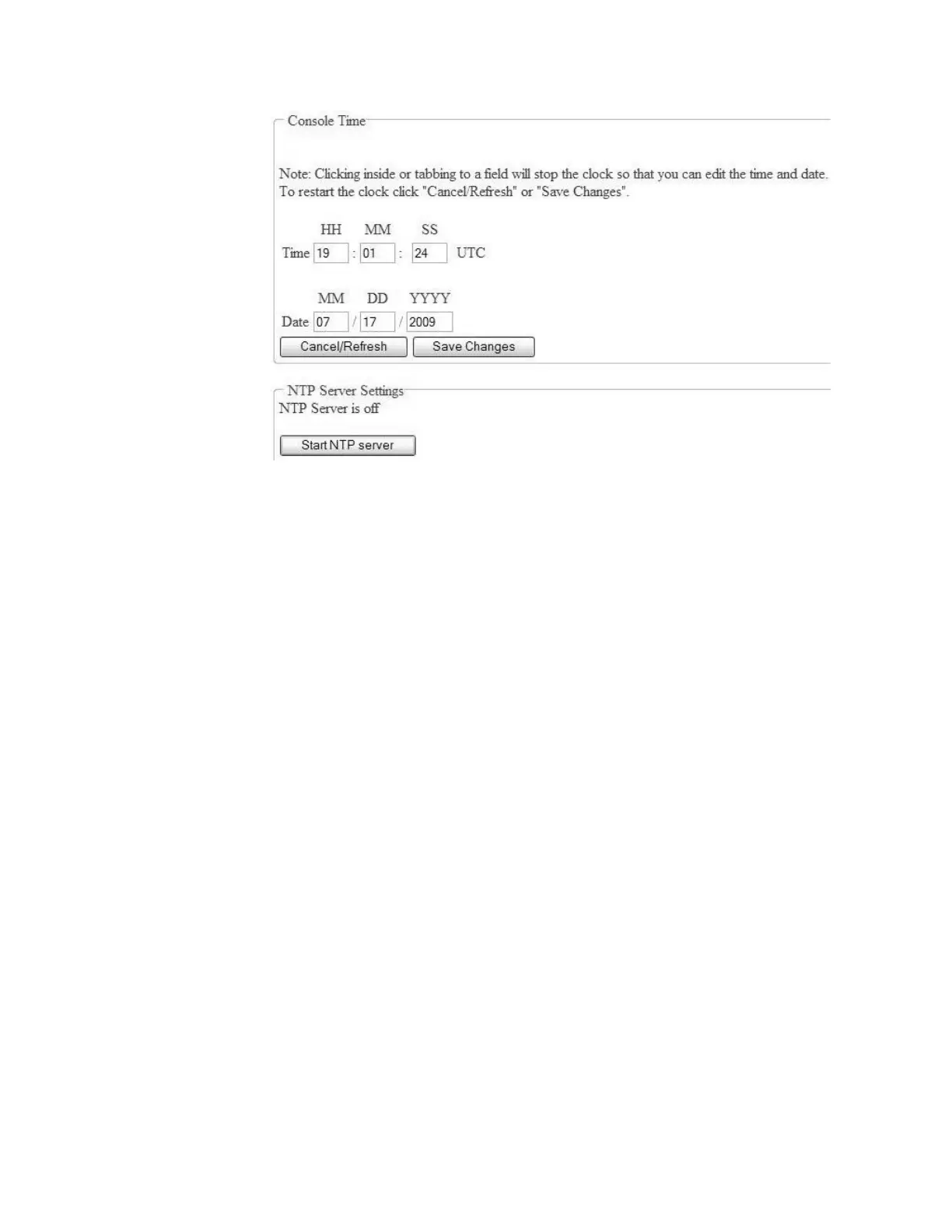16. Set the TSSC to Coordinated Universal Time (UTC). To do so:
a. In the NTP Server Settings box, verify that the NTP Server is off. If
necessary, click Stop NTP server.
b. In the Time fields, enter the current UTC.
c. Click Save Changes.
17. Click Start NTP server.
The Console Time and Date screen displays again with the new UTC shown:
ts760221
Figure 48. Console Time and Date screen: NTP server off
Chapter 5. Setting up the TSSC 83