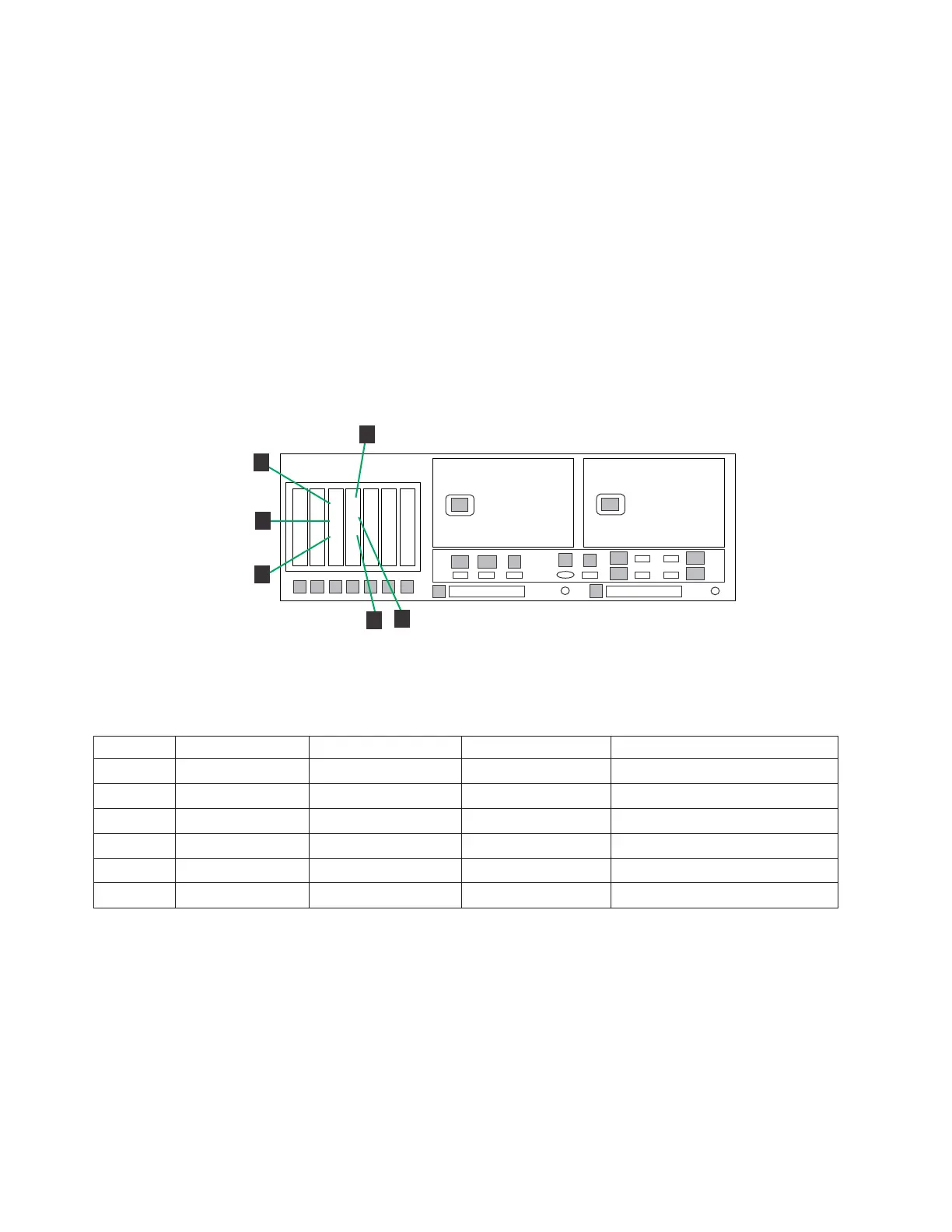Customer host network (FC 3456) and replication connections for an
OpenStorage configuration:
This task describes the replication and customer host network Ethernet connections
used in a TS7650 Appliance with the OpenStorage option.
About this task
Note: Figure 18 and Table 13 refer only to OpenStorage configurations with
Feature Code 3456 installed. This feature code includes two quad-port 1-Gb
Ethernet adapters in server slots 3 and 4.
For customer host connections in OpenStorage configurations with Feature Code
3457, which installs two dual-port 10-Gb Ethernet adapters in slots 3 and 4, see
“Fibre Channel connections in a stand-alone OpenStorage configuration” on page
41.
Table 13. Customer host network Ethernet connections for stand-alone OpenStorage configuration, Feature Code
3456
Callout From On Device To On Device/Location
1 Port 1, slot 3 Server A Designated device Customer host network
2 Port 2, slot 3 Server A Designated device Customer host network
3 Port 3, slot 3 Server A Designated device Customer host network
4 Port 1, slot 4 Server A Designated device Customer host network
5 Port 2, slot 4 Server A Designated device Customer host network
6 Port 3, slot 4 Server A Designated device Customer host network
Note: Connection of the replication Ethernet cables is required only if the customer
wants to later enable the data replication feature.
ts760927
ProtecTIER Server A
1
1
22
1
2
3
4
5
6
7
E1
E2
1
3
2
4
P1
P2
8
A1
A2
9
B
V
E3
E4
S
1
2
1
2
3
4
3
4
2
3
1
6
5
4
Figure 18. Customer host network Ethernet connections for stand-alone OpenStorage
configuration, Feature Code 3456
34 IBM System Storage TS7650 ProtecTIER Deduplication Appliance: Installation Roadmap Guide
