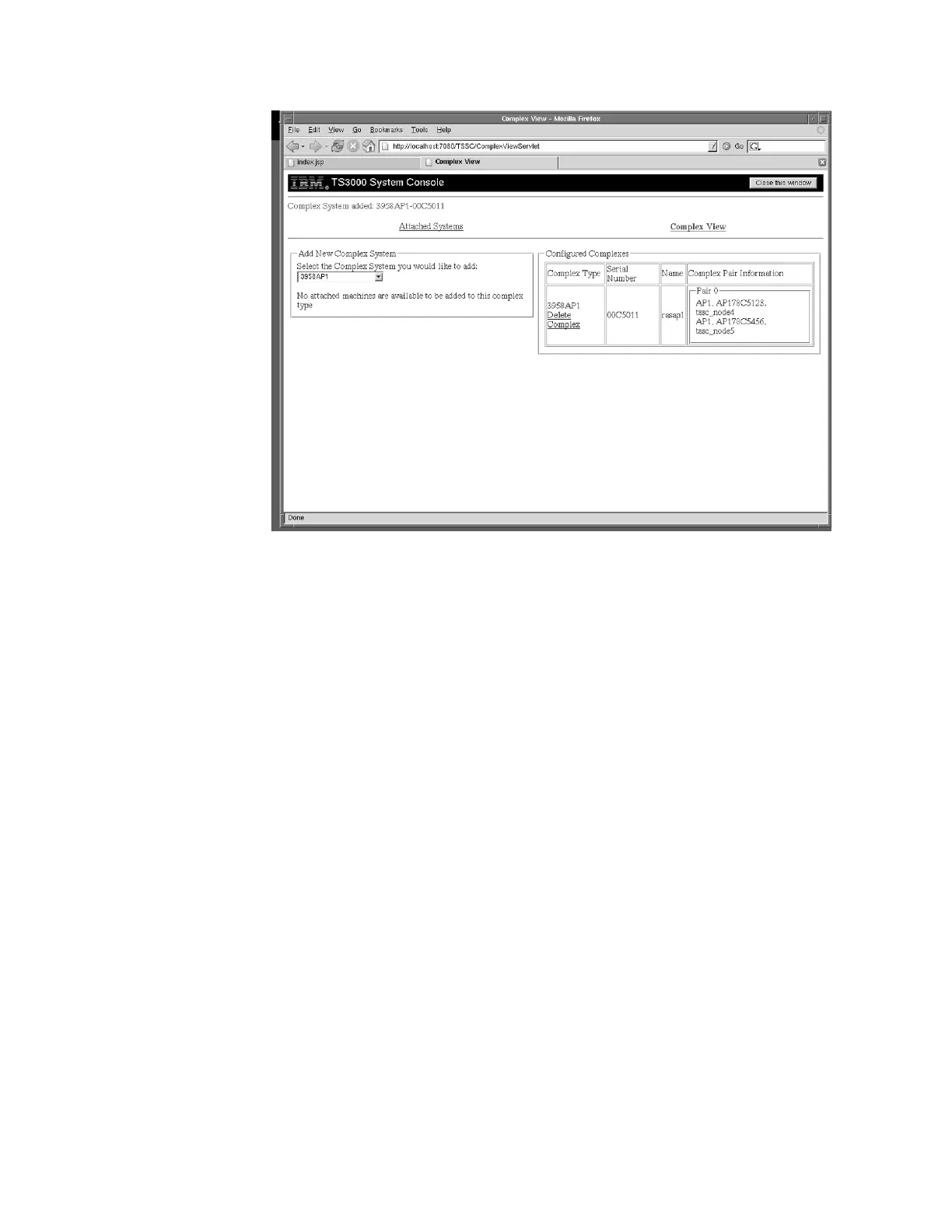d. Click Close this window. Verify that the newly configured complex system
appears in the far right column of the Attached Systems window. If so, the
complex systems configuration was successful. See Figure 54 on page 94. If
it does not, contact your next level of support.
ts760207
Figure 53. TS3000 System Console, Complex View window: complex system added
Chapter 6. Enabling ProtecTIER RAS functions 93
