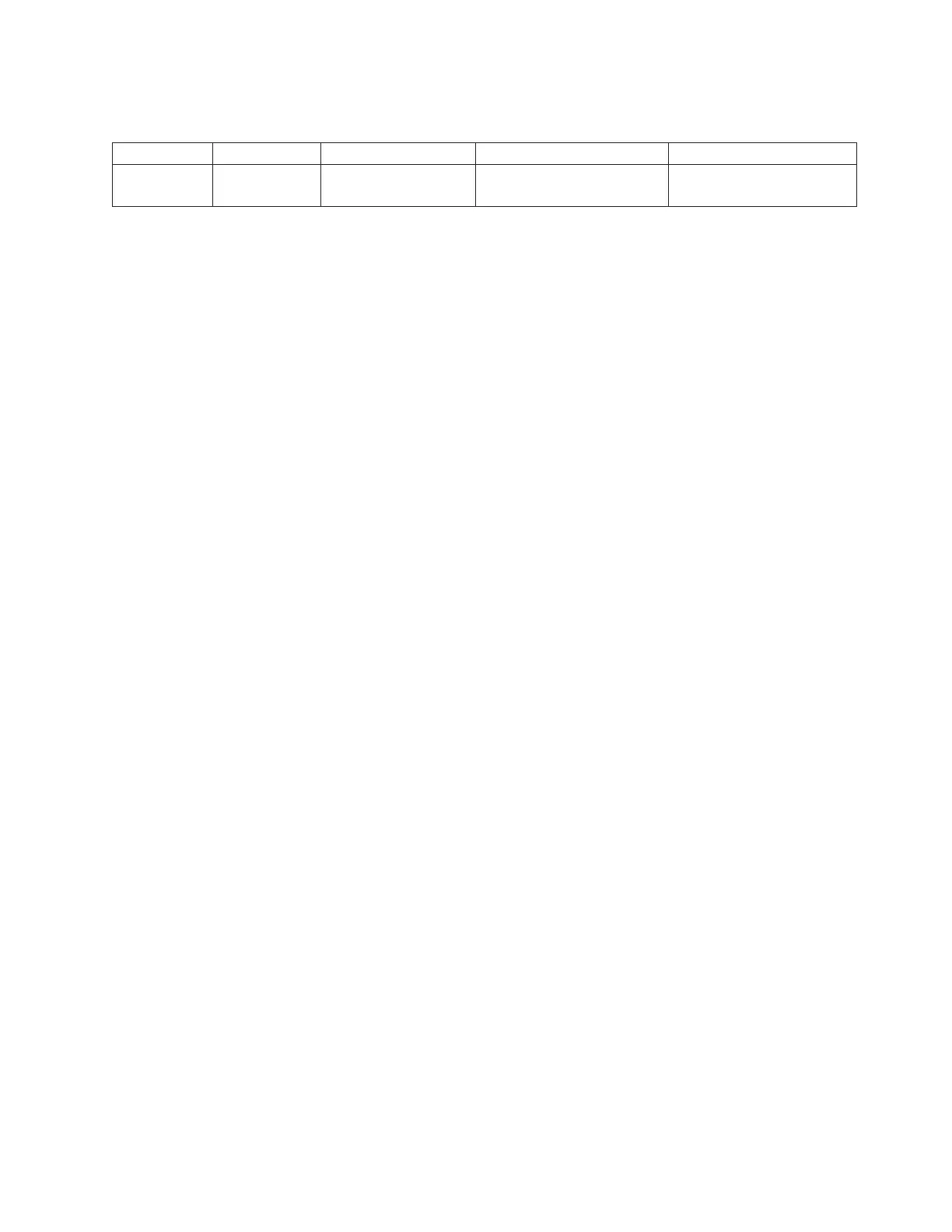Table 23. Clustered 1-Gb Ethernet switch Ethernet connections for OpenStorage configuration, Feature Code
3457 (continued)
Callout From On Device To On Device/Location
18 Port A2 Server B Customer replication
network
Customer specified device
Procedure
Perform the following steps to make or verify Ethernet connections.
1. Connect the Ethernet cables to the customer network:
v For OpenStorage clustered installations with Feature Code 3456 installed, see
Figure 31 on page 53 and Table 22 on page 53.
v For OpenStorage clustered installations with Feature Code 3457 installed, see
Figure 32 on page 54 and Table 23 on page 54.
2. If the customer has an existing TSSC and network switch, cable them according
to step 1.
3. Use Figure 31 on page 53 or Figure 32 on page 54, as appropriate, to verify the
Ethernet connections made in manufacturing.
4. Make any necessary adjustments to cable placement or labeling, then go to
“Ethernet connections” on page 50 to complete the Ethernet cabling.
KVM switch, TSSC, and customer network Ethernet connections
(Feature Code 3456)
The tasks in this section describe the TSSC, KVM, and customer network Ethernet
connections for the TS7650 Appliance server in a clustered configuration. It also
shows customer Ethernet connections for OpenStorage installations with Feature
Code 3456 installed.
About this task
Notes:
1. Your installation shipped with one of two models of the TSSC. While the port
designations are identical for the two models, the physical port layout differs
between them. Figure 33 on page 56 shows the port layout for one model and
Figure 34 on page 57 shows the port layout for the other; use the appropriate
figure for your installation as a reference.
2. Depending upon the model of the TSSC network switch being used, the port
layout might differ from what is shown in Figure 33 on page 56 and Figure 34
on page 57. If so, label the cables according to the port number assignments
specified in Table 24 on page 57, regardless of the position of the ports on the
TSSC or the switch.
Chapter 3. Installing the appliance 55
|
|
|
|
|