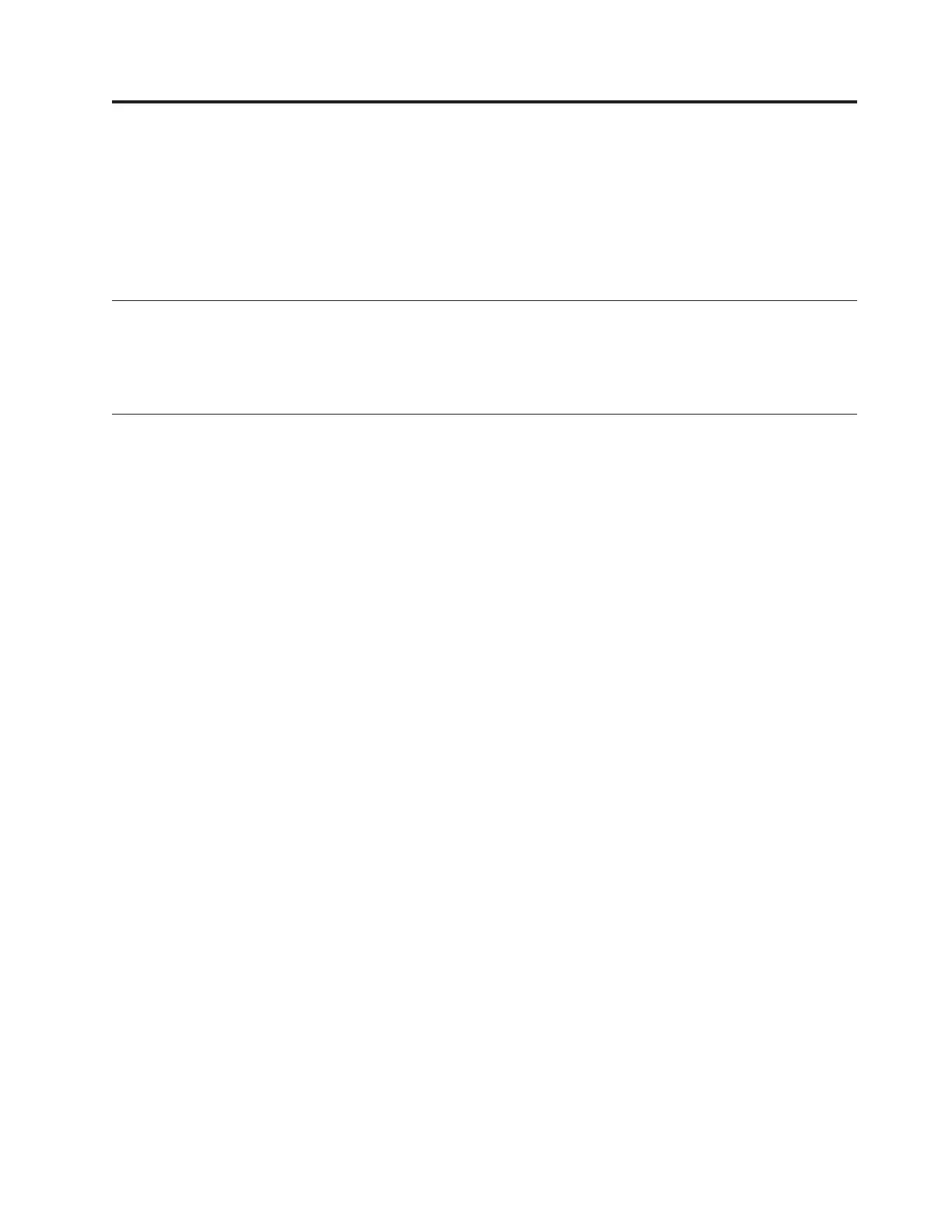About the installation roadmap
This topic describes the content and organization of the appliance installation
roadmap.
This document provides information for installation and configuration of the
TS7650 Appliance, ProtecTIER
®
V3.1.8.
Who should read the installation roadmap
This publication is intended for IBM service personnel only. The installation
procedures described in this document are to be performed by IBM service
personnel.
What's new in this edition
This topic describes and links to information that is new or has changed from the
previous edition.
Technical changes occurring in this edition are identified with a vertical bar ( | )in
the left margin of the page.
The following are new for the version 3.1.8 release:
v OpenStorage Solaris and Linux plug-in support
v The ProtecTIER RAS menu is now known as the ProtecTIER Service Menu. New
functions have been added to the ProtecTIER Service menu
v New cluster connection kit, Feature Code 3437
v 10 Gb Network Interface Card (NIC) support for OpenStorage on 3958 DD4 and
3958 AP1 (3170), Feature Code 3457
v New Red Hat Linux version 5.6
Major changes in and additions to this document since the last edition are found in
the following chapters and sections:
v Procedures to initiate steps in the enablement and configuration of ProtecTIER
RAS and ProtecTIER are now performed through ProtecTIER menu operations
rather than by using the ptconfig command are found in the following sections:
– “Enabling RAS” on page 86
– “Testing Call Home” on page 97
– “Configuring the server” on page 103
– “Configuring the OpenStorage application IP interfaces” on page 114
– “Changing the system date and time” on page 117
– “Performing a system health check” on page 121
– “Performing a cluster validation test” on page 123
v A procedure to calibrate the server battery has been added. See “Calibrating the
server battery” on page 94.
v References to the enablement of ProtecTIER Replication Manager, such as
procedures and worksheets, have been removed. The customer is now directed
instead to the IBM System Storage ProtecTIER User's Guide for Enterprise Edition
and Appliance Edition, IBM form number GA32-0922.
© Copyright IBM Corp. 2011 xix
|
