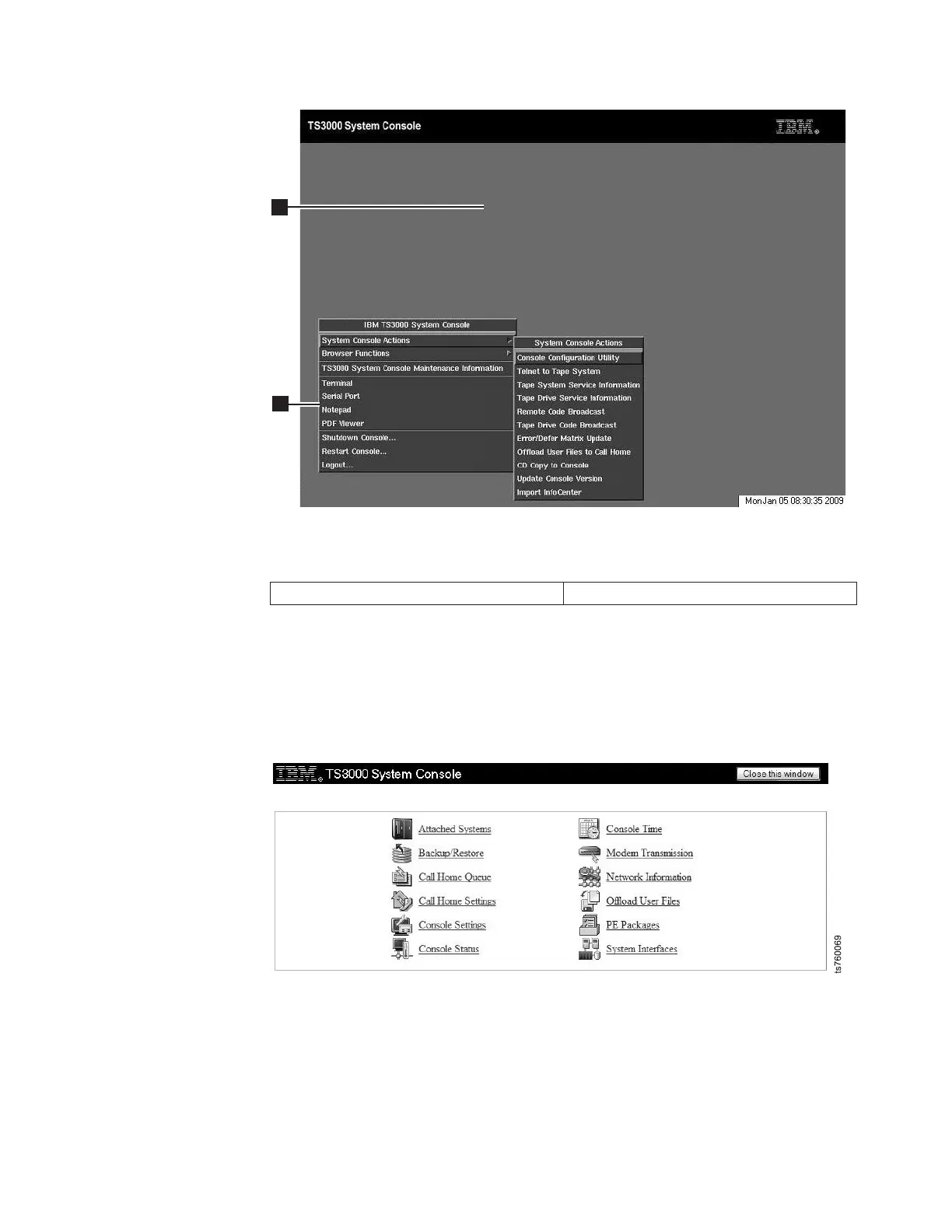Table 31. TSSC Interface
1 Blue desktop 2 IBM TS3000 System Console menu
The Username and password screen displays.
7. Enter service in both the Username and Password fields.
8. Click OK
The Console Configuration application starts and the Console Configuration
utility screen displays:
9. Click Console Settings
The Console Settings screen displays. See Figure 47 on page 82.
ts760301
2
1
Figure 45. IBM TS3000 System Console menu
Figure 46. Console configuration utility screen
Chapter 5. Setting up the TSSC 81
