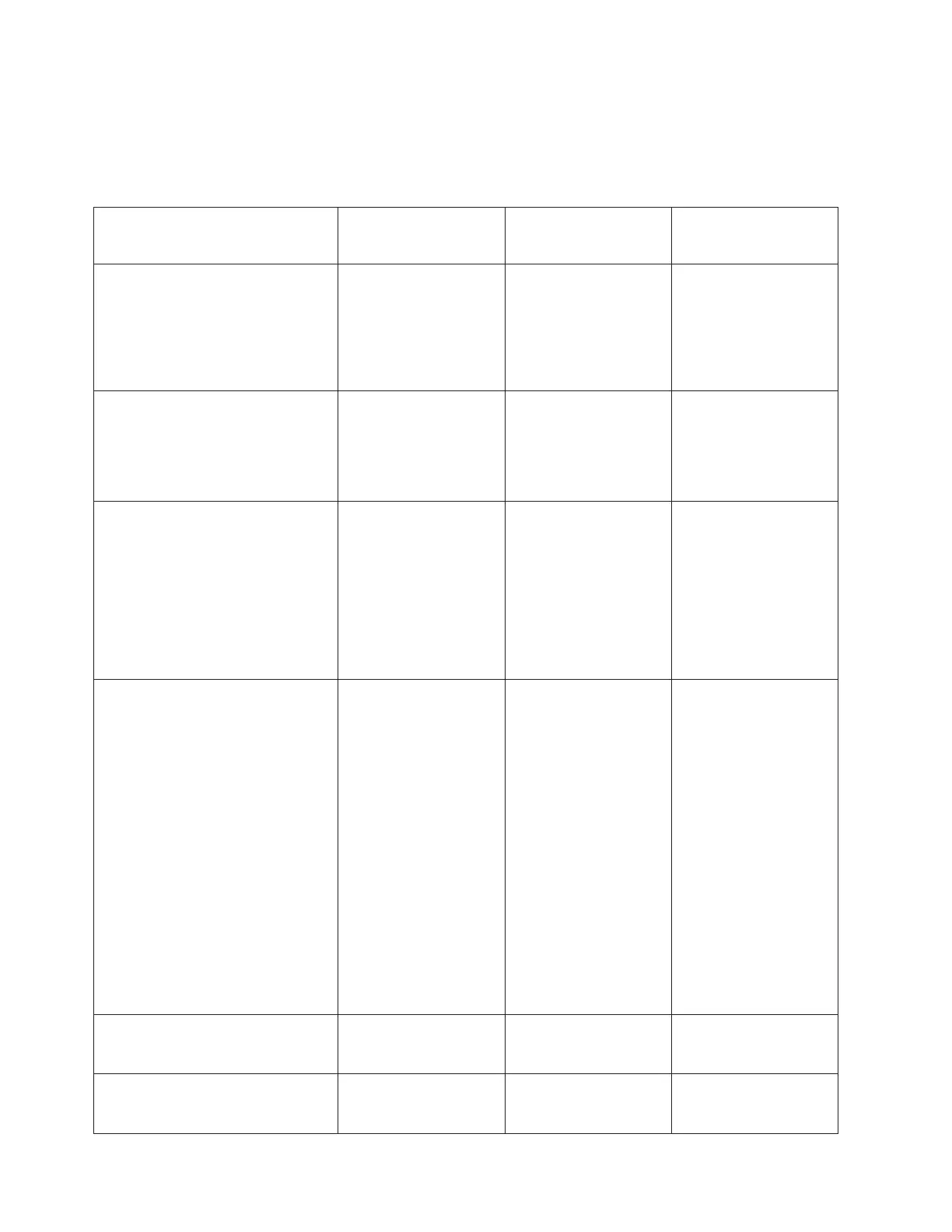The TS7650 Appliance installation requires participation from the customer, as well
as the coordinated efforts of IBM SSR, Lab-based Services (LBS), and trained
ProtecTIER specialist personnel. See Table 2 for an outline of the division of
responsibilities.
Table 2. Responsibilities matrix
Task Customer
Trained ProtecTIER
Specialists or LBS
Representatives
SSRs
Complete the planning and
preparation tasks described in the
IBM System Storage TS7650
ProtecTIER Deduplication Appliance
and TS7650G Deduplication Gateway
Introduction and Planning Guide, IBM
form number GA32-0918.
"
Meet the preinstallation requirements
outlined in the IBM System Storage
TS7650 ProtecTIER Deduplication
Appliance and TS7650G Deduplication
Gateway Introduction and Planning
Guide, IBM form number GA32-0918.
"
Complete the Company information
and IP address worksheets provided
in the IBM System Storage TS7650
ProtecTIER Deduplication Appliance
and TS7650G Deduplication Gateway
Introduction and Planning Guide, IBM
form number GA32-0918. For
convenience, copies of the
worksheets are also included as
appendixes in this document.
"
Confirm that an existing TSSC that is
being used with the 3958 AP1 has
Feature Code 2719.
Notes:
If an existing TSSC is being used,
and it does not reside in the 3958
AP1 frame, the customer must
provide a USB keyboard and
graphics-capable monitor for server
configuration.
If the 3958 AP1 is being connected to
an existing KVM Switch and TSSC in
an adjacent frame, confirm that a
KVM adjacent frame connection,
Feature Code 5513, and Second
server in adjacent frame, Feature
Code 5514, are available.
"
Ensure that a separate USB keyboard
and graphics-capable monitor are
available for use during installation.
"
Have one or more PCs designated to
run the ProtecTIER Manager
software.
"
8 IBM System Storage TS7650 ProtecTIER Deduplication Appliance: Installation Roadmap Guide