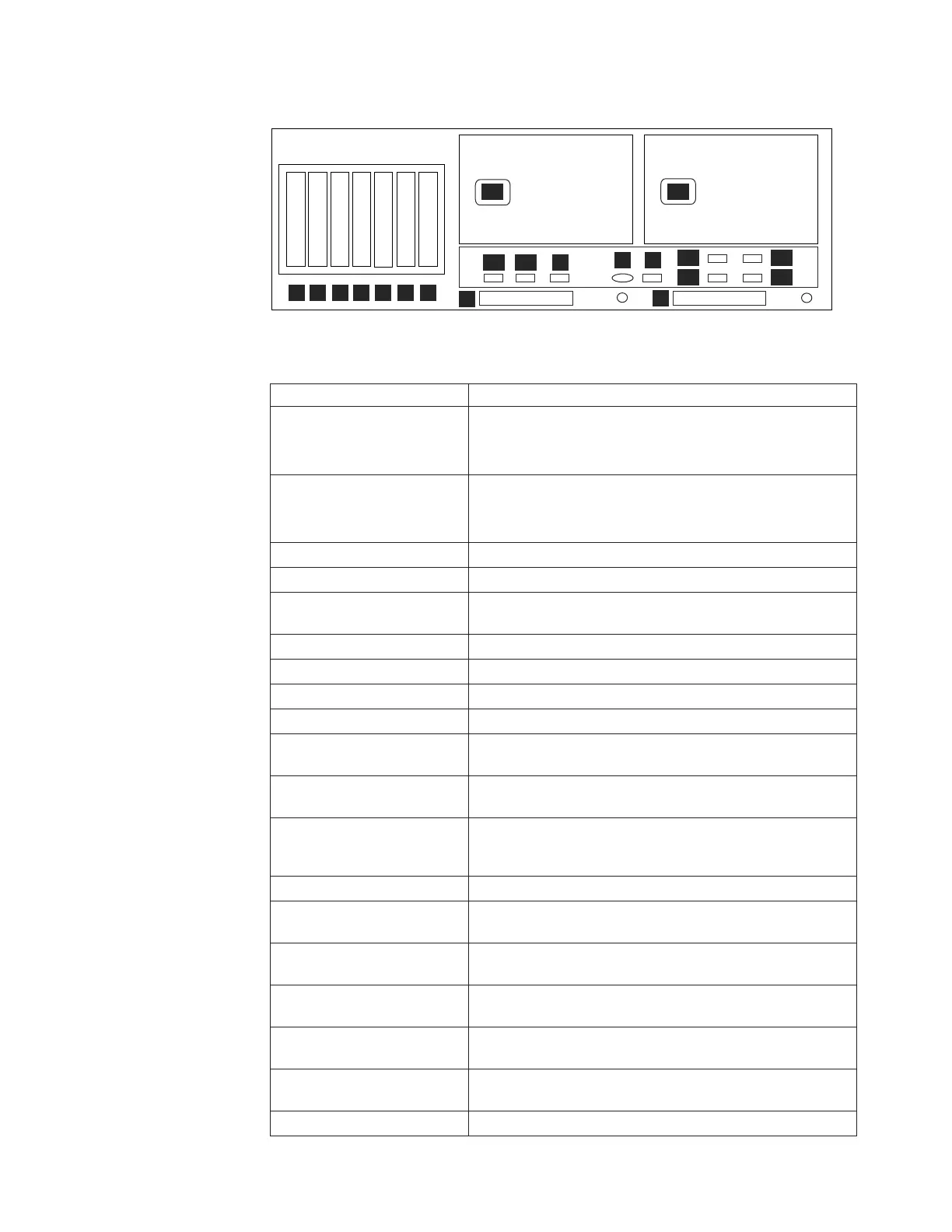Table 3. 3958 AP1 server rear view: Slot assignments, ports, and connections for VTL
Connection VTL use
1 Slot 1 Emulex Fibre Channel Host Bus Adapter (HBA)
v Label port 1 = Fibre Channel port 2
v Label port 2 = Fibre Channel port 3
2 Slot 2 Emulex Fibre Channel HBA
v Label port 1 = Fibre Channel port 0
v Label port 2 = Fibre Channel port 1
3 Slot 3 Blank
4 Slot 4 Blank
5 Slot 5 Intel Pro Quad-port gigabit Ethernet adapter
(Port 1 = Eth0, Port 2 = Eth1, Port 3 = Eth2, Port 4 = Eth3)
6 Slot 6 Qlogic HBA
7 Slot 7 Qlogic HBA
8 QPI Slot 1 Not used
9 QPI Slot 2 Not used
A1 Integrated Ethernet 1
port
(Eth4)
A2Integrated Ethernet 2
port
(Eth5)
B SYS MGMT Ethernet port System management Ethernet port used by the IMM as a
Web interface for system-management information control;
for example, for access to the IMM Event log.
V IMM Video port
S Serial Attached SCSI
(SAS) port
E1 Universal Serial Bus
(USB) port 1
E2 Universal Serial Bus
(USB) port 2
E3 Universal Serial Bus
(USB) port 3
E4 Universal Serial Bus
(USB) port 4
P1 Power connection
ts760752
ProtecTIER Server
1
2
11
1
222
1
2
3
4
5
6
7
E1
E2
1
3
2
4
P1
P2
8
A1
A2
9
B
V
E3
E4
S
Figure 5. 3958 AP1 server rear view with VTL configuration
Chapter 2. Appliance configurations 15