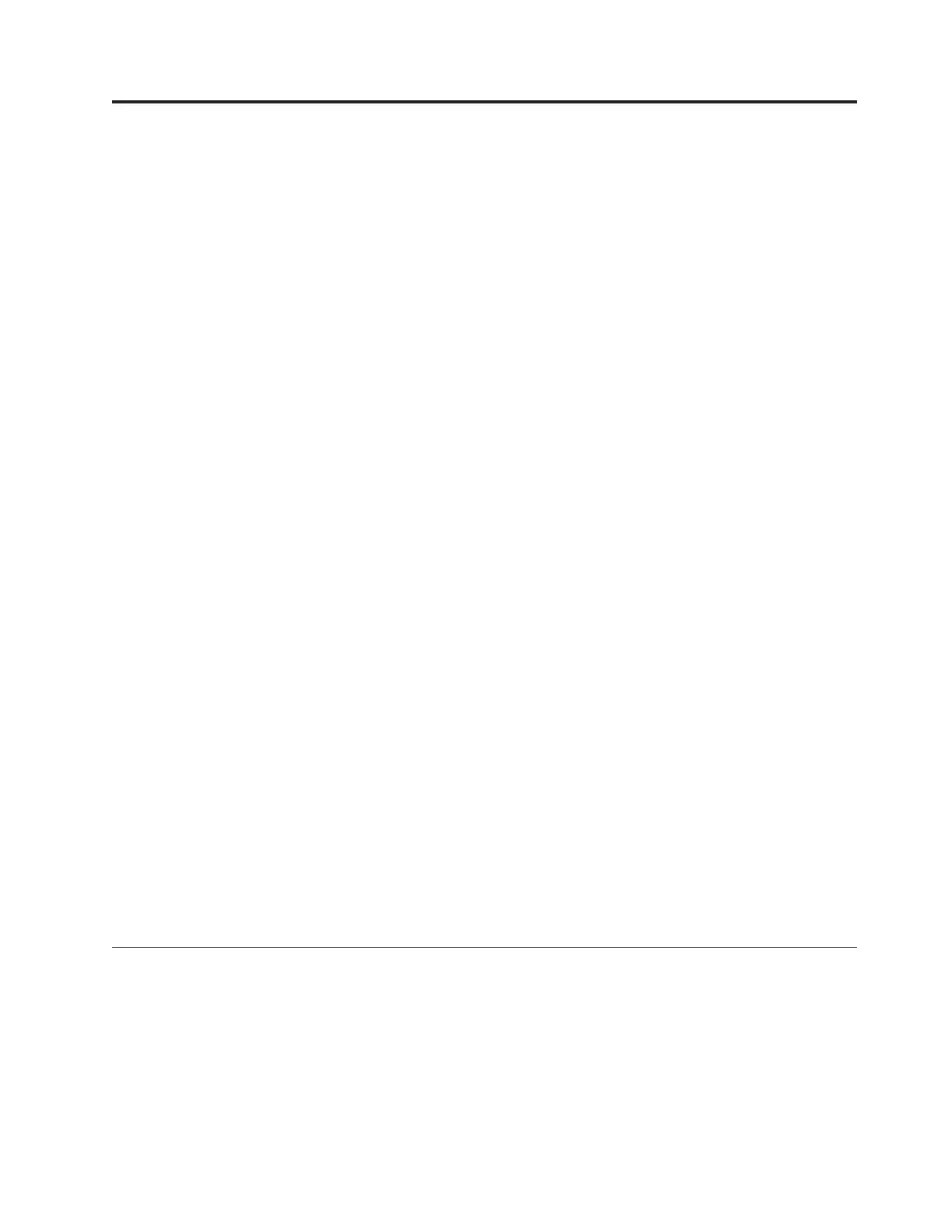Appendix C. Making a server connection through the IMM
This appendix provides an alternative method for establishing a connection to a
server during RAS configuration by using the IMM port.
About this task
Note: Currently, for the AP1 server, remote control access to the server through the
IMM port is possible via the following browsers:
v Microsoft Internet Explorer
v Mozilla Firefox
v Google Chrome
However, remote control access to the server through the TSSC is not yet
available.
By default, the IMM ports on Servers A and B in a cluster have the same default IP
address. This situation causes a conflict when the servers attempt to communicate
with the TSSC network switch via the IMM ports, and can result in abnormal
system behavior. To avoid the conflict, you must change the IP address of the IMM
on Server B to make the IP address of the IMM unique. Do not change the IP
address of the IMM on Server A. The default IP address of the IMM is
192.168.70.125.
Depending upon the equipment you have available, perform the procedures that
follow either by using a USB keyboard and graphics-capable monitor (the
preferred method), or by using the TSSC (at microcode version 5.11.5 or later) or
your IBM service notebook.
Tip: If you connect to the IMM by using your service notebook, you might need
an extension cord to reach a standard power outlet, or a 240v to 110v step-down
voltage converter to allow the notebook to run on a PDU in the server frame.
Note: Do not change the IMM IP address on a stand-alone server.
Procedure
v If you have a USB keyboard and graphics-capable monitor, go to “Using a USB
keyboard and monitor to alter the IP address of the IMM on Server B in a
cluster.”
v If you have to use the TSSC or your service notebook, go to “Using the TSSC or
a service notebook” on page 152
Using a USB keyboard and monitor to alter the IP address of the IMM
on Server B in a cluster
This section provides one procedure to change the IP address of the IMM.
About this task
This procedure describes making a direct connection to the IMM on the server by
using a USB keyboard and graphics-capable monitor.
© Copyright IBM Corp. 2011 151
|
