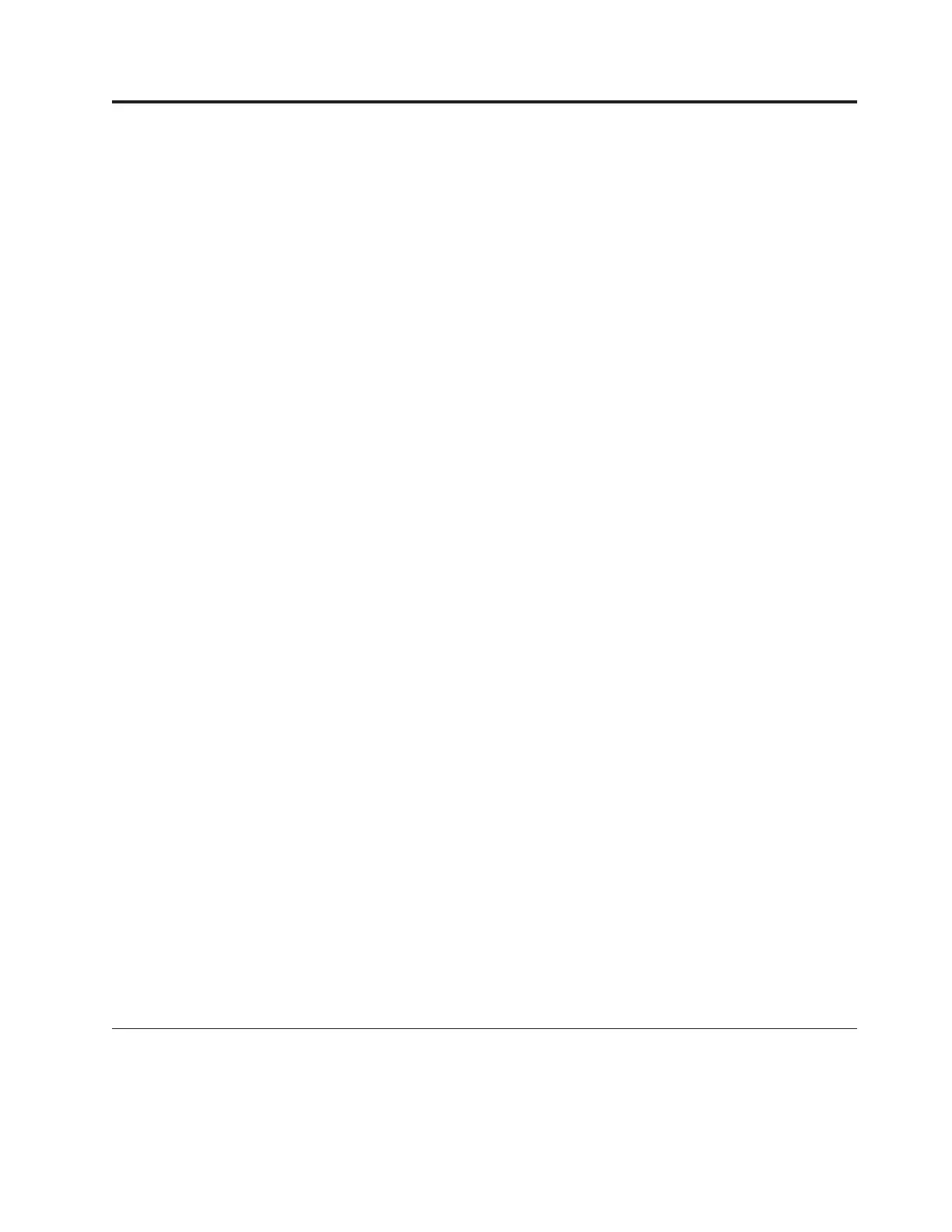Chapter 8. Installing ProtecTIER Manager on the ProtecTIER
Manager workstation
This chapter provides the procedure to install ProtecTIER Manager on various
platforms.
The ProtecTIER Manager software is installed on one or more designated
ProtecTIER Manager workstations, or on the TSSC. Do not install ProtecTIER
Manager on the 3958 AP1 servers.
The ProtecTIER Manager software enables you to:
v Configure the ProtecTIER Manager software for use with the TS7650 Appliance
v Monitor the status of nodes and clusters
v Manage file systems, repositories, and services
v Change the system configuration
The ProtecTIER Manager installer is provided on the IBM System Storage
ProtecTIER Manager V3.1.8 DVD. Because different ProtecTIER Manager installers
are provided for Windows and Linux, make sure that the installer you use is
correct for the operating system running on your ProtecTIER Manager workstation:
v If you are installing ProtecTIER Manager on the TSSC, see “Installing ProtecTIER
Manager on the TSSC.”
v If you are installing ProtecTIER Manager on a workstation running Windows,
see “Installing on a Windows workstation” on page 129.
v If you are installing ProtecTIER Manager on a workstation running Linux, see
“Installing on a Linux workstation” on page 131.
The ProtecTIER Manager installation wizard and the ProtecTIER Manager
application are fully compatible with the JAWS screen-reader software. ProtecTIER
Manager also allows you to change other accessibility settings, such as the contrast
resolution mode and color palette. Instructions for installing JAWS and the
Java-based accessibility tools, and for setting the contrast resolution mode and
color palette are available in “Accessibility for publications and ProtecTIER
Manager” on page 169.
Note: If the ProtecTIER Manager workstation has an older version of ProtecTIER
Manager already installed, uninstall the older version before installing the version
on the CD-ROM. For more information, see Uninstalling ProtecTIER Manager in the
IBM System Storage ProtecTIER User's Guide for Enterprise Edition and Appliance
Edition, IBM form number GA32-0922.
Attention: The ProtecTIER version 3.1.8 release on the 3958 AP1 only supports a
storage firmware level of 7.60.28.03 for the Feature Code 3708: 4.8 TB Fibre
Channel Disk Controller. Do not download any other version, because unexpected
results can occur.
Installing ProtecTIER Manager on the TSSC
This topic describes how to install ProtecTIER Manager on the TSSC.
© Copyright IBM Corp. 2011 127
