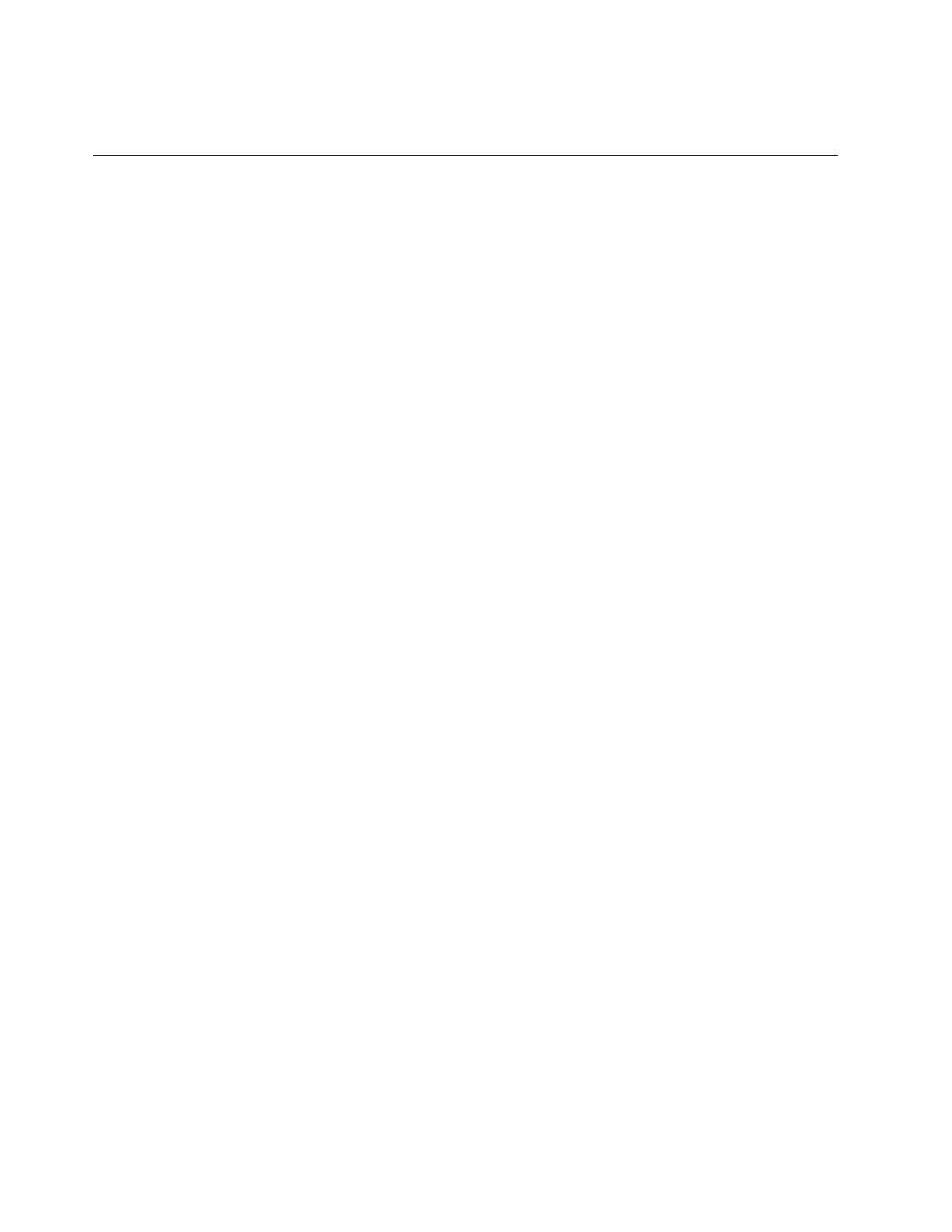3. Make any necessary adjustments to cable labeling or placement, then go to
“Powering up the components.”
Powering up the components
This topic provides instructions for powering-up the TS7650 Appliance hardware
components.
Note: You must turn on the components in the following order:
Stand-alone configuration
1. Frame UPO
2. Power control assembly (PCA)
3. Disk expansion modules
4. Disk controllers
5. Server
6. TSSC, KVM, and KVM switch
Clustered configuration
1. Frame UPO
2. Power control assembly (PCA)
3. Disk expansion modules
4. Disk controllers
5. WTI network power switch
6. Server A (bottom server)
7. Server B (top server)
8. TSSC, KVM, and KVM switch
Disk expansion modules
This topic refers you to the applicable publication to power up the disk expansion
modules.
About this task
For power-on instructions, refer to the IBM TotalStorage DS4000 EXP810 Storage
Expansion Unit Installation, User's and Maintenance Guide.
Important: Precautions must be taken when turning on the disk expansion
modules to prevent damage to the modules enhanced disk drive module (E-DDM)
hard disks. Carefully read all the related information provided in the disk
expansion module documentation before turning on the power.
Disk controllers
This topic refers you to the applicable publication to power up the disk controllers.
About this task
For power-on instructions for the Feature Code 3708: 4.8 TB Fibre Channel Disk
Controller, refer to the IBM System Storage Problem Determination and Service Guide
for the TS7650 ProtecTIER Deduplication Appliance and TS7650G ProtecTIER
Deduplication Gateway, IBM form number GA32-0923
68 IBM System Storage TS7650 ProtecTIER Deduplication Appliance: Installation Roadmap Guide
