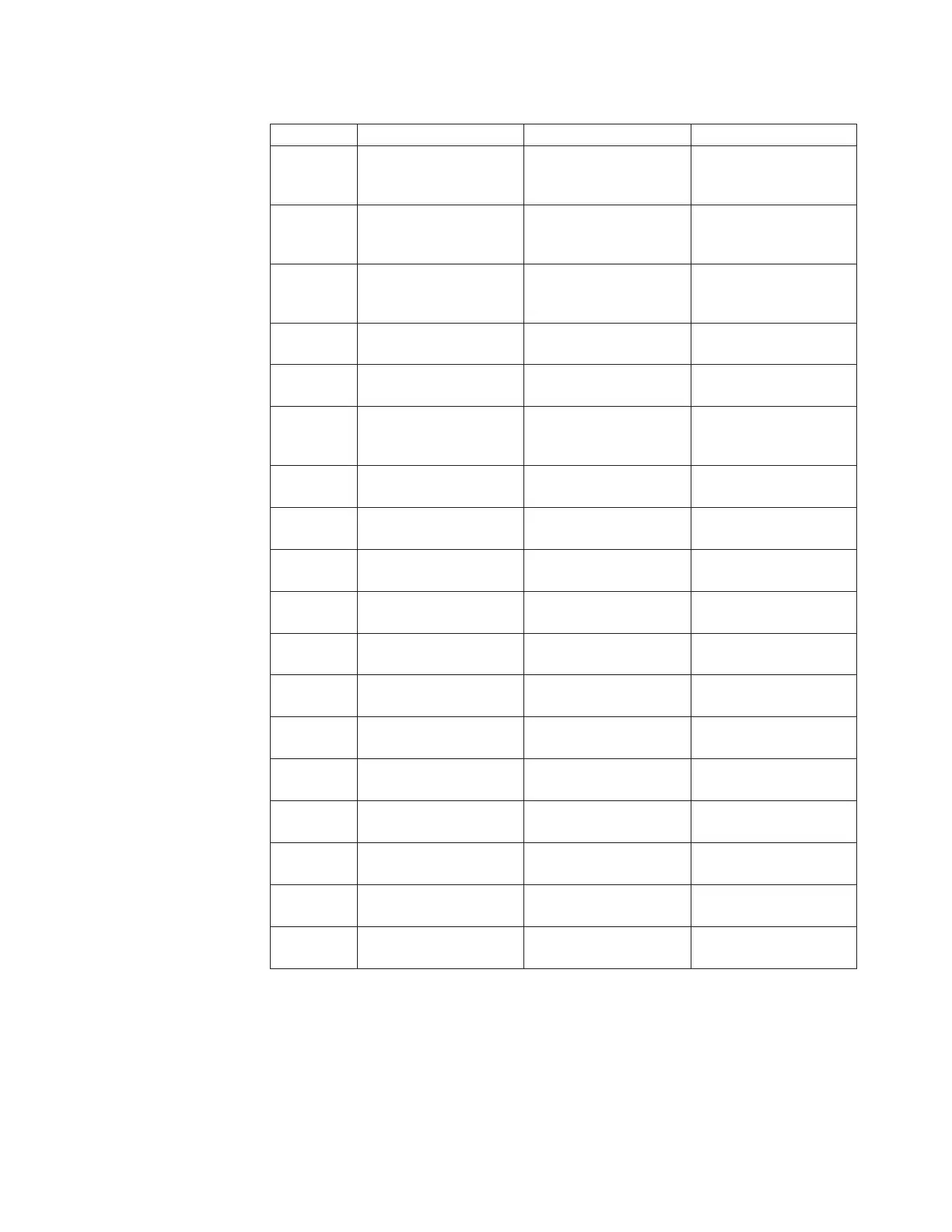Table 10. Power cables for stand-alone and clustered configurations (continued)
Label From To Remarks
10 Top PDU J8 pigtail DD4A P1 Factory-installed
stand-alone installation
only
11 Top PDU J8 Top PDU J8 pigtail Factory-installed
stand-alone installation
only
12 Bottom PDU J8 pigtail DD4A P2 Factory-installed
stand-alone installation
only
13 Bottom PDU J8 Bottom PDU J8 pigtail Stand-alone installation
only
14 Top PDU J8 Network power switch
main bus power (bus A)
Clustered installation
only
15 Bottom PDU J8 Network power switch
backup bus power (bus
B)
Clustered installation
only
16 DD4A P1 Network power switch,
plug 1
Clustered installation
only
17 DD4A P2 Network power switch,
plug 5
Clustered installations
only
18 DD4B P1 Network power switch,
plug 2
Clustered installations
only
19 DD4B P2 Network power switch,
plug 6
Clustered installations
only
20 CNA-1 P2
EXPA1-1 P2
Bottom PDU J1 Bifurcated cable
21 CNB-1 P1
EXPB1-1 P1
Top PDU J1 Bifurcated cable
22 EXPA1-2 P1
EXPA1-3 P1
Bottom PDU J2 Bifurcated cable
23 EXPB1-2 P1
EXPB1-3 P1
Top PDU J2 Bifurcated cable
24 CNA-2 P2
EXPA2-1 P2
Bottom PDU J6 Bifurcated cable
25 CNB-2 P1
EXPB2-1 P1
Top PDU J6 Bifurcated cable
26 EXPA2-2 P2
EXPA2-3 P2
Bottom PDU J7 Bifurcated cable
27 EXPB2-2 P1
EXPB2-3 P1
Top PDU J7 Bifurcated cable
Chapter 3. Installing the appliance 29