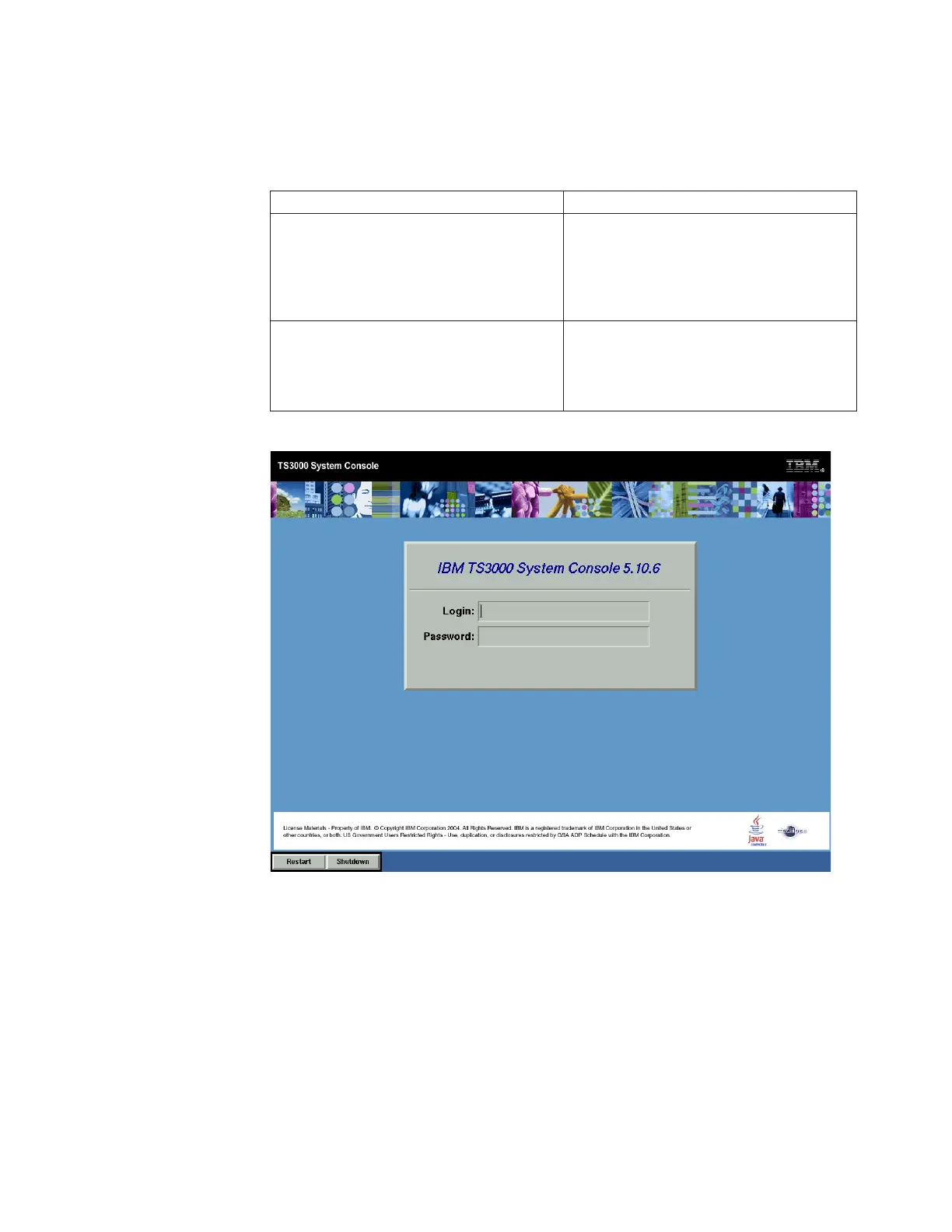Procedure
Perform the following steps to verify the microcode level of the TSSC.
1. Choose one of the following options to view the microcode level on the TSSC:
Option Description
If the TSSC is not already powered-on Turn on the TSSC.
The IBM TS3000 System Console login
window displays, as shown in Figure 44.
The microcode level in use on the TSSC is
shown in the login panel title.
If you are currently logged in to the TSSC Right-click the TSSC blue desktop.
The IBM TS3000 System Console menu
displays. The microcode level in use on the
TSSC is shown in the menu title.
2. Make note of the TSSC microcode level.
What to do next
If the TSSC microcode level is:
v Not up-to-date, you must update the TSSC microcode level. Go to “Updating the
TSSC microcode” on page 78.
v Up-to-date, go to “Configuring the TSSC” on page 79.
ts760909
Figure 44. IBM TS3000 System Console login window
Chapter 5. Setting up the TSSC 77