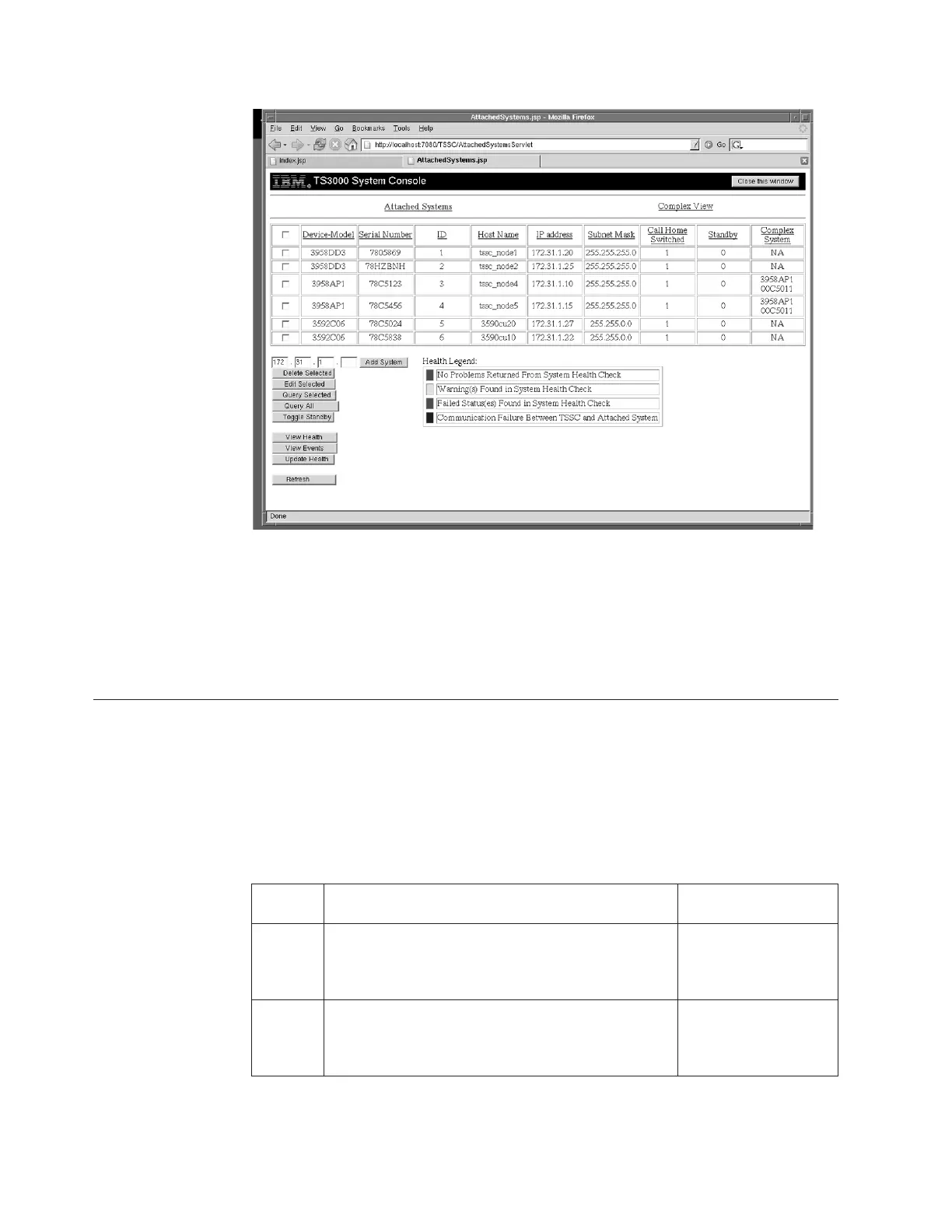All Call Home calls from either node have the serial number of the frame as
the serial number of the call home record. The call home shows which of the
two systems called home in the MRPD data.
7. Close the open windows to return to the desktop.
8. Proceed to “Calibrating the server battery.”
Calibrating the server battery
Each server contains a battery that can be calibrated.
Before you begin
Calibrating the server battery for each new server installed into a system is
desirable but not required. See Table 33.
Table 33. Determining when to run the battery calibration procedure
Scenario If you are...
Perform this procedure
on...
1 installing a new stand-alone TS7650 AP1 (appliance)
in accordance with the IBM System Storage TS7650
ProtecTIER Deduplication Appliance Installation Roadmap
Guide, IBM form number GA32-0920
Server A only
2 installing a new stand-alone TS7650G (gateway) in
accordance with the IBM System Storage TS7650G
ProtecTIER Deduplication Gateway Installation Roadmap
Guide, IBM form number GA32-0921
Server A only
ts760208
Figure 54. TS3000 System Console, Complex View window: complex system identified
94 IBM System Storage TS7650 ProtecTIER Deduplication Appliance: Installation Roadmap Guide
