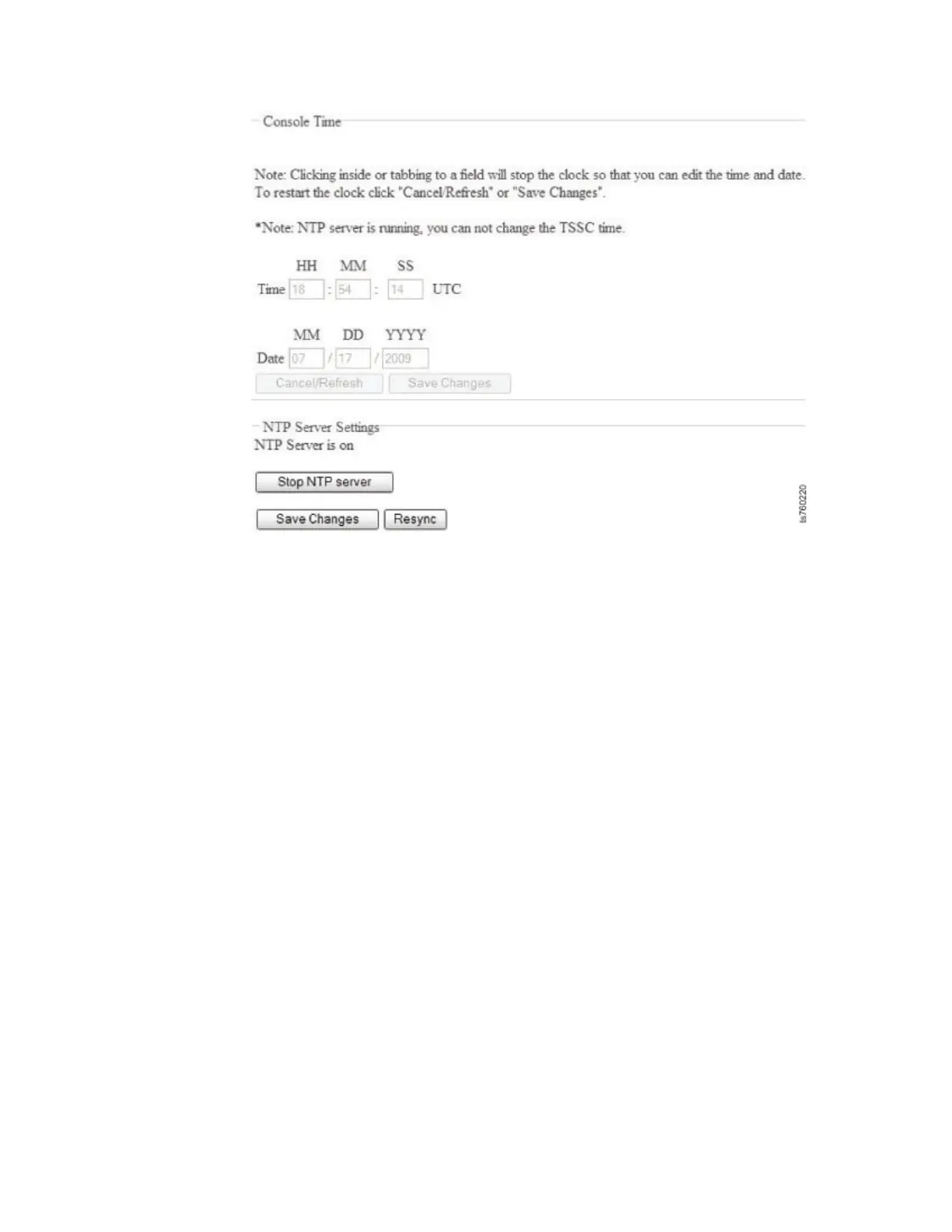18. Close the Console configuration utility screen.
You are returned to the TSSCs blue desktop.
19. Go to Chapter 6, “Enabling ProtecTIER RAS functions,” on page 85.
Figure 49. Console Time and Date screen: NTP server running
84 IBM System Storage TS7650 ProtecTIER Deduplication Appliance: Installation Roadmap Guide