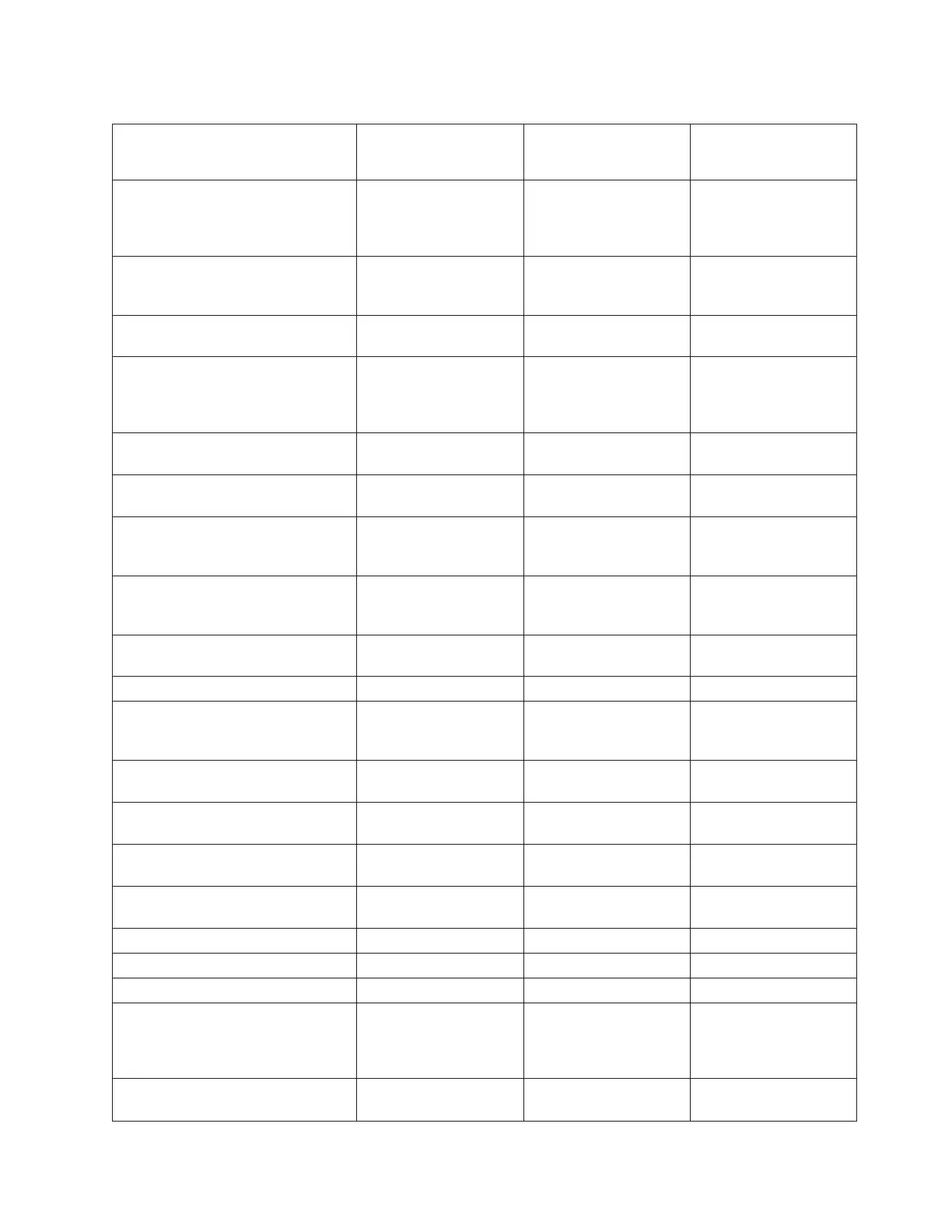Table 2. Responsibilities matrix (continued)
Task Customer
Trained ProtecTIER
Specialists or LBS
Representatives
SSRs
Purchase and have available
additional Ethernet (Cat 5e or
higher) and Fibre Channel cables, if
needed.
"
Oversee project management for the
installation and integration of the
engagement.
"
Oversee change management and
process control for the installation.
"
Coordinate and schedule IBM
resources for customer installations,
and act as a focal point of contact for
coordination of installation services.
"
Schedule and facilitate planning and
solution assurance conference calls.
"
Create and document the installation
service process.
"
Install and secure the AP1 frame in
the designated location at the
customer site.
"
Label and connect external power,
Ethernet, and Fibre Channel cables,
as necessary.
"
Connect the TS7650 Appliance to the
customer network.
"
Turn on the system. "
Verify accuracy of hardware
installation and cabling. Perform
visual check of fault indicator LEDs.
"
Customize the KVM switch for use
with the TS7650 Appliance.
"
Configure the TSSC for use with the
TS7650 Appliance.
"
Configure ProtecTIER RAS on the
servers.
"
Configure the 3958-AP1 as a complex
system on the TSSC.
"
Calibrate server batteries. "
Test Call Home. "
Configure ProtecTIER on the servers. "
Install ProtecTIER Manager on the
ProtecTIER Manager workstation
and register each server as a new
node.
"
Verify cluster operation (if
applicable).
"
Chapter 1. Overview 9