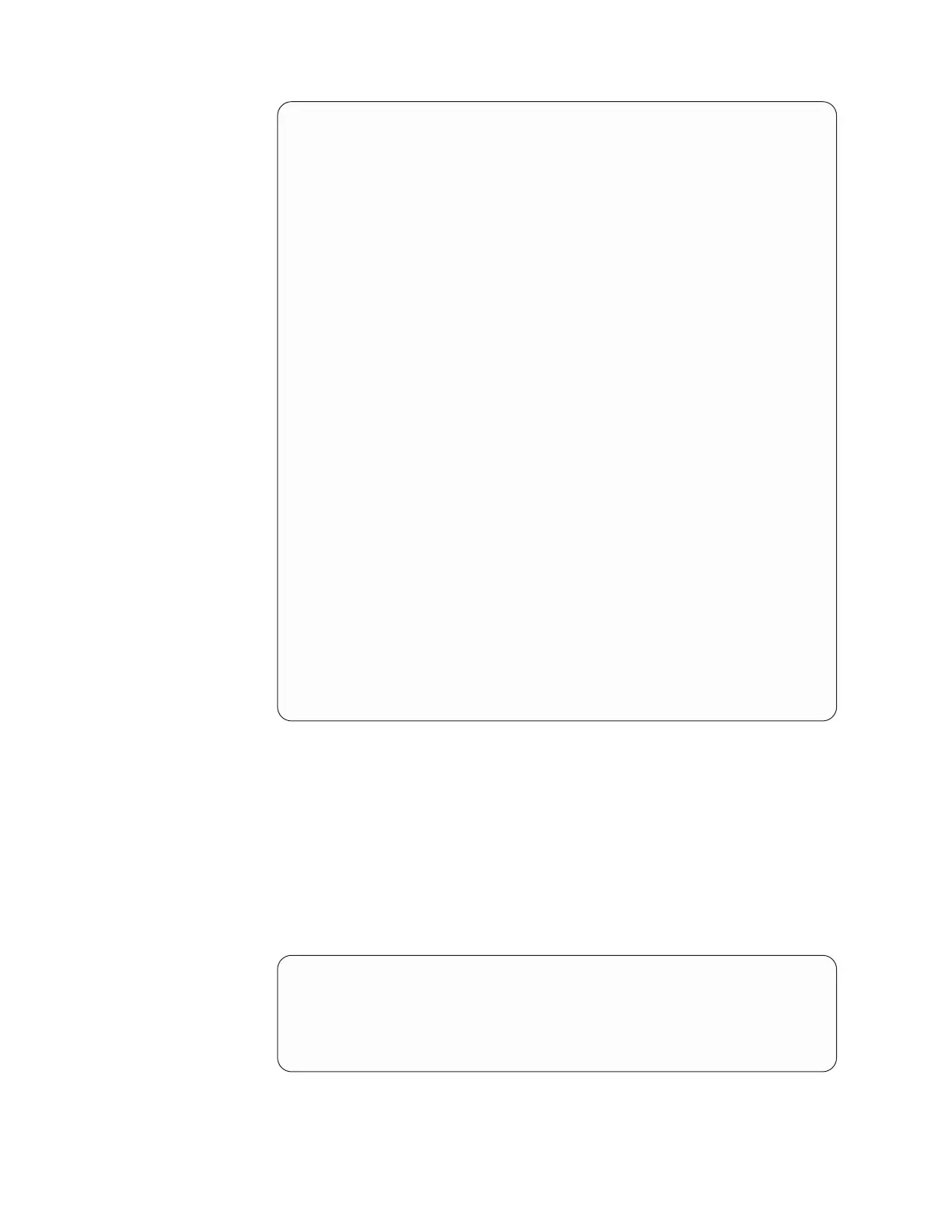BBU status for Adapter: 0
BatteryType: iTBBU3
Voltage: 4090 mV
Current: 0 mA
Temperature: 22 C
BBU Firmware Status:
Charging Status : Charging
Voltage : OK
Temperature : OK
Learn Cycle Requested : Yes
Learn Cycle Active :Yes
Learn Cycle Status : OK
Learn Cycle Timeout : No
I2c Errors Detected : No
Battery Pack Missing : No
Battery Replacement required : No
Remaining Capacity Low : No
Periodic Learn Required : No
Battery state:
GasGuageStatus:
Fully Discharged : No
Fully Charged : No
Discharging : Yes
Initialized : Yes
Remaining Time Alarm : No
Remaining Capacity Alarm: No
Discharge Terminated : No
Over Temperature : No
Charging Terminated : No
Over Charged : No
Relative State of Charge: 100 %
Charger System State: 49168
Charger System Ctrl: 0
Charging current: 0 mA
Absolute state of charge: 76 %
Max Error: 25 %
Exit Code: 0x00
2. Choose one of the following options:
v If a learn cycle is not active on the server, you must initiate the battery
calibration process. Proceed to step 3.
v If a learn cycle is active on the server, the battery calibration process is
already running. Proceed to step 5 on page 97.
3. To start the battery calibration process, type the following at the server
command line: and then press Enter.
/opt/MegaRAID/MegaCli/MegaCli64 -AdpBbuCmd -BbuLearn -a0
and pressing Enter.
The following message displays when the calibration is successful:
[root@LasVegas ~]# /opt/MegaRAID/MegaCli/MegaCli64 -AdpBbuCmd
-BbuLearn -a0
Adapter 0: BBU Learn Succeeded.
Exit Code: 0x00
[root@LasVegas ~]#
4. If you did not receive the message in step 3 that calibration was successful,
contact your next level of support.
96 IBM System Storage TS7650 ProtecTIER Deduplication Appliance: Installation Roadmap Guide