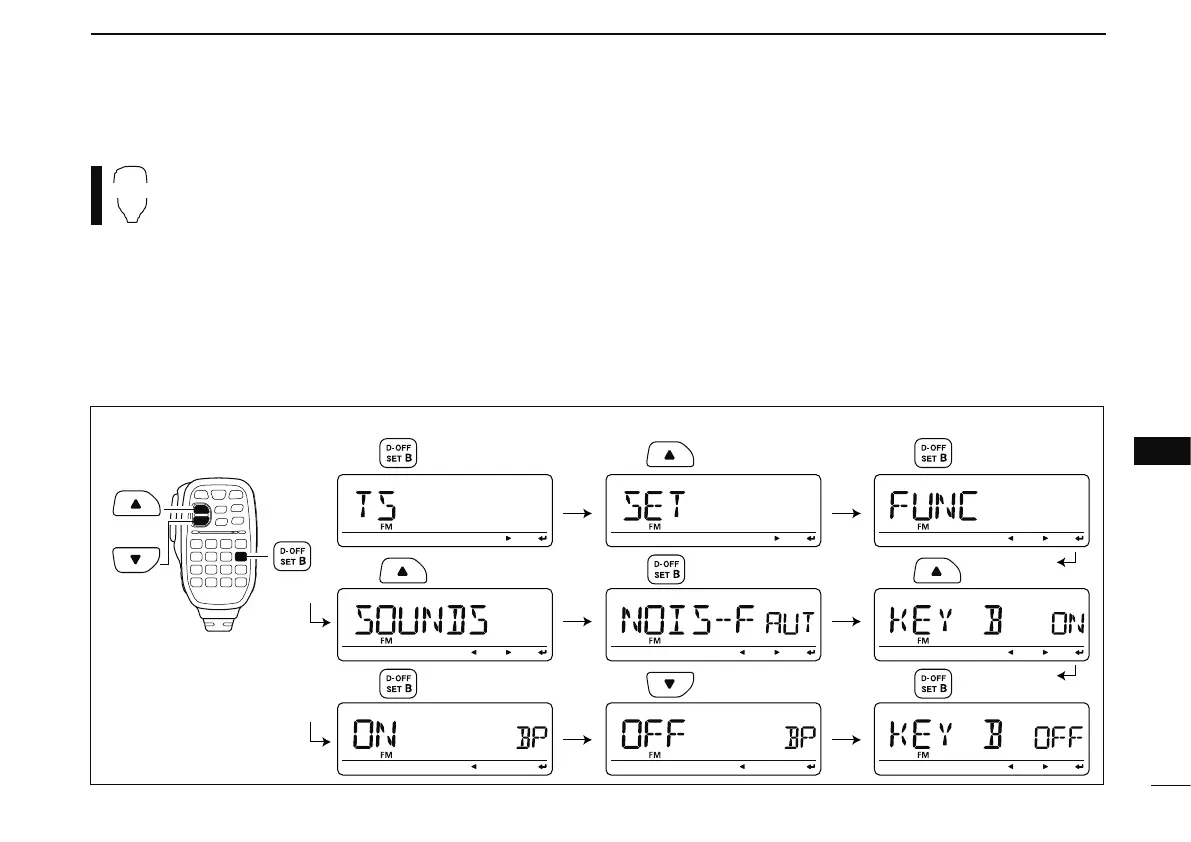117
10
MENU SCREEN OPERATION
1
2
3
4
5
6
7
8
9
10
11
12
13
14
15
16
17
18
19
The microphone can also be used to set the MENU
screen settings.
z Push [
SET B(D-OFF)]to enter MENU screen.
• One of “TS,” “ DUP.T,” “ SCAN,” “SET,” “DV SET,” “CALL-S,” “RX
CAL,” “ MESSAG,” “RPT-L” or “GPS” appears.
x Push [Y] or [Z] to select “SET,” then push [SET B(D-
OFF)].
• Push [
ENT C(T-OFF)] to select the previous indication.
c Push [Y] or [Z] to select “SOUNDS,” then push [
SET B(D-
OFF)].
• Push [
ENT C(T-OFF)] to select the previous indication.
v Push [Y] or [Z] to select “KEY B,” then push [
ENT C(T-
OFF)].
• Push [ENT C(T-OFF)] to select the previous indication.
b Push [Y] or [Z] to select “OFF,” then push [
ENT C(T-
OFF)].
n Push [
CLR A(MW)] to return to the indication before enter-
ing MENU screen.
D Entering MENU screen via the microphone
Push Push Push
Push
Push Push Push
Push Push
• Example
