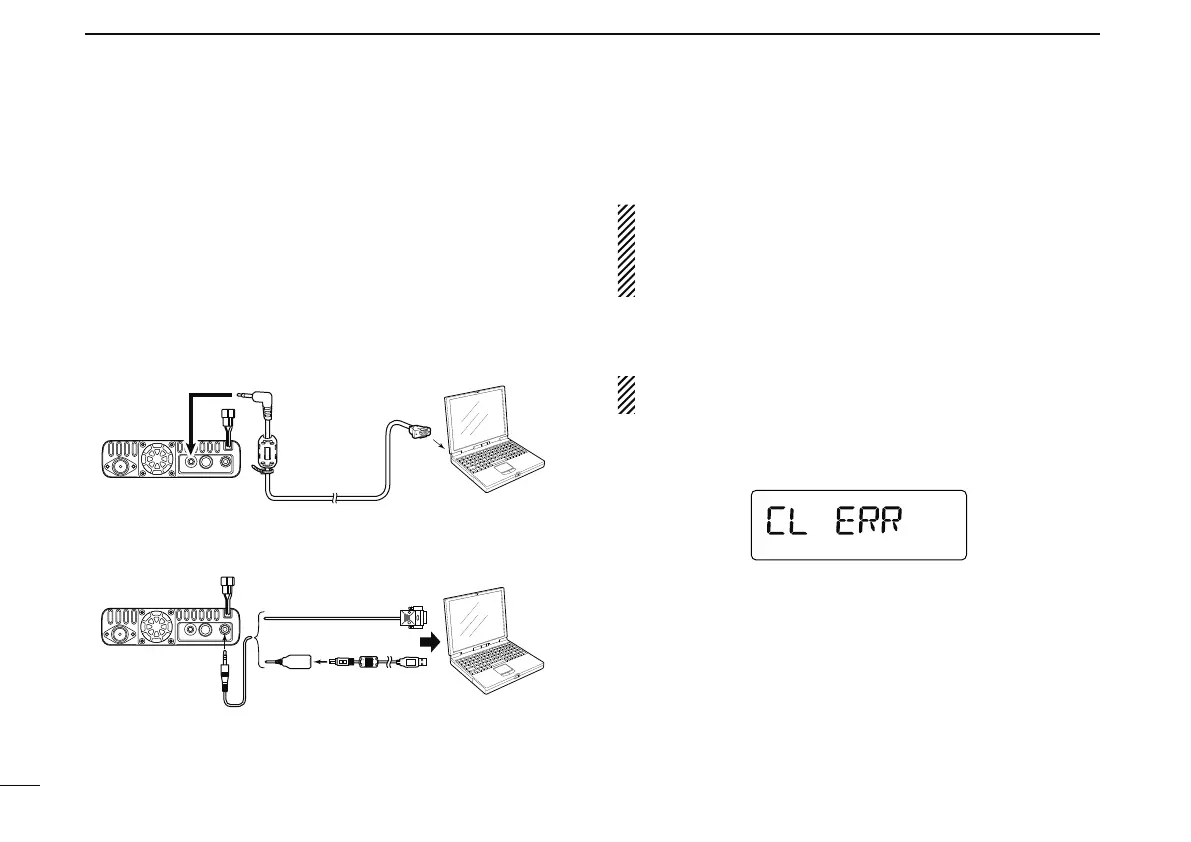156
13
OTHER FUNCTIONS
D Cloning using a personal computer
The CS-80/880 CLONING SOFTWARE (free download) is also
available to clone/edit contents with a PC (for Microsoft
®
Win-
dows
®
2000/XP or Windows Vista
®
) using ICF format files.
To connect the transceiver and a PC, either the optional data
communication cable; OPC-1529R or cloning cable; OPC-
478/478UC is required.
• Using the OPC-1529R
PC
to RS-232C
port
OPC-1529R
to [DATA]
jack
to [SP]
jack
PC
OPC-478
(RS-232C type)
OPC-478UC
(USB type)
to USB port
to RS-232C
port
• Using the OPC-478/478UC
NOTE: If you want to clone by connecting the optional data
communication cable (OPC-1529R) to the [DATA] jack, set
"DATATX" (DV data TX) to "PTT" (p. 134). Otherwise data
cloning may not work properly.
D Cloning error
NOTE: DO NOT push any key on the transceiver (to be
cloned) during cloning. This will cause a cloning error.
When the display appears as below, a cloning error has oc-
curred.
If this happens, turn the transceiver (to be cloned) power OFF
then ON again and cloning must be repeated.