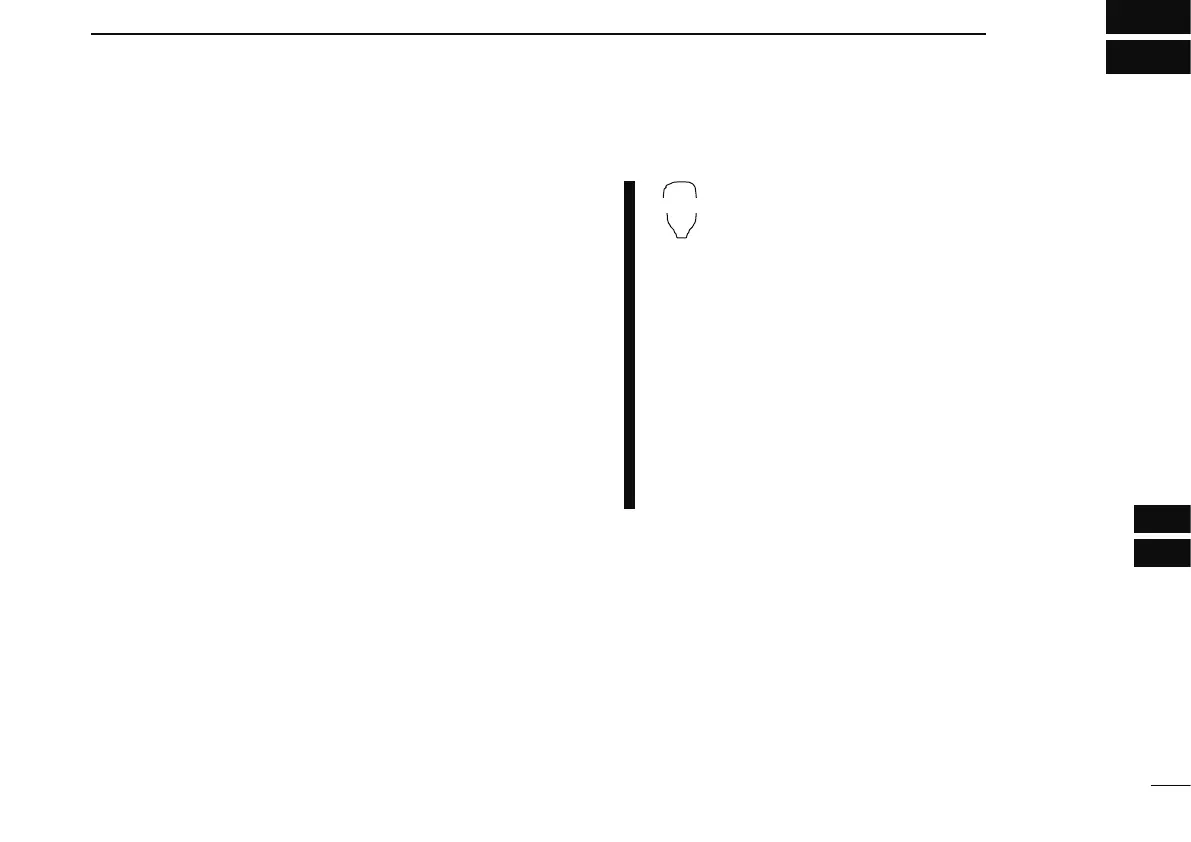153
13
OTHER FUNCTIONS
1
2
3
4
5
6
7
8
9
10
11
12
13
14
15
16
17
18
19
N Microphone keys
The supplied HM-133’s [F-1] and [F-2] keys memorize the
transceiver conditions.
The [UP]/[DN] keys of the standard or an optional micro-
phone
(other than the HM-133) can be assigned functions like
the function keys on the transceiver’s front panel.
D [F-1]/[F-2] keys on the HM-133
The following conditions can be memorized into [F-1] and
[F-2] keys, independently.
Operating frequency, Operating mode selection (FM/FM-N/
AM/AM-N/DV), Repeater setting (offset direction and frequency
offset, tone ON/OFF and tone frequency), Tuning step, Tone/
DTCS squelch
(ON/OFF, frequency/code and polarity), Call
signs
(station and repeater1/2), Call sign/digital code squelch
(ON/OFF and digital code)
The set mode settings or transmit output power level can ad-
ditionally be memorized with [FUNC]+[F-1]/[F-2] key opera-
tion, independently.
SCAN set mode settings (except program scan link set-
tings), FUNC set mode settings (except Mic UP/DN
settings), DISP set mode settings, SOUNDS set mode set-
tings, DV SET mode settings (except BK or EMR settings),
GPS.SET settings, GPS alarm areas (ALM1, ALM2), Sen-
tence formatter settings, GPS-A set mode settings, Trans-
mit output power level
± Programming the band condition
Set the desired contents of each condition,
then push and hold [F-1]/[F-2] for 1 sec.
• 3 beeps sound.
± Recalling the band condition
Push [F-1]/[F-2] momentarily.
± Programming the bands condition
([FUNC]+)
After setting the desired contents of each
condition, push [FUNC] then push and hold
[F-1]/[F-2] for 1 sec.
• 3 beeps sound.
± Recalling the bands condition ([FUNC]+)
Push [FUNC] then push [F-1]/[F-2] momen-
tarily.
D [UP]/[DN] keys on a microphones
(other than the HM-133)
The following functions are assigned to the [UP]/[DN] keys on
the other microphones
(HM-103/HM-154) in set mode.
• Default setting
[UP] : channel up; push and hold to start scan, push again to
stop scan.
[DN] : channel down; push and hold to start scan, push again
to stop scan.
See page 129 for assignable function details.