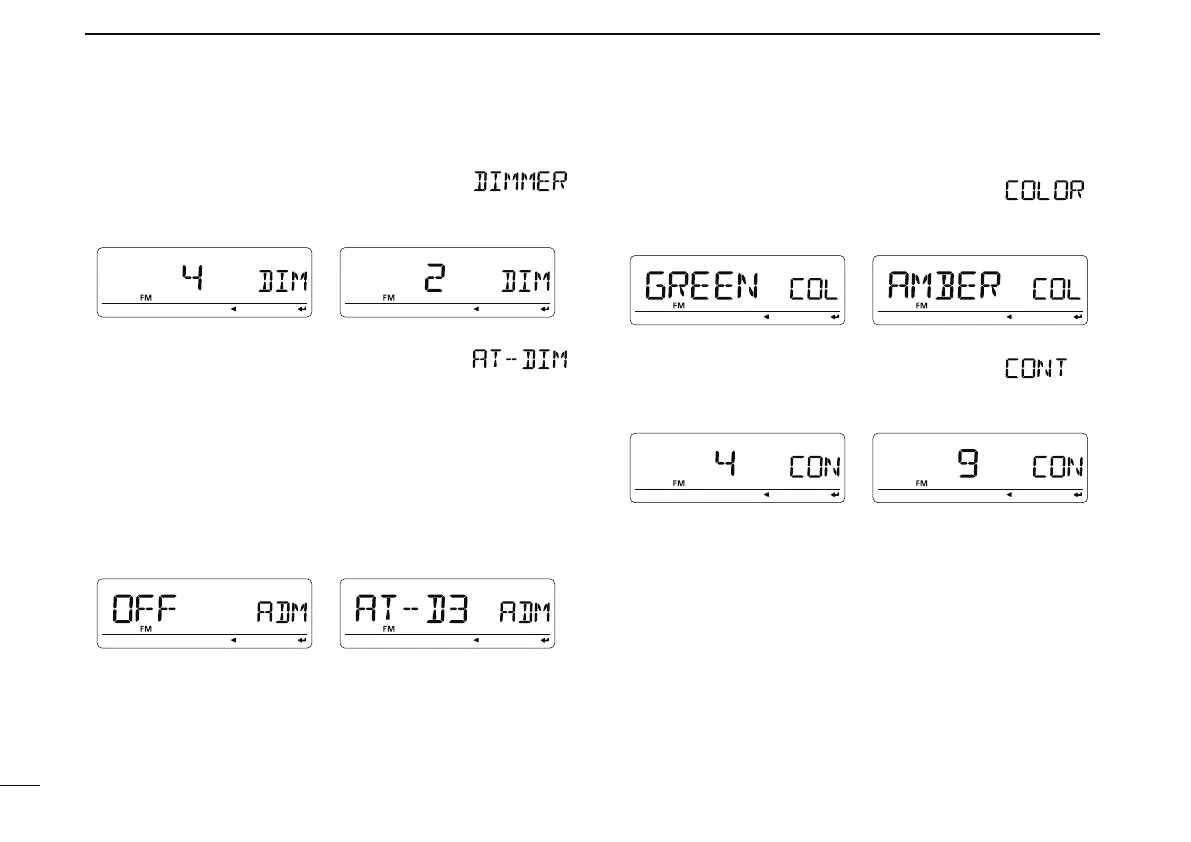130
10
MENU SCREEN OPERATION
N SET mode — DISP items
D Display dimmer
Sets backlighting brightness.
The levels 1 (dark) to 4 (bright: default) are available.
D Auto dimmer
Sets backlighting brightness when no operation is performed
for approx. 5 sec.
• OFF : The backlight brightness will not be
changed. (default)
• AT–OFF : The backlight will be turned OFF when no
operation is performed for approx. 5 sec.
• AT–D1 to D3 : Brightness level 1 to 3 is selected when
no operation is performed for approx. 5
sec.
D Display color
The display color can be set to amber, yellow or green (de-
fault).
D LCD contrast
The contrast of the LCD can be selected from 9 levels.
• 1 (Low contrast) to 9 (High contrast) (default: 4)