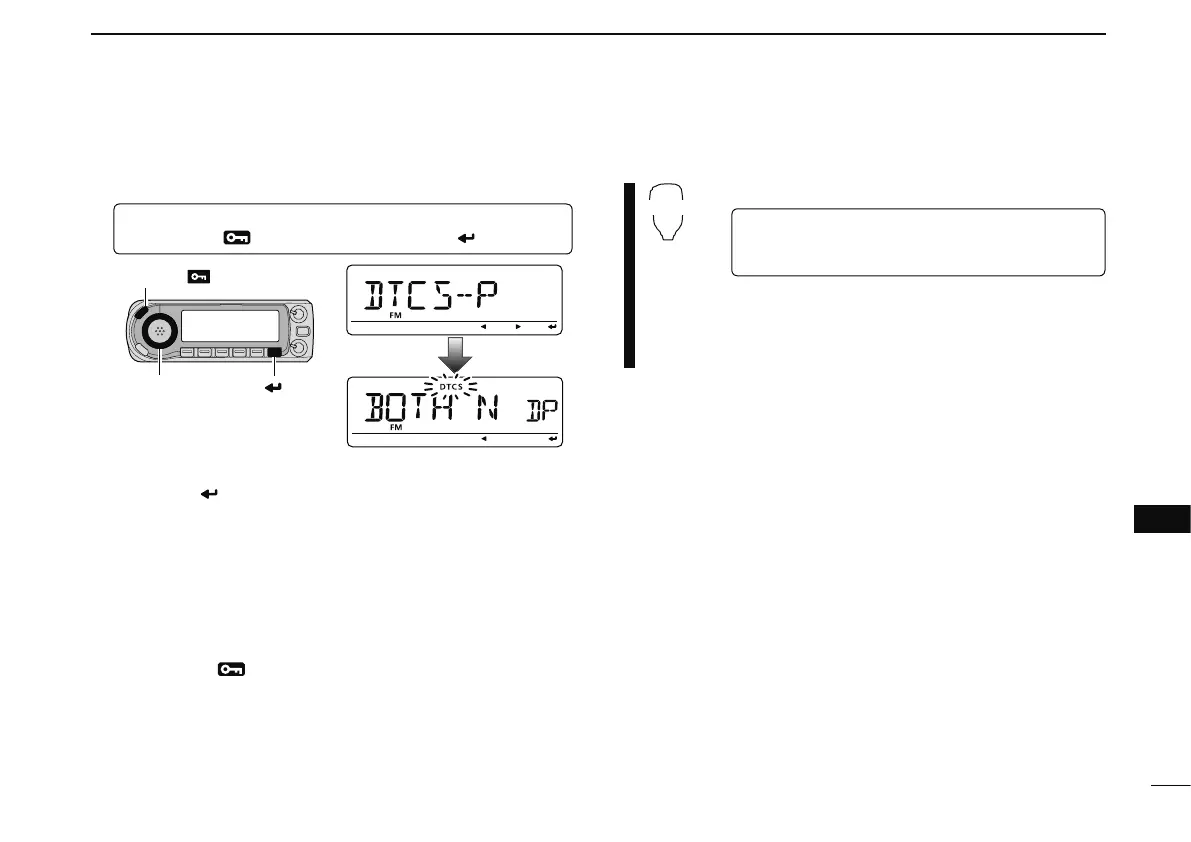149
12
TONE SQUELCH AND POCKET BEEP
1
2
3
4
5
6
7
8
9
10
11
12
13
14
15
16
17
18
19
N DTCS polarity setting
q
Enter “DTCS-P” (DTCS polarity) in the DUP.T menu.
MENU ¶ DUP.T ¶ DTCS-P
(p. 122)
(Push [MENU ]), (rotate [DIAL], then push [ ](MONI).)
w Rotate [DIAL] to select and set the desired DTCS polarity,
then push [
](MONI).
• BOTH N : Normal phase is used for both TX and RX.
(Default)
• TN-RR : Normal phase is used for TX; Reverse phase
for RX.
• TR-RN : Reverse phase is used for TX; Normal phase
for RX.
• BOTH R : Reverse phase is used for both TX and RX.
e Push [MENU
] to exit the DUP.T menu screen.
z
Enter “DTCS-P” (DTCS polarity) in DUP.T menu.
MENU ¶ DUP.T ¶ DTCS-P
(p. 122)
(Push [SET B(D-OFF)] to enter MENU screen),
(Push [Y] or [Z], then push [SET B(D-OFF)].)
x Push [Y] or [Z] to select the desired polarity,
then push [
SET B(D-OFF)].
c Push [
CLR A(MW)] to exit the DUP.T menu
screen.
