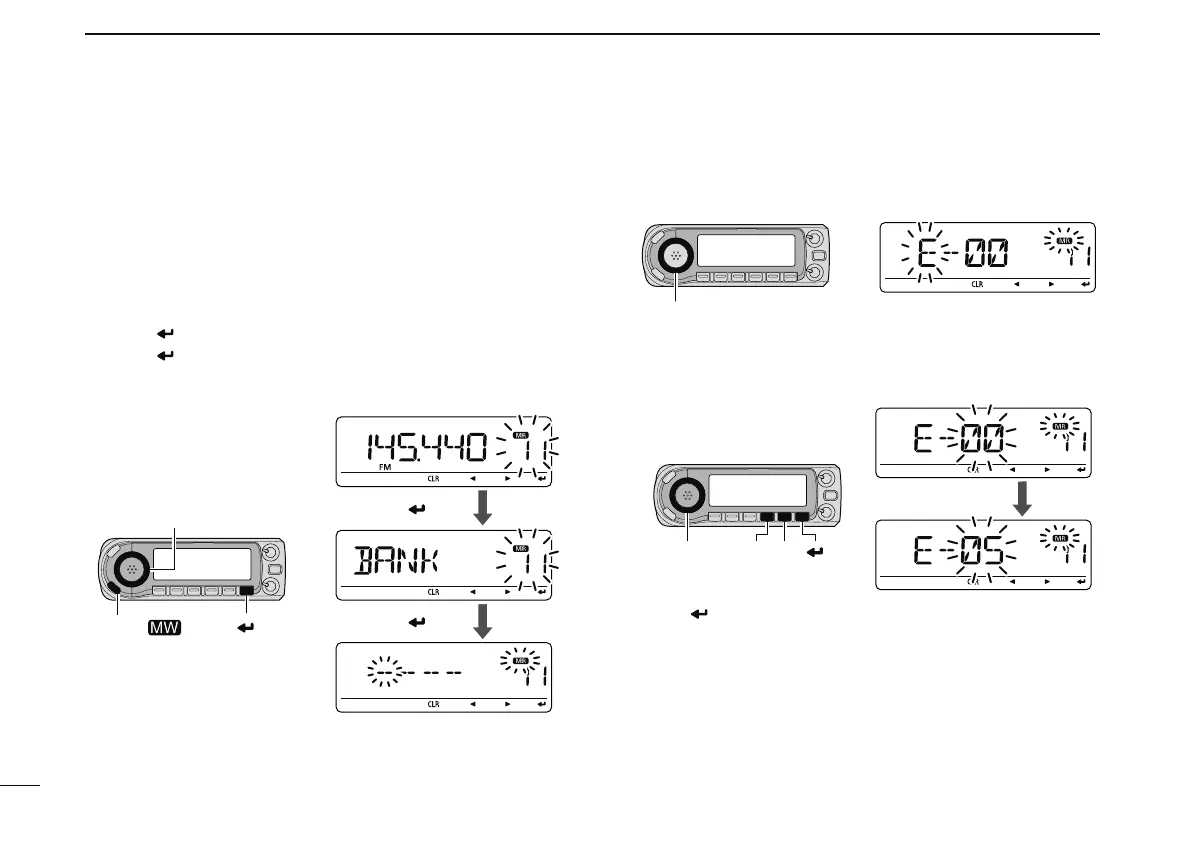92
7
MEMORY/CALL CHANNELS
N Memory bank setting
The ID-E880 has a total of 26 banks (A to Z). Regular memory
channels, 0 to 999, are assigned to any desired bank for easy
memory management.
q Push [S.MW] to enter the select memory write mode.
• “X” indicator and the memory channel number blink.
w Rotate [DIAL] to select the desired memory channel.
e Push
[ ](MONI)
to select “BANK” setting.
r Push
[ ](MONI)
again.
• Bank group and channel number are displayed if the selected
memory channel has already been assigned to a bank.
t Rotate [DIAL] to select the desired bank group from “A” to
“Z”.
[DIAL]
y
Push [](LOW) to select the bank channel digit, then rotate
[DIAL] to select the bank channel number from “00” to “99.”
• Push [
](CS) to return to the bank group selection, if desired.
[][]
Rotate [DIAL]
[ ][DIAL]
u Push
[ ](MONI)
to set the bank initial and channel num-
ber.
i Push and hold [MW](S.MW) for 1 sec. to assign the chan-
nel to the bank.
• Return to the previous indication before entering the select mem-
ory write mode.
[ ]
[DIAL]
Push [ ]
Push [ ]
[S.MW ]
