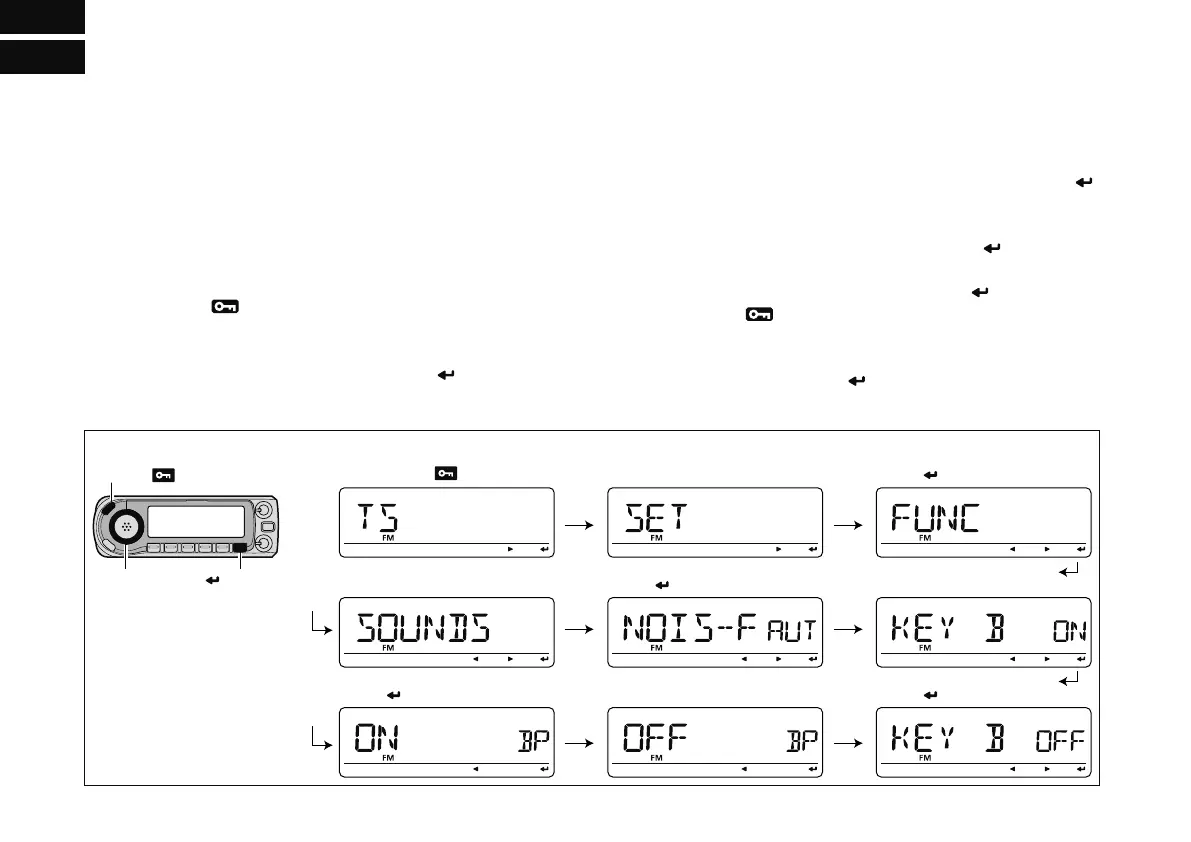116
MENU SCREEN OPERATION
10
N General
MENU screen is used for programming infrequently changed
values or conditions of functions.
D Entering MENU screen and operation
[EXAMPLE]: Set “KEY B” (Key-touch beep) to OFF.
q Push [MENU
] to enter MENU screen.
• One of “TS,” “ DUP.T,” “ SCAN,” “SET,” “DV SET,” “CALL-S,” “RX
CAL,” “ MESSAG,” “RPT-L” or “GPS” appears.
w Rotate [DIAL] to select “SET,” then push [ ](MONI).*
• Push [Ω](CS) to select the previous indication.
e Rotate [DIAL] to select “SOUNDS,” then push [
]
(MONI).*
• Push [Ω](CS) to select the previous indication.
r
Rotate [DIAL] to select “KEY B,” then push
[ ]
(MONI).*
• Push [Ω](CS) to select the previous indication.
t Rotate [DIAL] to select “OFF,” then push [ ](MONI).*
y Push [MENU
] to return to the indication before enter-
ing MENU screen.
*[ ](MONI) ↔ [BAND] or [≈](LOW)
[DIAL] [ ](MONI)
Push [MENU ] Rotate [DIAL] Push [ ](MONI)
Push [ ](MONI)Rotate [DIAL] Rotate [DIAL]
Push [ ](MONI)Push [ ](MONI) Rotate [DIAL]
• Example
[MENU ]
