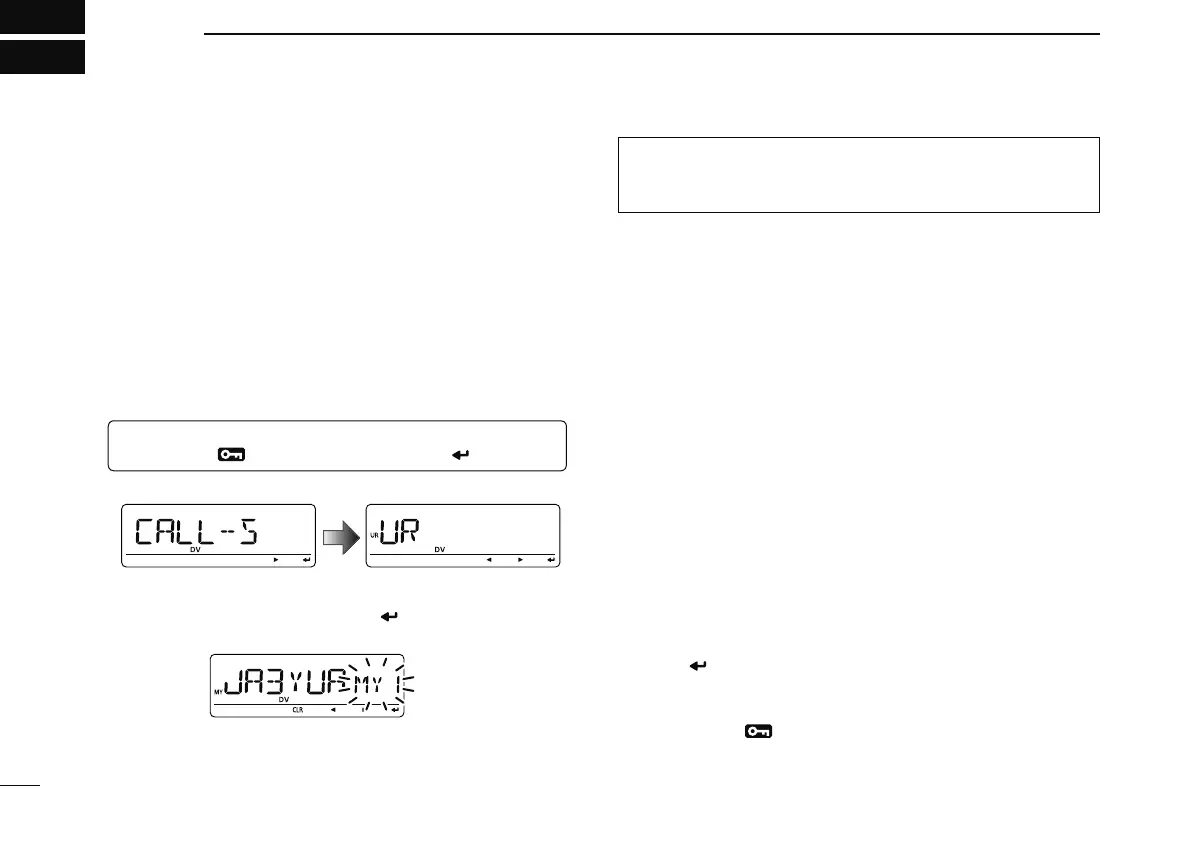42
DV MODE OPERATION
5
N Digital mode operation
The ID-E880 can be operated in digital voice mode and low-
speed data operation for both transmit and receive. It can
also be connected to a GPS receiver
(compatible with an RS-
232 output/NMEA format/4800 bps/9600 bps) to transmit/receive
position data.
N Current call sign setting
Set the current call sign for DV operation as follows.
q Enter “CALL-S” in MENU screen.
MENU ¶ CALL-S
(Push [MENU ]), (rotate [DIAL], then push [ ](MONI).)
• Call sign screen is displayed.
w Rotate [DIAL] to select the desired call sign group, “UR,”
RPT1,” “RPT2” or “MY,” then push [
](MONI).
• Current call sign is displayed.
Quick entry
Push [CS] to enter the current call sign mode. See next
page for details.
• Call sign group
UR : Station call signs (U01–U60), “CQCQCQ” (U--) or
repeater CQ* (R-L) can be selected.
* ‘/’ plus repeater call sign (R-L), ‘/’ stands for “CQCQCQ”
RPT1 : “NOTUSE”* (R--) or repeater call signs (R-L) can be
selected.
* Direct communication (NOT USE repeater)
RPT2 : “NOTUSE”* (R--) or repeater call signs (R-L) can be
selected.
* Direct communication or using area repeater only (NOT
USE linked repeater)
MY : My call signs (MY1–MY6) can be selected.
e Rotate [DIAL] to select the desired call sign.
Or push [](LOW) to enter the current call sign program-
ming state (pgs. 30–33).
• When “UR,” “RPT1” or “RPT2” is selected at step w, push
[BAND] several times to select the repeater call sign groups.
• When repeater call sign is selected at step w, push [M/CALL] to
toggle the call sign and repeater name indications.
r Push [ ](MONI) to set the selected call sign to the current
call sign and exit the state.
t Repeat steps w to r to set the other current call sign.
y Push [MENU
] to return to frequency indication.
