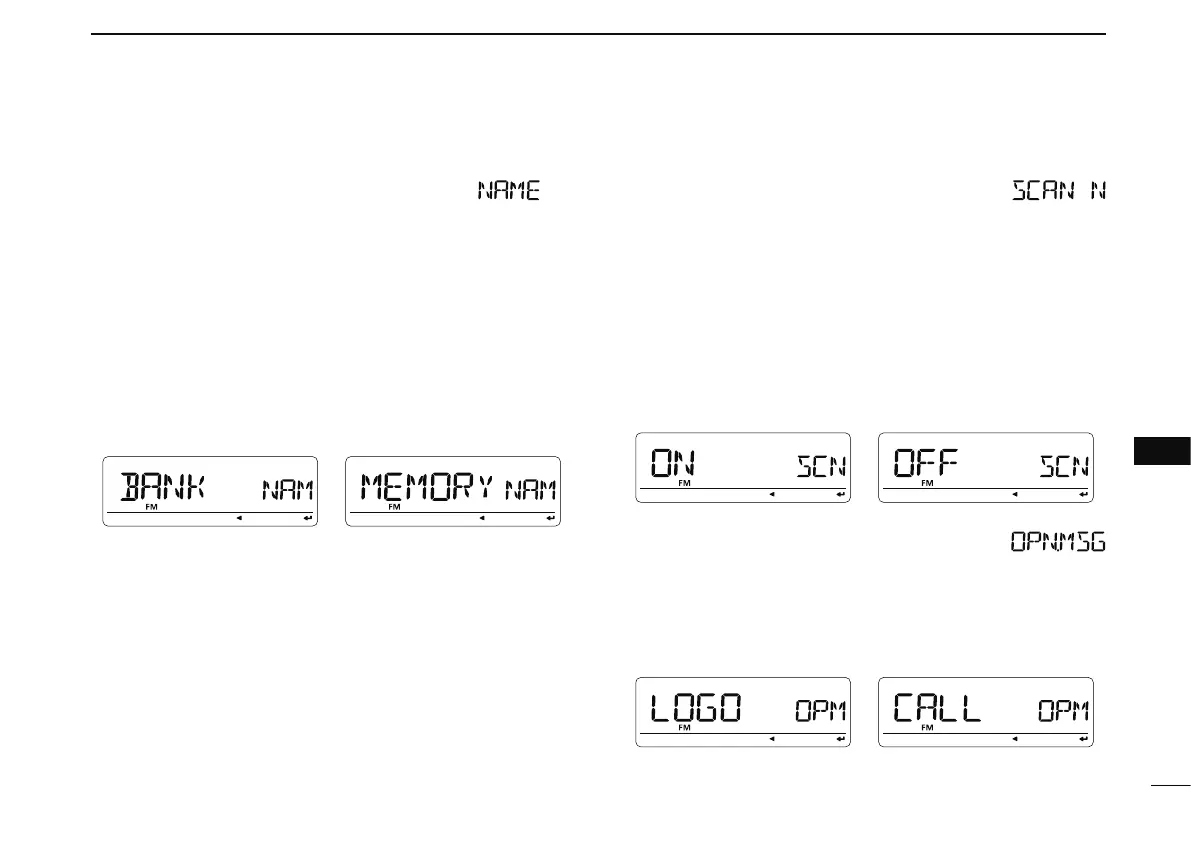131
10
MENU SCREEN OPERATION
1
2
3
4
5
6
7
8
9
10
11
12
13
14
15
16
17
18
19
D Name indication type
Selects name indication type from MEMORY, BANK and OFF
during memory mode operation.
• OFF : The programmed frequency is displayed.
• MEMORY : The programmed memory name is dis-
played. However, the programmed fre-
quency is displayed if no memory name is
programmed.
(default)
• BANK : The bank name, that the selected memory
channel is assigned to, is displayed. How-
ever, the programmed frequency is dis-
played if no bank name is programmed.
D Scan name
The programmed scan, programmed link scan or bank name
is displayed during the scan type selection.
• OFF : The programmed scan number, programmed
link scan number or bank initial is displayed dur-
ing selection.
• ON : The programmed scan, programmed link scan
or bank name is displayed. However, the pro-
grammed scan number, programmed link scan
number or the default bank initial is displayed if
no name is programmed.
(default)
D Opening message
The opening message indication that is displayed at power
ON is selectable from “ICOM” logo, my call sign or skipped.
• OFF : Opening message indication is skipped.
• LOGO : “ICOM” is displayed at power ON.
(default)
• CALL : The set my call sign is displayed at power ON.