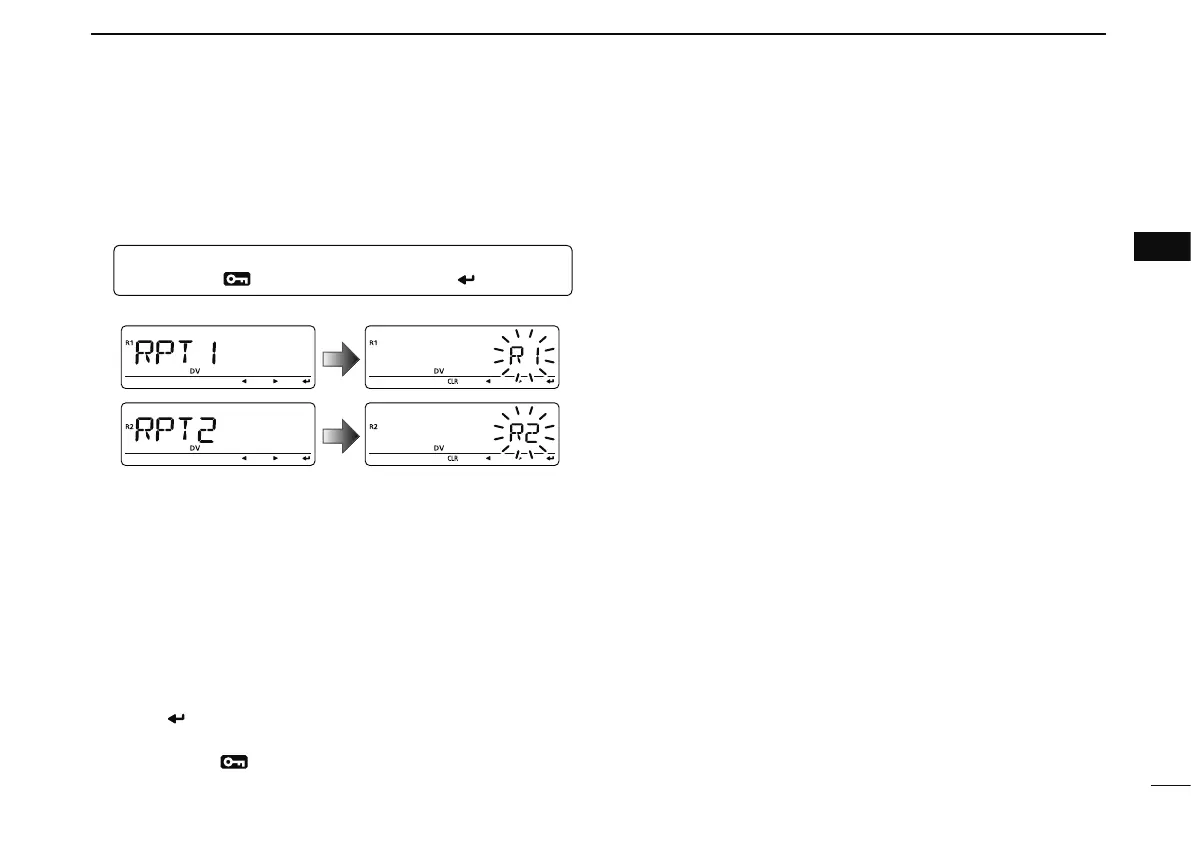33
4
DV MODE PROGRAMMING
1
2
3
4
5
6
7
8
9
10
11
12
13
14
15
16
17
18
19
D Current repeater call sign programming
“RPT1” or “RPT2” can store current call sign only, and re-
peater call signs must be stored in the repeater list
(p. 34)
.
q Enter “RPT1” or “RPT2” in call sign screen.
MENU ¶ CALL-S ¶ RPT1 or RPT2
(Push [MENU ]), (rotate [DIAL], then push [ ](MONI).)
• RPT1/RPT2 call sign screen is displayed.
w Push [](LOW) to enter call sign programming mode.
• The 1st digit blinks.
e Rotate [DIAL] to select the desired character or code.
• Push [](LOW) or [](CS) to move the cursor right or left, re-
spectively.
r Repeat the step e to enter the desired repeater call sign.
• Call sign can be up to 8 digits long.
• If an unwanted character is entered, push [](LOW) or [](CS)
to select the character, then push [CLR](DR) to erase the se-
lected character, or push and hold [CLR](DR) for 1 sec. to erase
all characters following the cursor.
t Push [ ](MONI) to store the programmed call sign and
returns to call sign screen.
y Push [MENU
] to return to frequency indication.