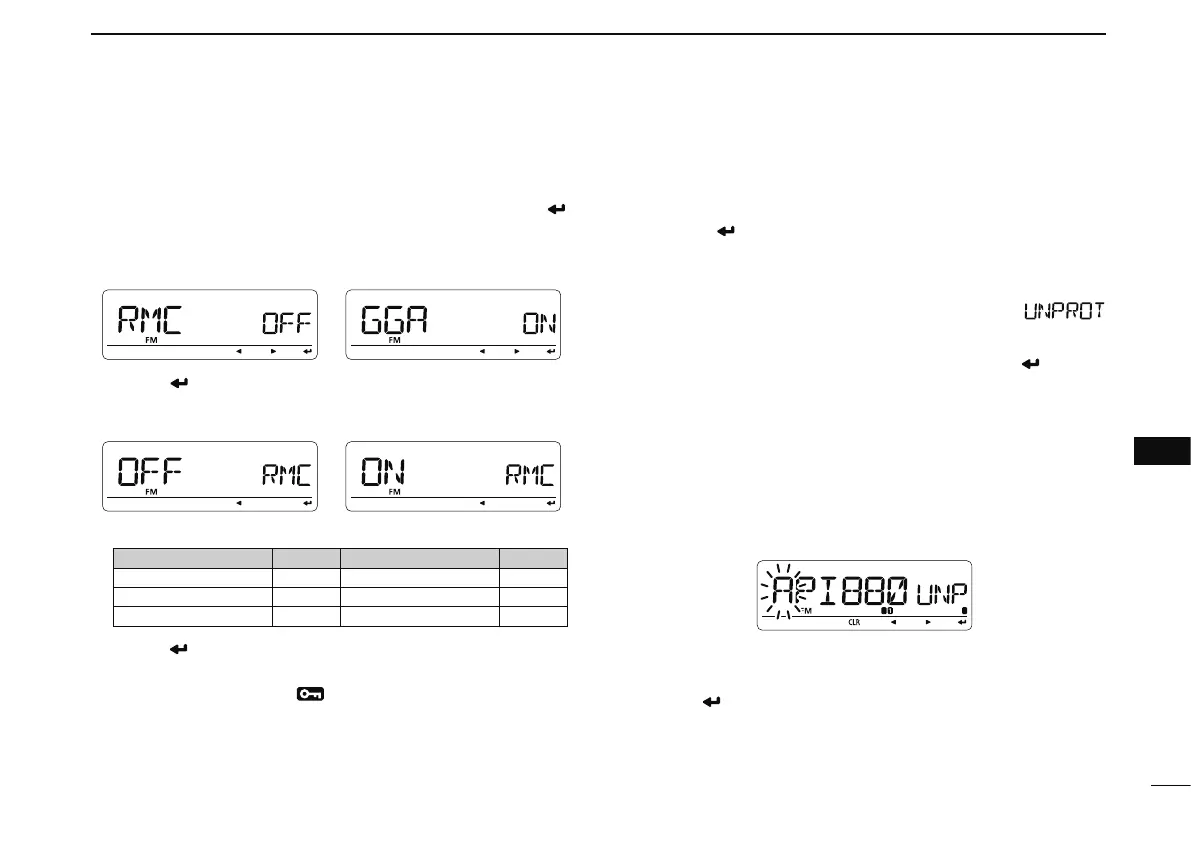139
10
MENU SCREEN OPERATION
1
2
3
4
5
6
7
8
9
10
11
12
13
14
15
16
17
18
19
Sentence formatter setting
q Select “DVG” in GPS transmission item, then push [ ]
(MONI) to enter the sentence formatter selection.
w Rotate [DIAL] to select the desired sentence formatter.
• RMC, GGA, GLL, GSA, VTG and GSV are selectable.
e Push [ ](MONI) to enter the desired sentence formatter
selection.
r Rotate [DIAL] to select ON/OFF.
• Default setting for sentence formatter
Sentence formatter Default Sentence formatter Default
RMC OFF GSA OFF
GGA ON VTG OFF
GLL OFF GSV OFF
t Push [ ](MONI) to store the selection.
y Rotate [DIAL] to select next sentence and repeat steps w
to t, or push [MENU
] to return to frequency indica-
tion.
•
No more than four sentence formatters can be activate simultane-
ously.
GPS-A set mode
Enter GPS-A set mode by selecting “DVA” in GPS TX mode,
then push [
](MONI). This set mode is available to set un-
proto address, data extension, time stamp, GPS-A symbol
and comment.
- Unproto address
56 characters address can be entered for unproto address.
q Rotate [DIAL] to select “UNPROT” then push [
](MONI)
to enter the unproto address edit mode.
w Rotate [DIAL] to select the desired character.
• “API880,DSTAR” is preset as the default.
• The first character blinks.
• Push [≈](LOW) to move the cursor right; push [Ω](CS) to move
the cursor left.
• Push [CLR](DR) to erase the selected character, or push and
hold [CLR](DR) for 1 sec. to erase all characters following the
cursor.
e Repeat step w until the desired unproto address is pro-
grammed.
r Push [
](MONI) to program the unproto address and re-
turn to the unproto address edit mode.
t Push [
](CS) to return to GPS-A set mode item indica-
tion.
