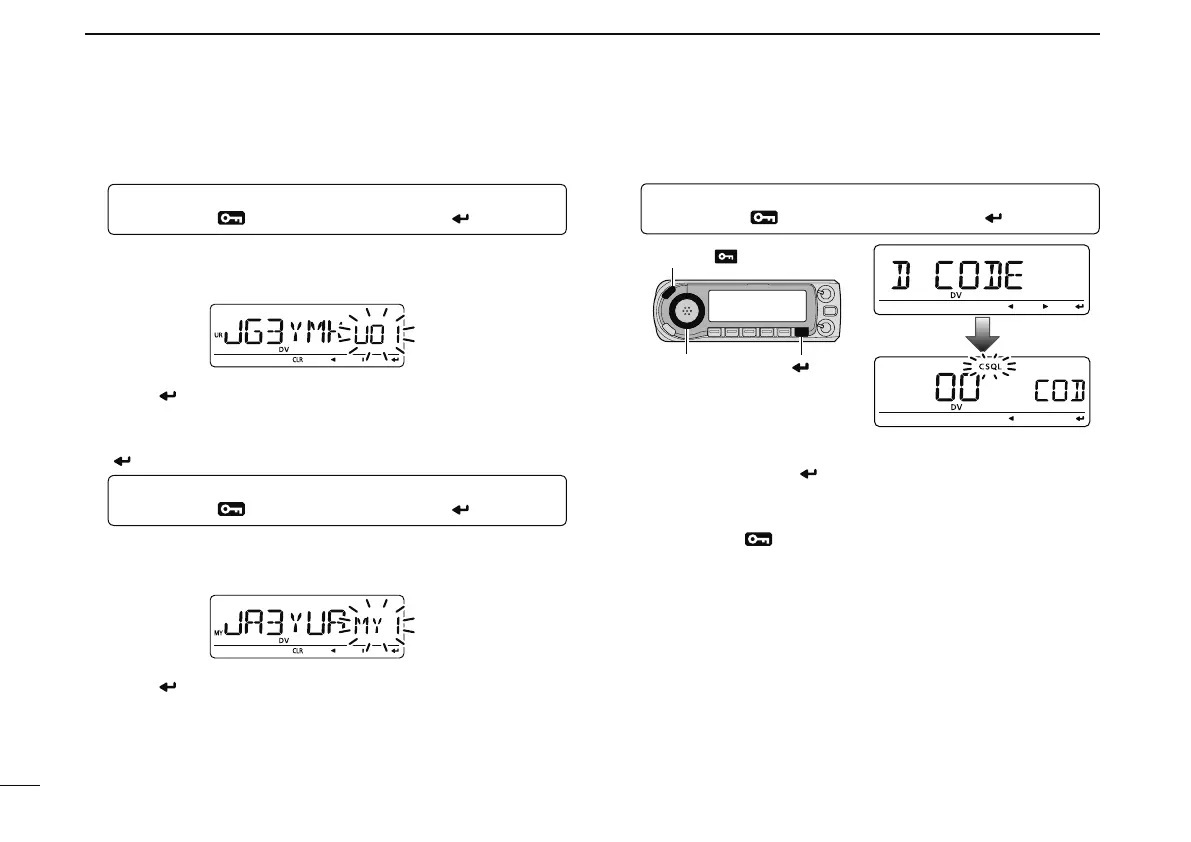152
12
TONE SQUELCH AND POCKET BEEP
D UR and MY call signs setting
q Enter “UR” in call sign screen.
MENU ¶ CALL-S ¶ UR
(Push [MENU ]), (rotate [DIAL], then push [ ](MONI).)
w Rotate [DIAL] to select the desired call sign.
• Input the call sign if the desired call sign has not stored in the call
sign memory. See p. 32 for details.
e Push [ ](MONI) to set the selected call sign to the current
UR call sign.
r Rotate [DIAL] to select “MY” in call sign screen, then push
[
](MONI).
MENU ¶ CALL-S ¶ MY
(Push [MENU ]), (rotate [DIAL], then push [ ](MONI).)
t Rotate [DIAL] to select the desired call sign.
• Input the call sign if the desired call sign has not stored in the call
sign memory. See p. 30 for details.
y Push [ ](MONI) to set the selected call sign to the current
MY call sign.
D Digital code setting
q
Enter “ D CODE” (DTCS CODE) in the DUP.T menu.
MENU ¶ DUP.T ¶ D CODE
(p. 122)
(Push [MENU ]), (rotate [DIAL], then push [ ](MONI).)
w Rotate [DIAL] to select and set the desired digital code
(00–99), then push [
](MONI).
• Each operating band and each memory channel have indepen-
dent settings.
e Push [MENU ] to exit the DUP.T menu screen.